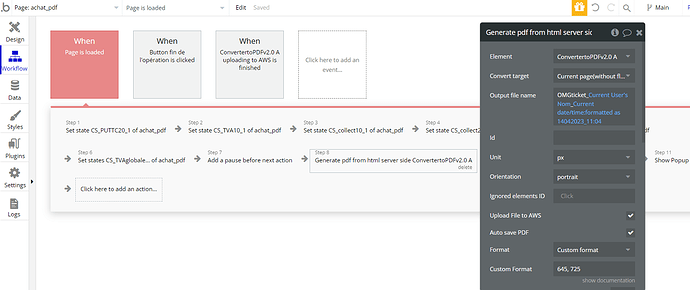Hello,
I installed today the plugin “Bubble Page to Converter PDF”
I understand how the user can retrieve the file (without quite understanding how to indicate the path of this file)
I understand that the copy registers in the AWS
But I can’t figure out how I can retrieve this record from the File Manager to send it as a copy of an email
I just spent a lot of time on the doc. Zeroqode and on the Bubble doc and I’m lost!
The goal: the User pays for his purchase, the script creates an invoice, and thanks to page to converter he retrieves it in PDF in his reader, there everything is fine………….but I ALSO WANT to be able to send him a copy by email (as an attachment), and especially since I want to be able to resend it to him another time if he has lost the email, so the app must have access to this PDF, to resend it to the USER by email
As always when you get stuck in Bubble, I’m sure the solution isn’t that complex, but I can’t find it!
Thank you for your help !
ah, by the way, I don’t know if the forum includes an automatic translation in English, so currently I always write in French, then Google translator… well, maybe it’s not necessary?