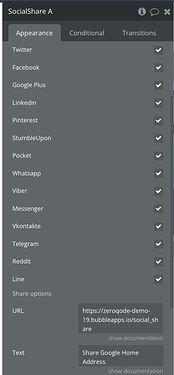I would like to add a share button like Twitter next to the polls.
Hi @health1kenko1,
Thanks for reaching out.
Perhaps our Social Share Buttons plugin is worth checking. You can test its Live Demo and preview the editor to check how the plugin works, its features, etc., and see whether it satisfies your needs.
It includes many social media options, one of them is Twitter as well. You can set the URL that you’d like to share, here:
Hope it helps 
Best,
Gulce
Thanks! Got it.
I hope to share the 1 poll. But now the poll is not created URL per poll. It is just polls page.
How can I create URL per poll to share the poll?
Hi @health1kenko1,
You’re always welcome!
In order to make this functionality work, you need to set up two things.
When sending the page URL for the poll, you have to add to the URL a parameter, let’s say unique id. This way when the link will load you will be able to find the poll you’re interested in.
After you’ve successfully generated the link with the unique ID, you need to set up an event on page load on page poll. In that workflow, you will fetch the URL data which will contain the unique id of the poll. Once that is set up, next create an action within this event that will open the poll you’re interested in, using that unique id.
In our template, when you’re clicking on a poll, it displays data in the first action. Then, in the second action, it sets up a state with “current cell poll”, now this is what you have to change when you apply the same logic on the page is loaded event I described in the previous paragraph. Instead of “current cell poll” - you will search for your desired poll, using do a search for polls > where uniqueID = “the ID you will have transmitted as a parameter”.
Hope it helps.
Best,
Gulce