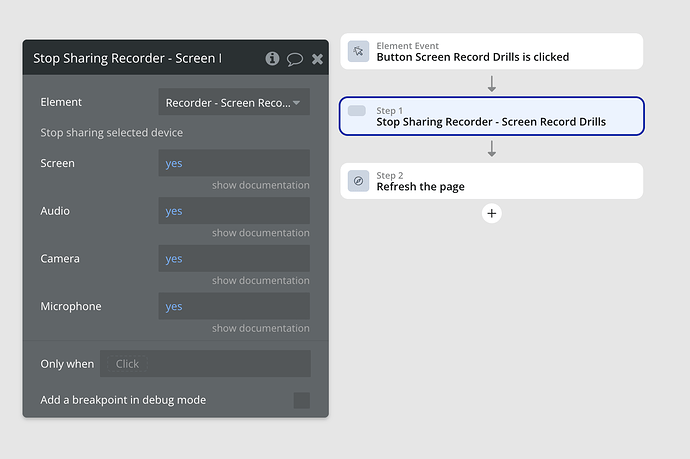Hi @cbray,
Thank you so much for sharing the Loom video — it really helps us understand the setup and behavior in more detail. From the video, everything seems to be set up correctly, and the workflow should be triggering the saving process.
At this point, the issue might be due to something conflicting with the plugin or the surrounding setup. Here’s what I suggest:
Try Creating a Clean Test Page:
- Please create a new, clean test page with only the Loom-Like Screen Recorder plugin, the relevant workflows, and a minimal setup (without any extra elements or logic). This will help isolate the issue and confirm whether the problem is with the plugin or something else in the app setup.
If the Issue Persists on the Test Page:
- If the issue still occurs on the clean test page, please add our team as collaborators so we can investigate further. Here’s how to do that:
- Go to Settings in your Bubble app.
- Click on Collaboration.
- Add support@zeroqode.com as a collaborator in your app.
- Create a test page with the same use case and configuration, and let us know where we can find it.
This way, we can dive deeper and help pinpoint the issue faster.
Looking forward to your reply, and I’ll be here to assist further!
Best regards,
Support Team
Browse all Zeroqode Plugins for bubble


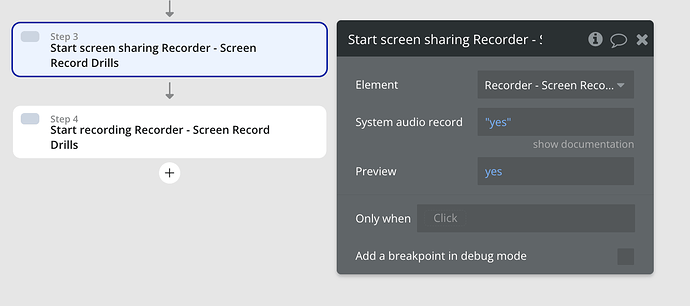
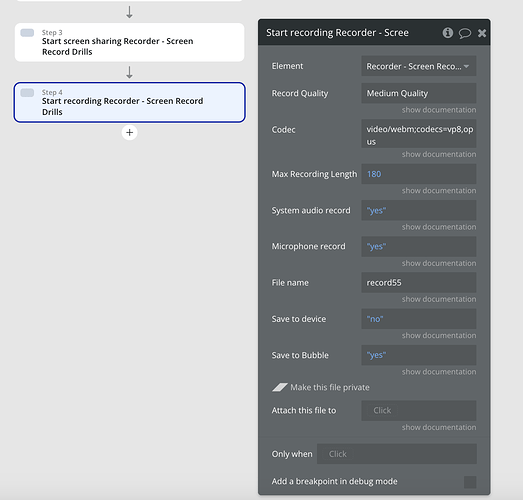
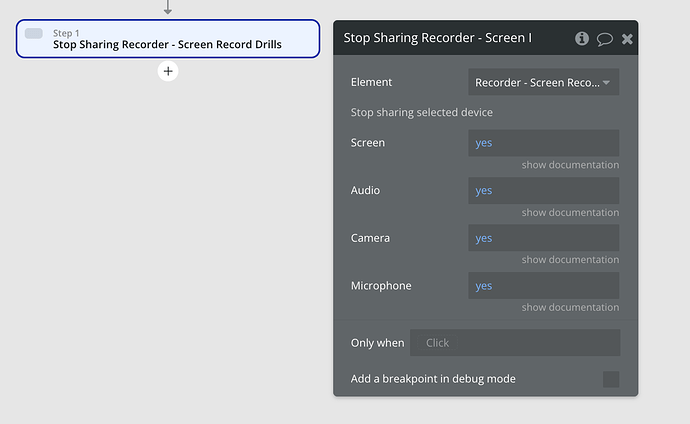

 Please check if this workflow is firing correctly in your app.
Please check if this workflow is firing correctly in your app.