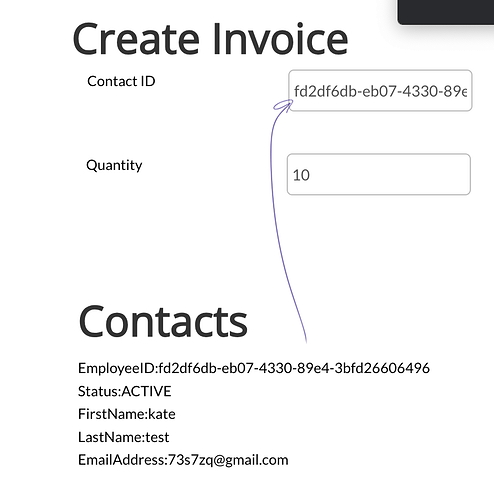I’m trying to create invoices using the Xero plugin but I seem to be encountering some issues and I don’t know if it’s a limitation of the plugin or the limits of my knowledge!
ContactID
When using the “Xero - Create Invoice” action it asks for a ContactID but there doesn’t seem to be an action to Get a single contact, there is only a Get All Contacts and then I can’t find a way to search that result to find the relevant ContactID.
Perhaps I’m just not doing it the right way, but what I imagined I would be able to do but can’t work out how is to Get All Contacts, then filter/search the contacts to match the client name in Bubble with a client name in Xero, and then extract the ContactID of that client.
I noticed on your demo page for this plugin, you just have a text entry box to enter the ContactID, but it’s impractical and unlikely for users of my app to know (or manually find) the ContactID of every single one of their clients! It would be much better if I could just search and fill that for them based on the client’s name or email address.
Multiple Invoice Lines
I can’t find any way to add extra line items to the invoice, the “Xero - Create Invoice” action only gives options for one Quantity, UnitAmount, AccountCode and Description, and there is no “Xero - Update Invoice” action that could be used to add more. Am I missing something?
Tax Inclusive/Exclusive
There doesn’t seem to be any option in the “Xero - Create Invoice” action to specify whether the unit amount includes or excludes tax (Xero assumes it excludes and automatically adds tax). Again, am I just missing something?
Manual API Calls
To be honest, I haven’t tried this yet, so I’m being a bit lazy by asking it here instead … is it possible to use the Plugin to negotiate the initial login and connection to Xero, but then create calls to the API outside of the plugin? Will those calls to the API still work?