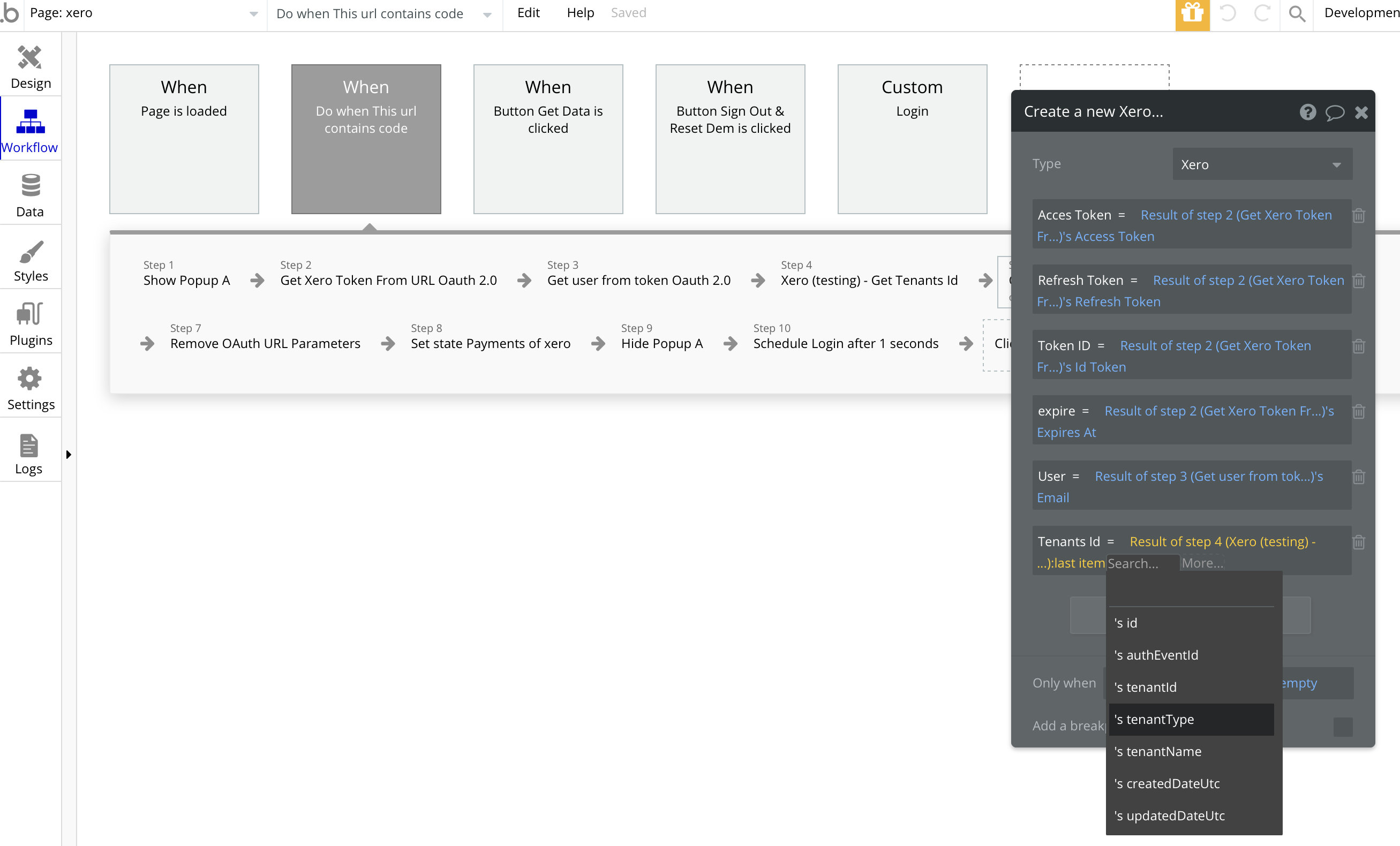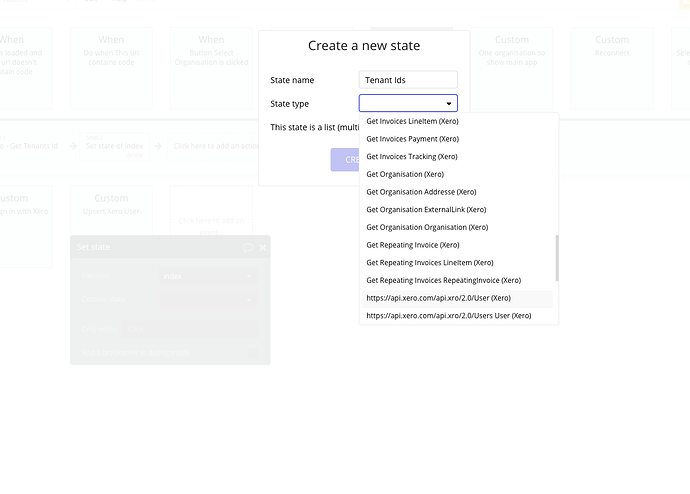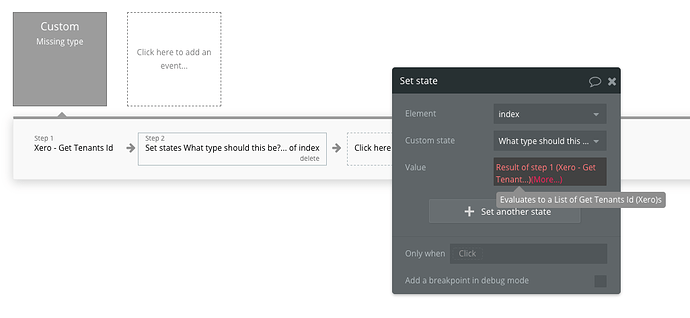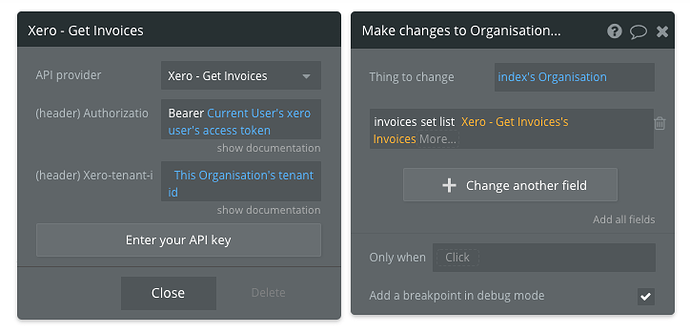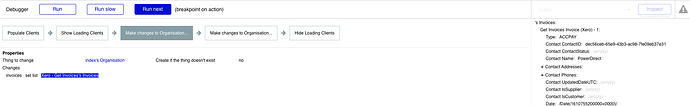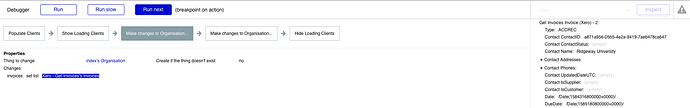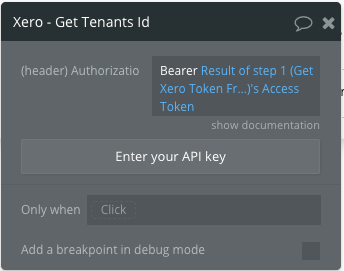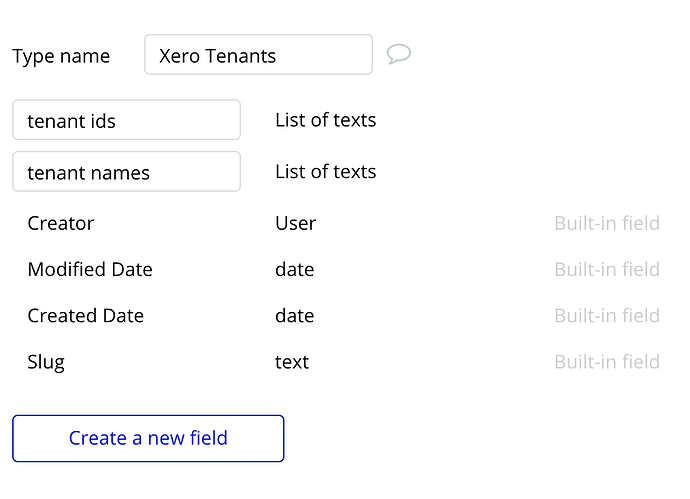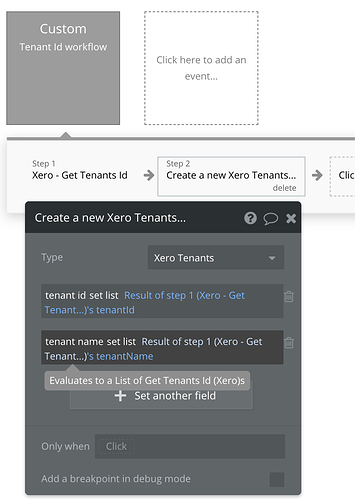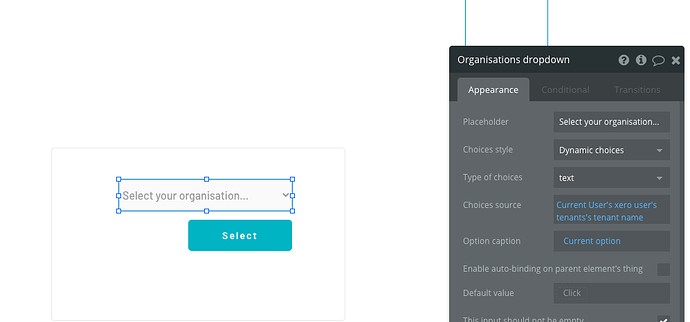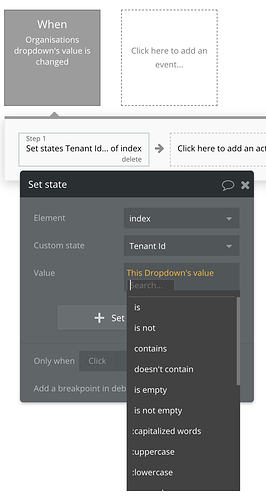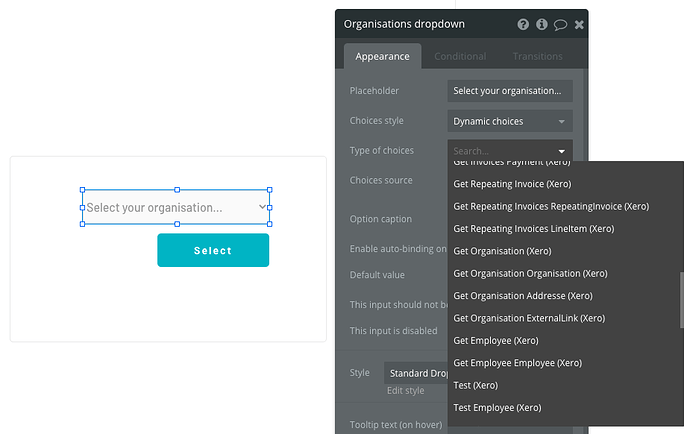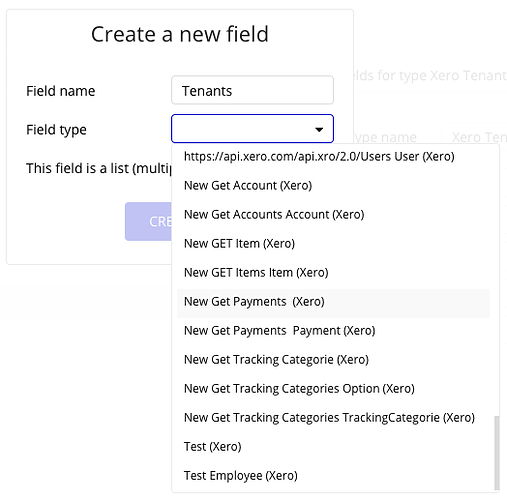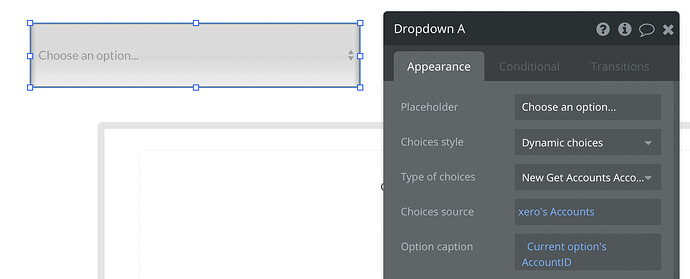Thanks @tim5 for feedback.
Sorry for misleading, I’m afraid it would not be possible to accomplish it. Our plugin doesn’t provide a data call that would get the tenants, unfortunately.
Perhaps we’ll consider adding this feature as a data call in future updates, if feasible. Cannot provide an estimate on this matter but you can be sure that in case we launch a new update, I’m going to notify you asap.
The other features with data calls can be directly used in the dropdown, for example Accounts:
Just in case you require a suggestion for other information from your Xero account. You just set the data call as Type of choices, Choices source as external API and then the Option caption as the field you want to retrieve in your dropdown element.
Apologies about this situation.