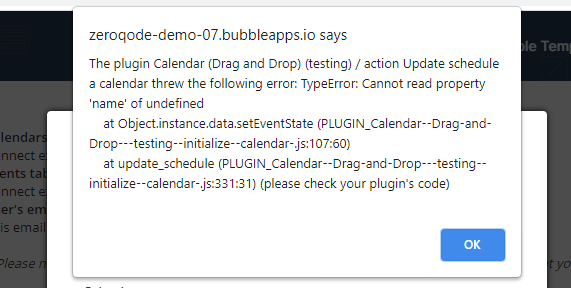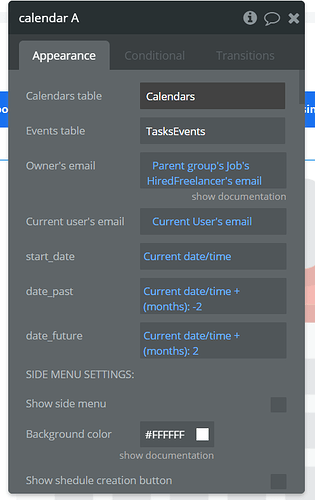Hi
I am using the calender plugin as I have been happy with my experience with zeroqode on other purchases.
I have followed all the instructions and copied the workflows from the demo however when I create a new event, nothing appears in the calender and nothing appears in the database despite the workflow being set up. I am logged in corrrectly as a creator to edit the owners (parent group users) calender.
The demo also doesnt seem to update when a new event is created - is there a problem here? https://zeroqode-demo-07.bubbleapps.io/calendar
Any idea what could be causing the issue
Matt