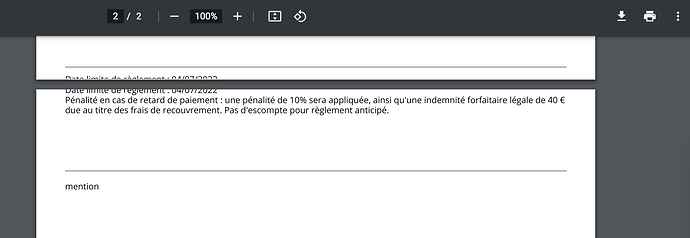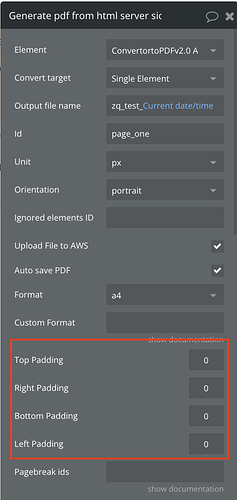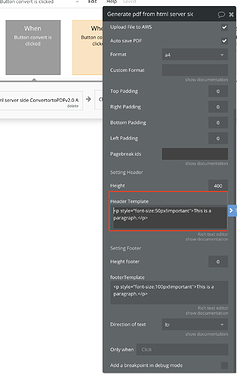Hi @42.decaen,
Thanks for reaching out.
First of all, I would like to point out that the Page Break feature, in the Generate PDF from HTML server" action, is working on the old responsive engine. Therefore, I have to say that this feature is not fully functional since it was in beta. The way it works now is by calculating the page’s parameters and the element’s height/width (the page’s HTML structure). Unfortunately, the calculation process is not stable in different use cases.
It is quite difficult to provide “an accurate page cut” when the page contains a repeating group with dynamic content. Depending on the repeating group’s number of cells, the page’s height is changed accordingly, which affects the place where the content will be cut.
The only workable solution we can suggest at the moment is to change the design of the page/element that way, to fit its content inside one a4 page. Also, I’d like to recommend using Paddings to add free space between the page breaking points.
Summary
As for the header of the repeating group, you can use the “header template” field to show the repeating group header on every page. For example:
Summary
Hope it helps.
Best,
Gulce