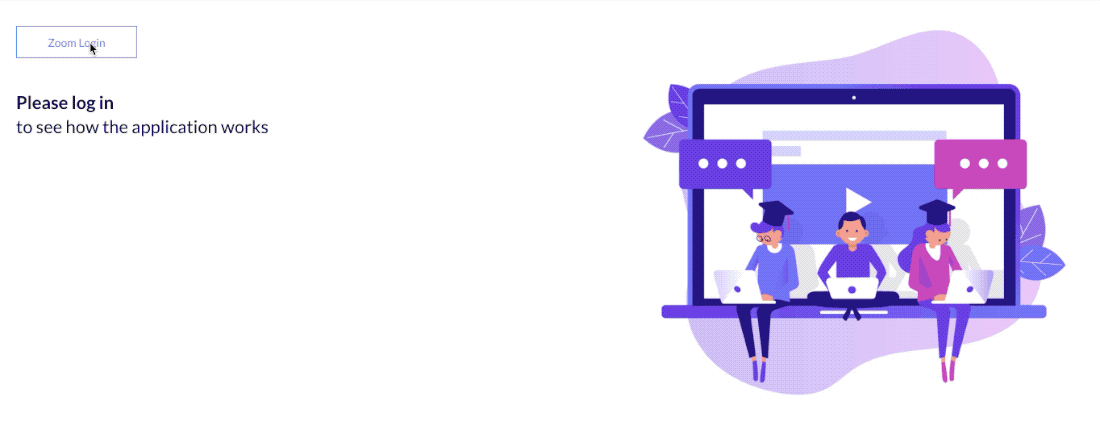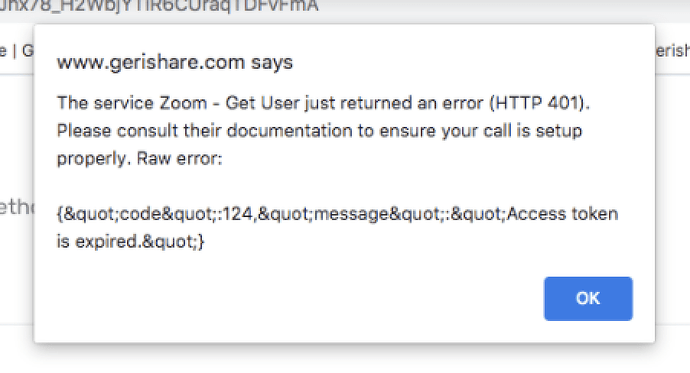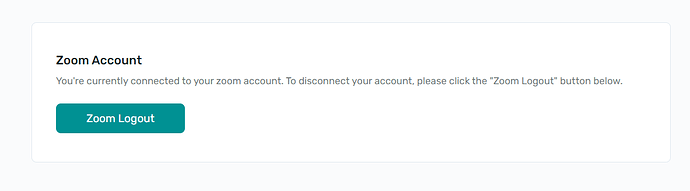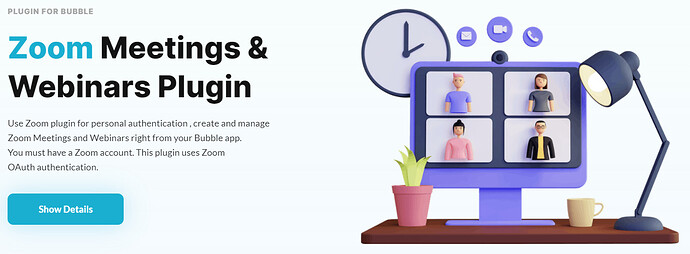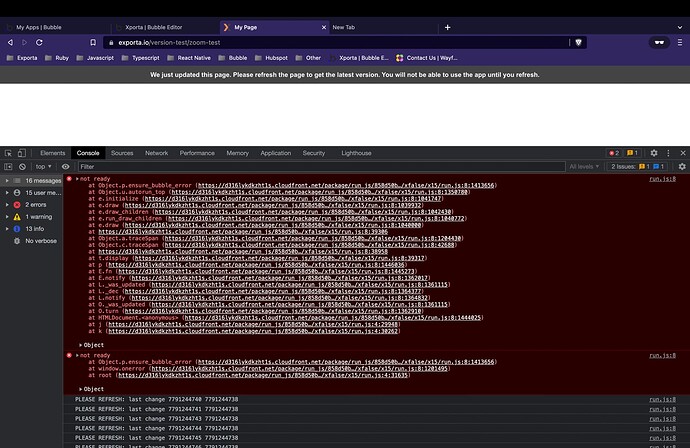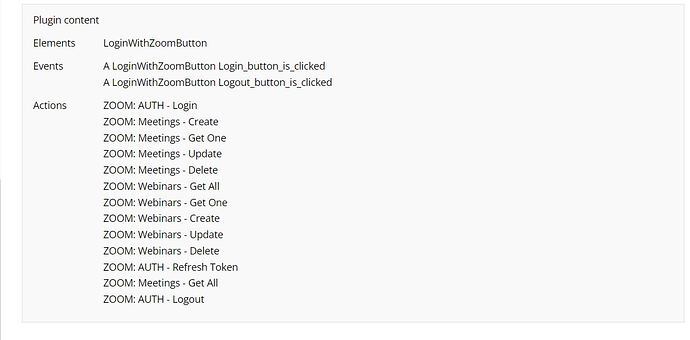Hi @Jonathan12,
We appreciate your message and thank you for using our plugins.
Sorry for the delayed reply over the weekend.
Yes, you should be able to use the Zoom Meetings and Webinars Plugin for Bubble to create registration pages for Zoom. The plugin allows for personal authentication and management of Zoom Meetings and Webinars directly from your Bubble app.
However, please note that according to Zoom rules, only app developers can connect to the Zoom platform via their app. To connect to Zoom and use the plugin in your Bubble app, you will need to register your own Zoom app as described in the plugin documentation.
Additionally, you must have a Zoom account, also the plugin uses Zoom OAuth authentication. This means that the plugin will need to be registered in the Zoom Marketplace, and any user registered on your Zoom master account will be able to use the plugin by logging in with their Zoom account.
Please find below the list of Plugin actions and events that can be used inside your Bubble app:
In addition, I suggest checking out our plugin’s demo editor page at Zeroqode-demo-21 | Bubble Editor for additional guidance and examples of workflows.
To test out this plugin with the lowest risk, we recommend subscribing to it. If you decide to unsubscribe a few days later, you will only be charged on a pro-rata basis. For instance, if the monthly price of the plugin is $5, you would only pay 17¢ per day ($5/30 days).
If you need any further assistance or information, please feel free to contact me.
Best regards,