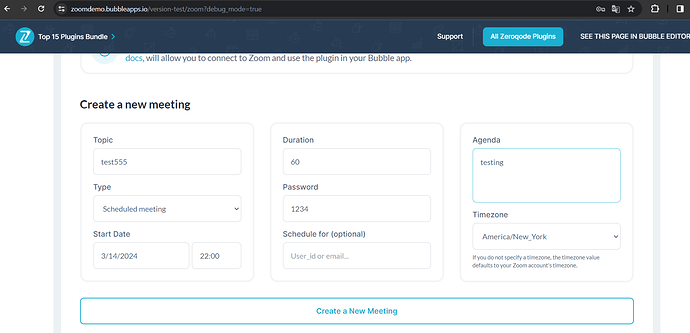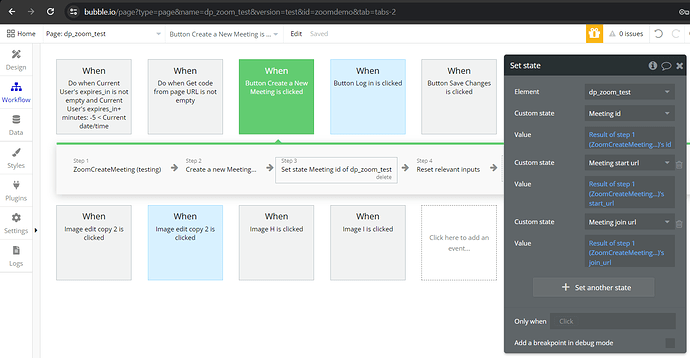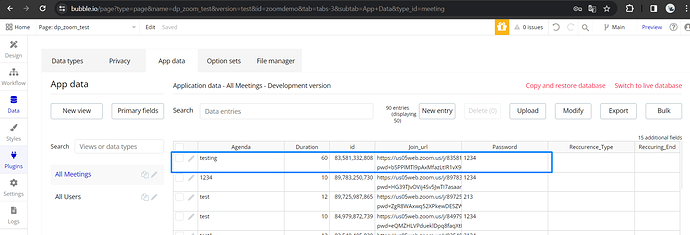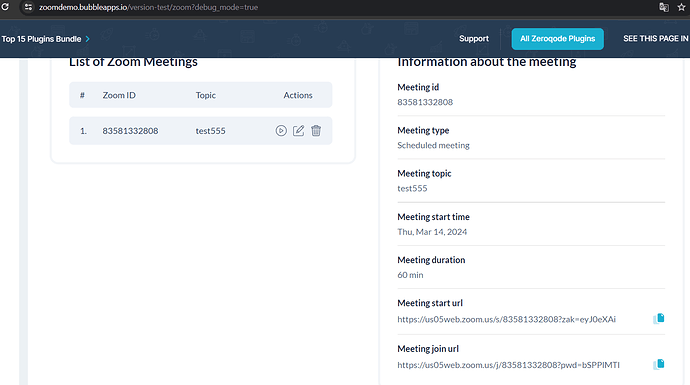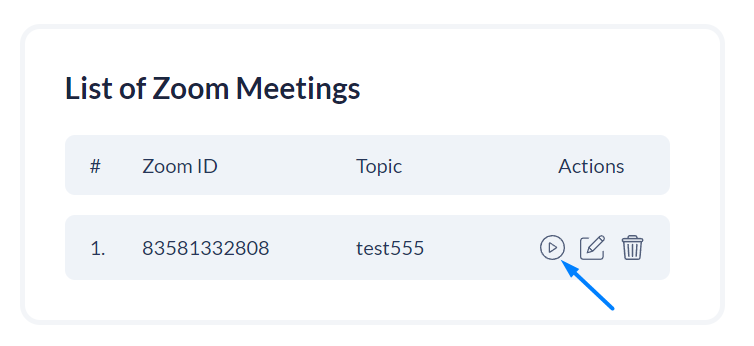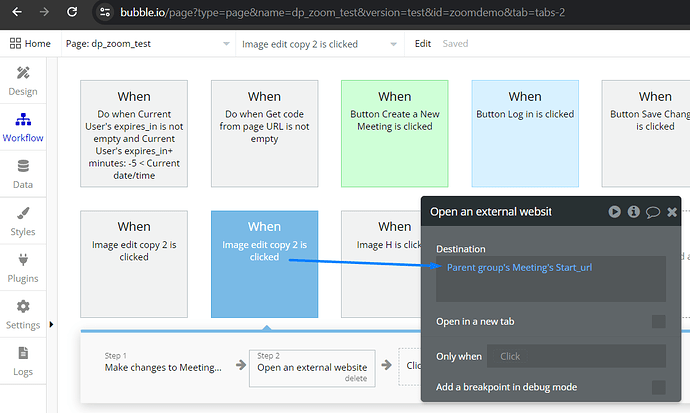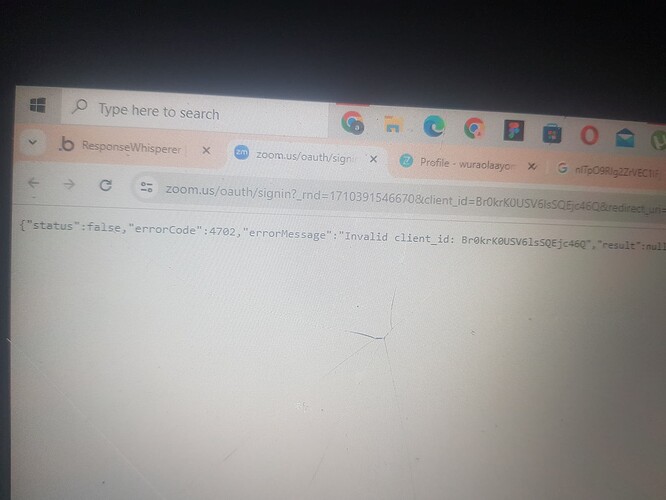Please I am trying to integrate zoom to my bubble app. I have created creating meeting and deleting meeting but what i am trying to achieve now is that when i click on a button zoom should open the meeting i created i.e. I should go on the meeting like opening a external website. is there a way to do that?
Hello @wuraolaayomide2019, 
To achieve the functionality you need please use this test page I have created for reference: Zoomdemo | Bubble Editor :
-
When you create a meeting using the Zoom plugin, you should receive a response that includes the meeting’s URL.
-
Save this meeting URL to your Bubble app’s database so you can reference it when needed.
-
On your Bubble app, set up a workflow for the button that you want to use to open the Zoom meeting.
-
In the button’s workflow, add an action to “Open an external website”. For the URL field in this action, dynamically reference the meeting URL you saved in the database.
When this button is clicked, it will open the Zoom meeting in a new tab or window, just like opening any external website.
Also, please check the plugin documentation: https://docs.zeroqode.com/plugins/zoom-plugin which provides guidance on setting up Zoom calls and managing meetings, and the process of redirecting to the Zoom meeting should be managed through Bubble’s native workflow actions, as described above.
If you have already created and stored the meeting URL, you should be set to implement the workflow action. If you are encountering any issues or need further clarification, please let me know, and I would be glad to assist you further. 
I hope this helps!
Best regards,
Daniel.
Thank you daniel for this guidelines. I made use of all the steps in your template but will like to know something. If l don’t publish the app l used in generating the api key in marketplace, it won’t work right?
This is what l got after following all the process in your template. Could this be because my app is not yet published to the zoom marketplace after creating it? Become l made use of the correct details and kept on showing this.
Hello @wuraolaayomide2019, 
The error message in the screenshot you provided indicates an “Invalid client id,” which typically means there’s a mismatch or issue with the API credentials you’ve entered in your app.
Publishing your app on the Zoom Marketplace is not always necessary for the API key to work, especially if you are in the development phase and are using the credentials for testing purposes. Zoom provides development credentials that allow you to test your integration before publishing your app.
However, here are some steps to ensure everything is set up correctly:
- Double-check API key and secret: Ensure that the API Key and Secret you’ve entered in your Bubble application match exactly with what’s provided in the Zoom App Credentials (Client ID and Client Secret).
- Verify that the redirect URL you’ve set up in your Zoom App matches the URL you’re using in your Bubble app and that it conforms to what Zoom expects.
- Use development credentials provided by Zoom for testing; these should work without publishing your app.
- Ensure that you have set the correct scopes for your Zoom app and that the plugin you’re using has access to the necessary permissions.
I hope this helps!
Please follow closely the set up instructions in the Zeroqode Zoom Plugin documentation. Should you require further assistance or have additional questions, feel free to let me know.
Best regards,
Daniel.
Thank you Daniel for the help. The last thing I am having issue right now is that when I open the zoom page on my bubble it takes me to my zoom account where I login then redirect me to my bubble zoom page for preview but the issue right now is that the page keeps reloading and generating code every seconds what can I do to stop that? is there a way to solve that?
Hello @wuraolaayomide2019, 
The behavior you described, where the page continuously reloads and generates new codes, is likely related to how the OAuth flow is managed within your app, particularly in handling the redirect and the authorization code received from Zoom.
Here’s a general approach to troubleshooting and resolving this issue:
- Ensure that your Bubble application correctly handles the redirect URI from Zoom. It should capture the authorization code provided by Zoom, use it to request an access token, and then cease the redirect process.
- Verify that you are correctly utilizing the state parameter in your OAuth flow. The state parameter can help ensure that the redirect back to your app is valid and originates from your authorization request.
- Review the workflow in your Bubble application that’s triggered upon returning from the Zoom login. Ensure it’s set up to correctly process the authorization code without inadvertently causing the page to refresh or trigger another OAuth flow.
- Please double-check your Zoom plugin settings in Bubble. Make sure the access token, refresh token, and any other necessary parameters are being stored and used correctly, according to the Zoom plugin documentation.
If you’re following all the steps correctly and the issue persists, could you please provide more details about how you’ve set up the OAuth flow and the workflows triggered upon returning to your Bubble page? Screenshots or Loom video demonstrating the issue would be helpful.
Thank you for your cooperation.
Best regards,
Daniel.