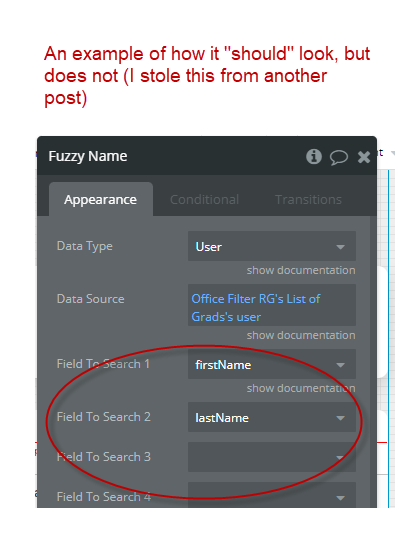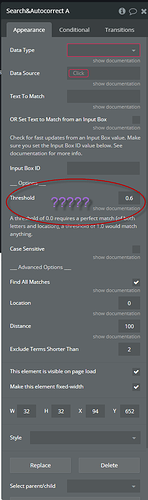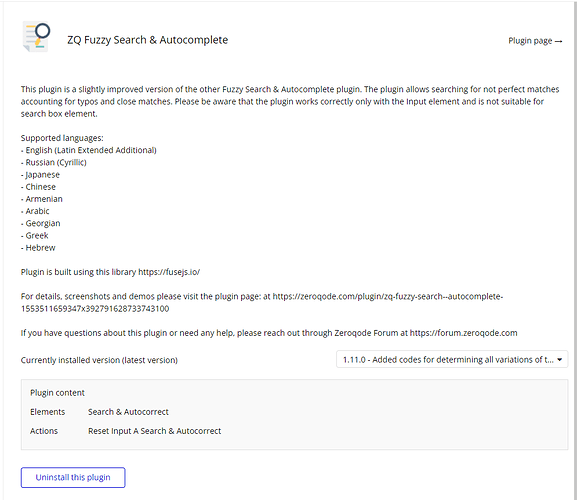When configuring the element, I expect to see the “Field name n” fields, but I do not.
- Uninstalled the plugin
- Loaded in a new browser
- Cleared my cache
I only got the correct input when I created a brand new app in Bubble, installed the plug in and then dropped it on a page. Please help
(Here is a screen shot from another page):
Instead, I’m seeing this and getting errors:
Here is my version info: