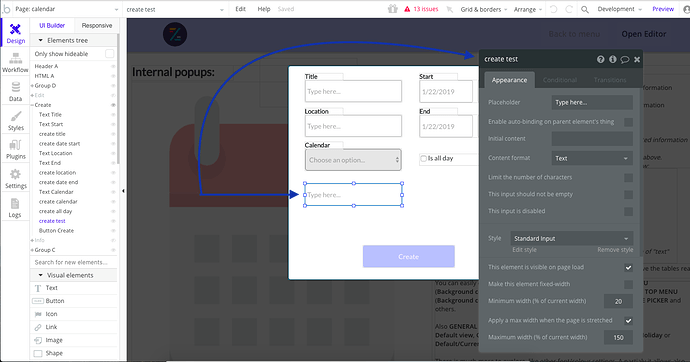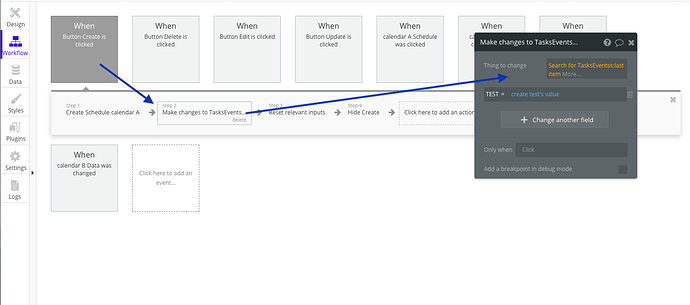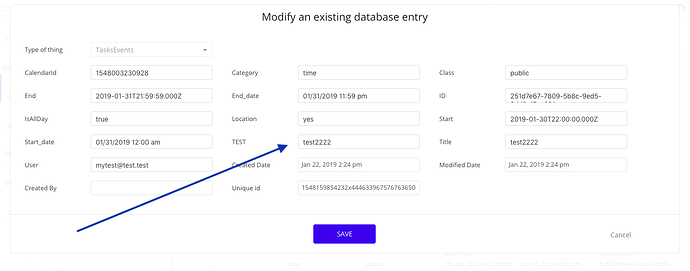Hi @levon
I am new to Bubble and just purchased your plugin. I’m looking to set up an internal booking system for my cleaning company. I need to have additional fields on the ‘create event’ pop up but not sure how? The fields have been added to the database but I’m not sure how to add to the pop up. Can you help?
Thanks