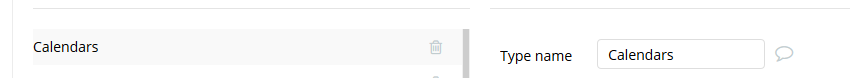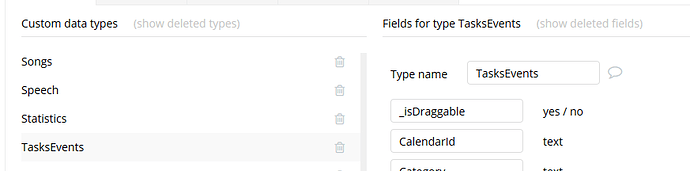I am considering purchasing the calendar, however the demo does not allow the display of multiple calendars. (I have multiple employees) Are they in columns? or just different colors?
Hi jeff,
not sure i follow the question, what do you mean doesn’t allow the display of multiple calendars?
I think I figured it out. I subscribed to it - and although I could not get the list of calendars to display on the left hand side, I believe that it lists all calendars all on the same daily calendar just in different colors.
What I need is something like acuity scheduling that allows me to create individual columns for each employee (on a daily calendar) – then I can easily see their individual days and click and drag appointments from one employee to another.
I’d pay for that customization
Hi Jeff,
i see, but unfortunately we won’t be able to help at the moment due to big volume of work.
sorry about that
I meant as a custom build - can you quote that?
Yes, that’s what I meant too, we don’t do custom plugin developments right now.
A workaround could be based on how the data is sourced- but I’m having difficulty understanding how it is sourced. How is it doing that? Is it a “do a search for” function or…? If I were doing it on a repeating group, I would have it search the calendar events with a constraint on “whocanseeevent” which is a list of users in the calendar event.
Is that possible? Or how is it finding the data?
Hi @stayshure,
Thanks for asking. Our plugin is doing everything for you under the hood. The only thing you need to specify is simply the exact Calendars table and Events table from your database:
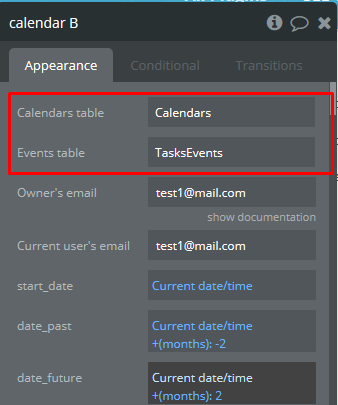
You can check our demo editor to see how everything is set up, and please go through our docs to make sure the plugin is configured properly.
Best,
Alex
But those aren’t dynamic values? Further, how is it filtering them to find ones only relevant to that user?
Hi @stayshure,
The fields for calendar’s and event’s table are not dynamic values. This is plain text you simply need to type in, just to make sure it is the exact way as in your database. But for filtering to find data only relevant to that user, the Owner’s email and Current user’s email fields come to the rescue. Here you can enter dynamic data and set it to be like based on Current User’s email.
For more information, please visit our docs where you can find setup guidance and important notes.
Thanks!
Do you have a link to the docs? I could only find the editor itself.
I guess we’re mostly just wanting to know if we can make those emails a list so that events created by multiple people are visible.
Sure @stayshure, here you go as previously shared:
And you are able to perform a search for and set the email fields as lists.