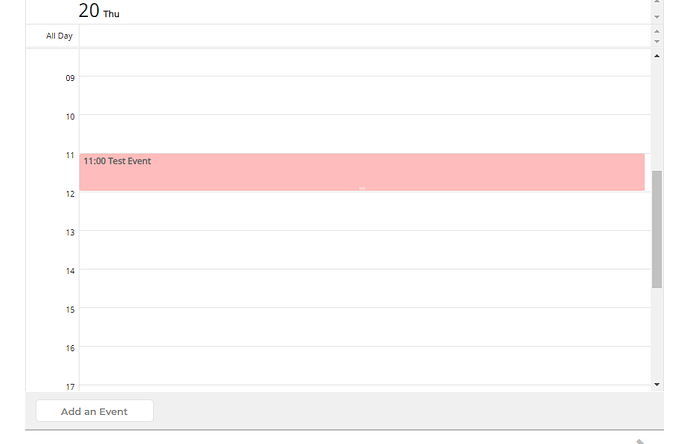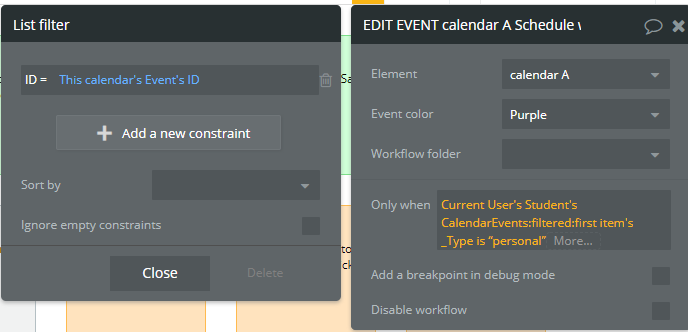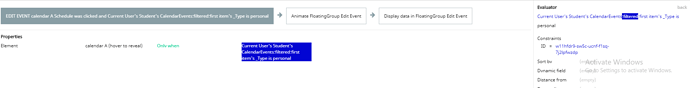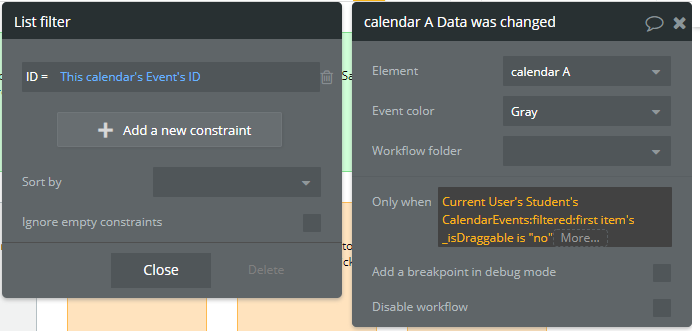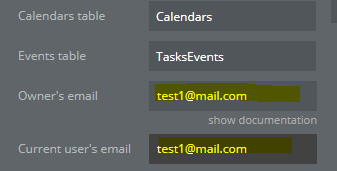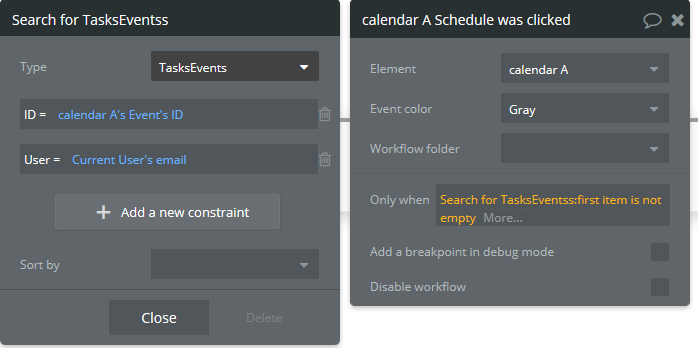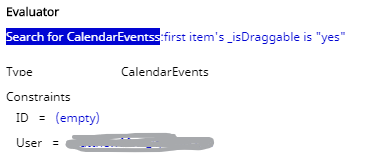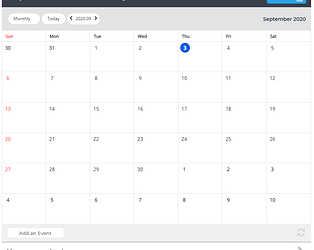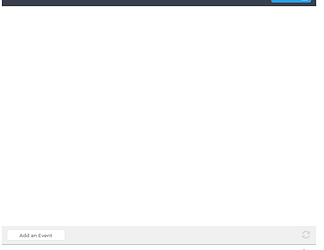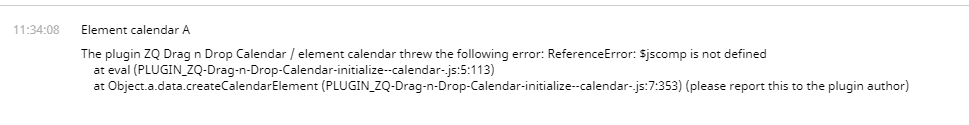Thanks for the quick reply @alexandru
Much appreciated for the explanation and for suggesting a workaround. The main problem at the moment I am facing from getting the “Calendar Data Was Changed” event working is the calendar is not pulling the Event ID correctly. Please see the screenshots below - I’ve set up two workflows to test this:
Workflow 1 - Clicking on the event and opening when the criteria “_Type is personal” is met.
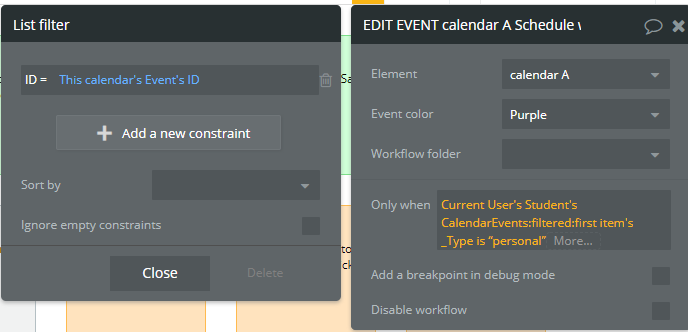
When looking at this workflow run under debug mode, everything works as expected. So I’m able to pull the Event ID correctly and search for the CalendarEvent to get the data “_type”
Workflow 2 - Changing data (dragging the event) when criteria “_isDraggable is no” will revert the event data to the previously saved data - so the data/time of the event doesn’t change
As can be seen above the condition is exactly the same as for workflow 1, but instead we are looking at the “_isDraggable” data field. This isn’t reliable as one of three things happen when events are dragged (to change the start/end time and date).
- The correct Event ID is passed through and everything works as expected
- The Event ID returns as empty
- The Event ID of a different event is returned
Edit: It seems that the Event ID/data for the first calendar event dragged from the time of load is saved and consistently used. Even when a Refresh Calendar step is used.
Hope you can take a look into this please,
Happy to explain more or arrange access to see this happen.