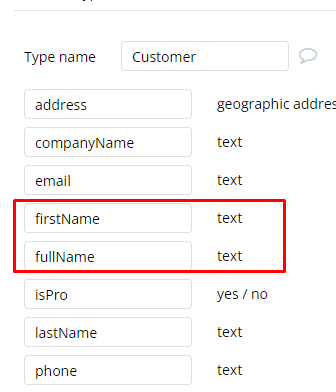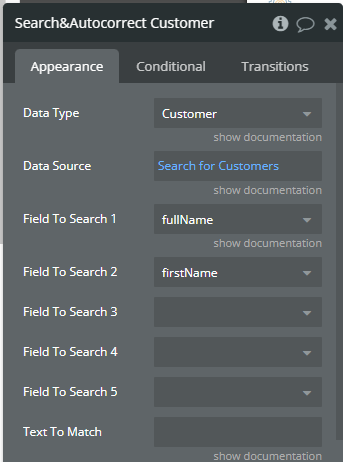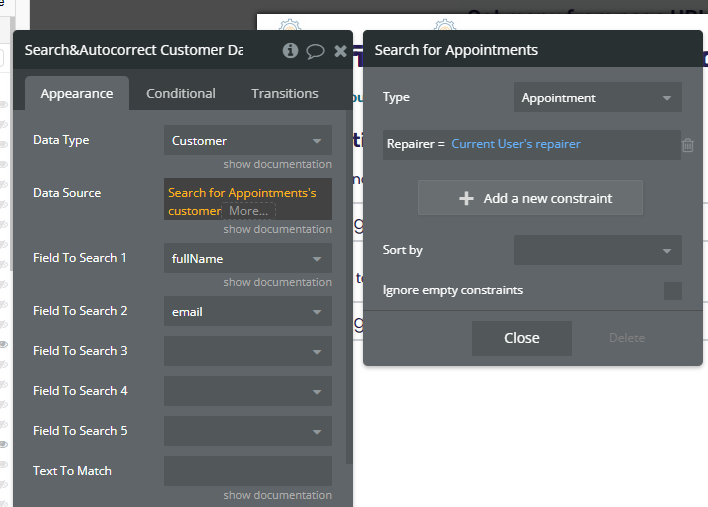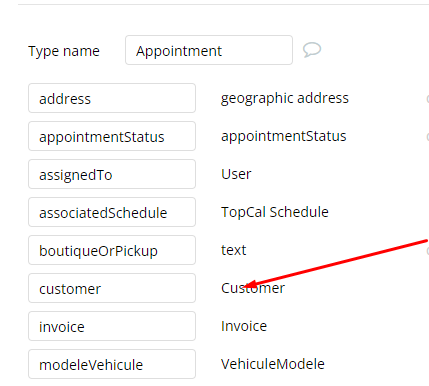Hi,
Ive recently got a error with one of my Fuzzy search component. It worked previously but Im not able to identify where the error comes from. Other fuzzy search components on the same page and on other pages work.
Find the details below :
- Error :
The plugin ZQ Fuzzy Search & Autocomplete / element Search & Autocorrect threw the following error: TypeError: Cannot read properties of null (reading 'get') at Object.a.data.makearray (PLUGIN_1553006094610x835866904531566600/ZQ-Fuzzy-Search---Autocomplete-update--Search---Autocorrect-.js:5:23) at Object.a.data.loadFuzzy (PLUGIN_1553006094610x835866904531566600/ZQ-Fuzzy-Search---Autocomplete-update--Search---Autocorrect-.js:5:319) (please report this to the plugin author) - environnement : test
- url : https://app.trouver-un-reparateur.fr/version-test/espace_reparateur_2/Lorem%20ipsum…?debug_mode=true&menu=dashboard
- editor : Trouverunreparateur | Bubble Editor
Where to find the components : Group Master réparateur > Group Dashboard > Group Customer
How it suppose to work : When the user fill an input a GroupFocus containing a RG with a customer list appears. Currently the RG is not populated with the Search&Autocorrect Value. It should be, that’s the issue.
Details :
- The user type in the input
Input Nom du clientwhich is linked toSearch&Autocorrect Customer Dashthrough the Input Box IDsearchCustomerDashboard - Workflow run : When
Input Nom du clientis not empty showGroupFocus Customer Dashboard -
GroupFocus Customer Dashboardcontains a RG with the datasourceSearch&Autocorrect Customer Dash's Matches
Help would be much appreciated.
Thanks,
Pierre