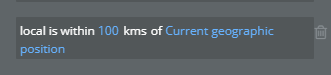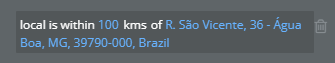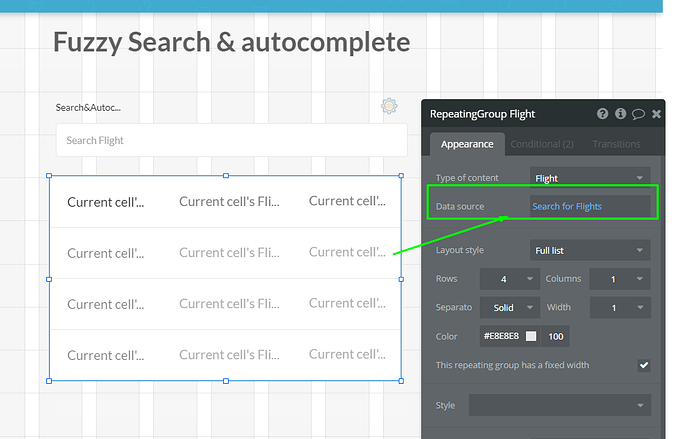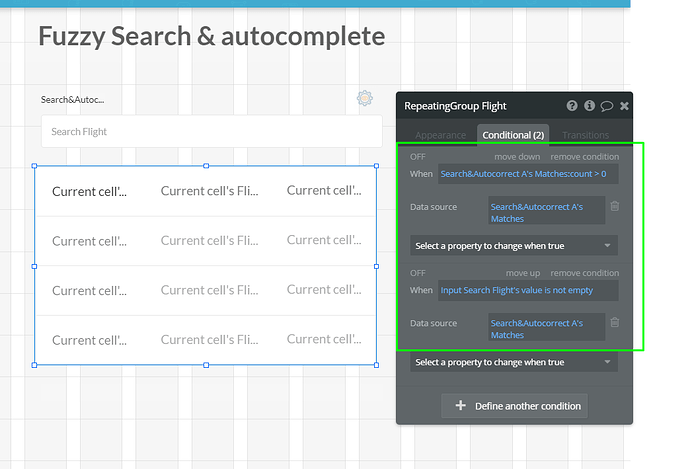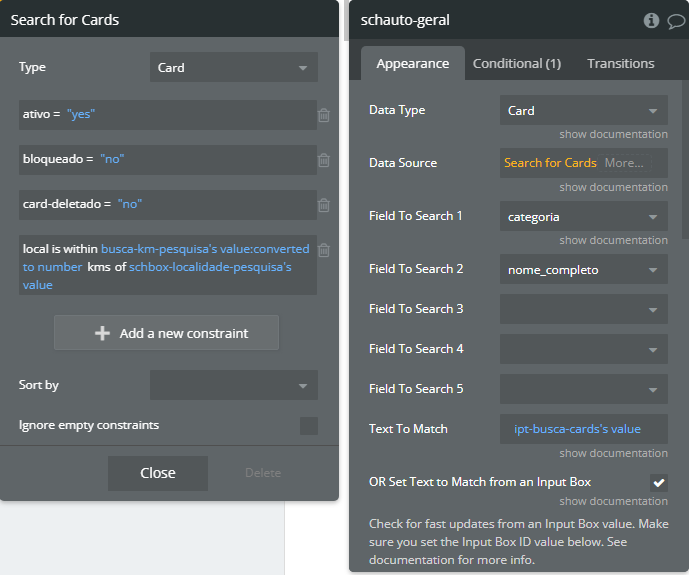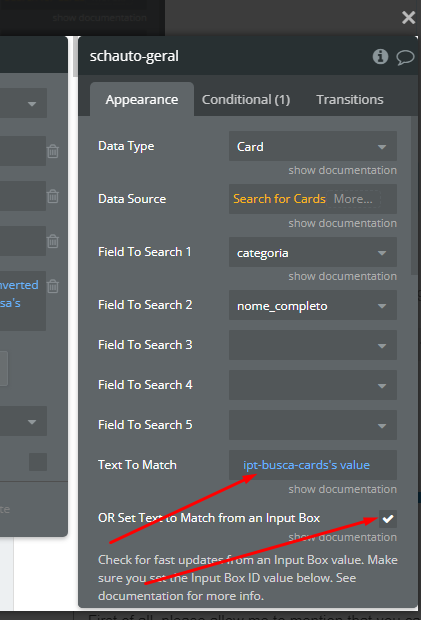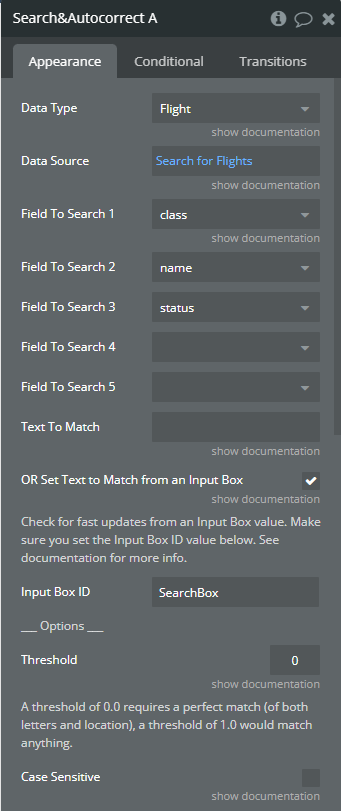Hello, @luziraldovandeles
Thanks for the additional details.
First of all, please allow me to mention that you can’t use the “Text to match” and this checkbox at the same time. They are mutually exclusive and you can use or the text to match, or the input’s value:
Please find an example from our Demo Page:
Also, please note that the plugin works only with a text data type. So, the searching process cannot be successful with a geographical position, because the data type will be no text, but a geographical address.
This is the reason why this option is working on your side: Screenshot by Lightshot
The solution for this case is the next: you should create a new data field for the “Card” and include the address for each entry:
Unfortunately, this plugin isn’t able to use the dynamic constraint and not-text data types for the searching. In case you are willing to search the geographical addresses or positions, you need to use another plugin, which will use the map for the mentioned purposes. 
In case any other plugin-related questions will appear, please let me know.
Best regards,