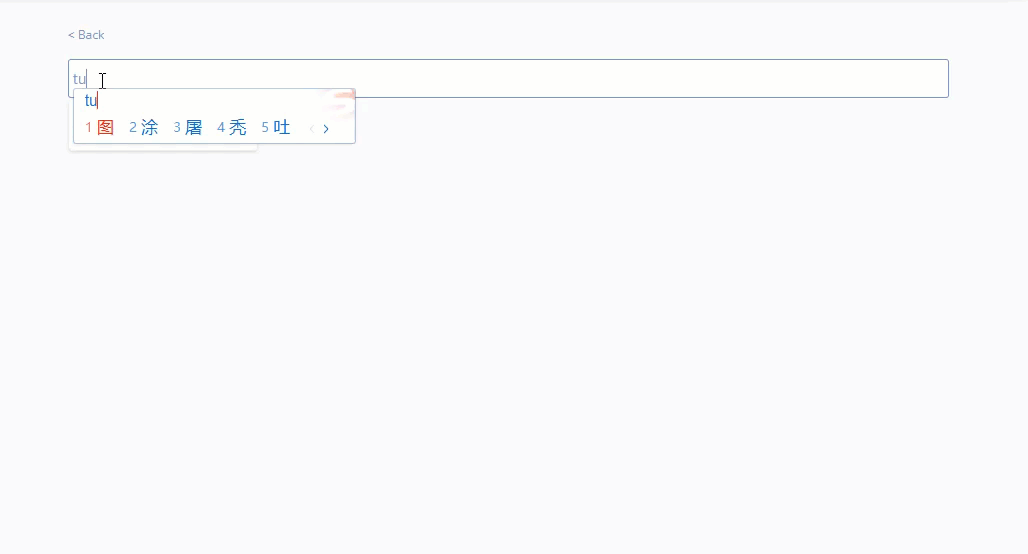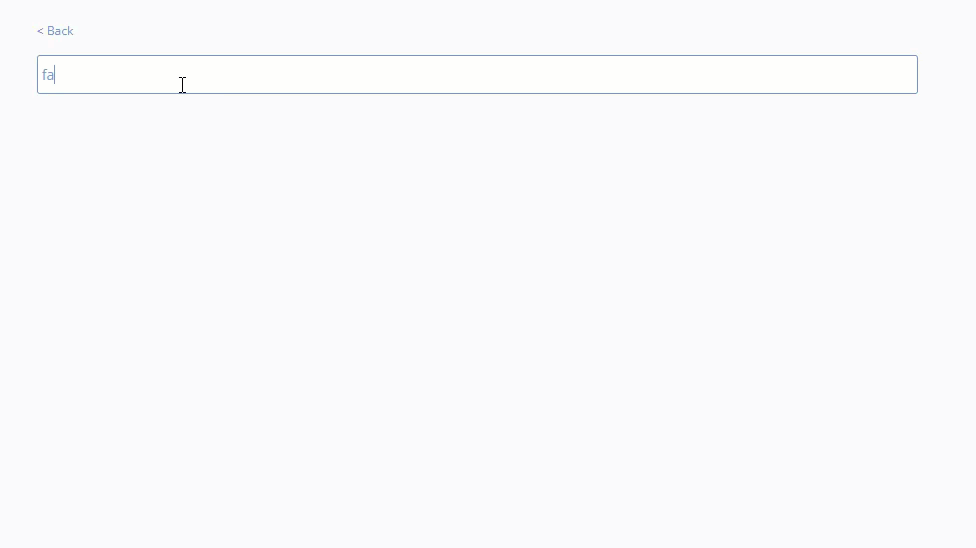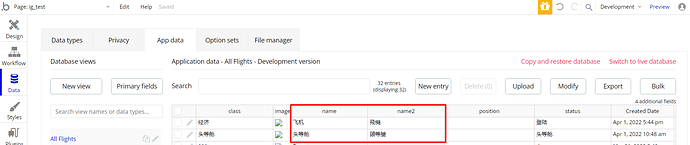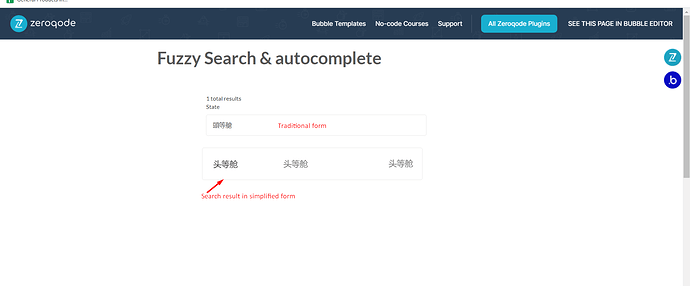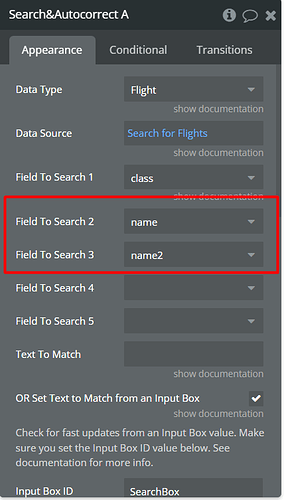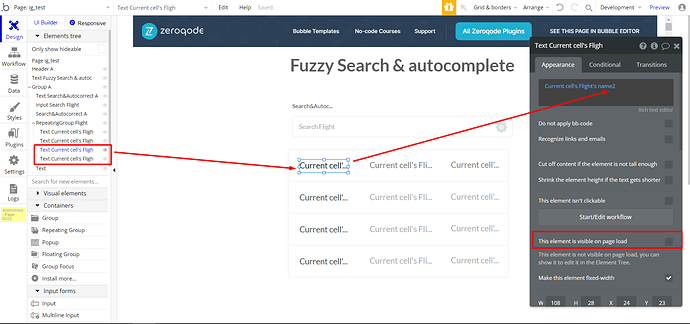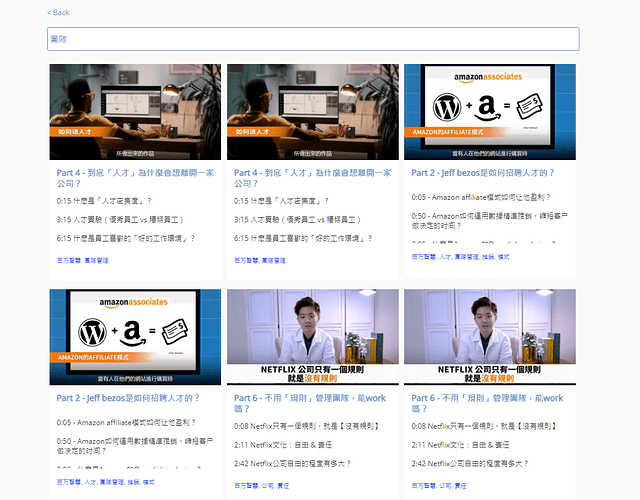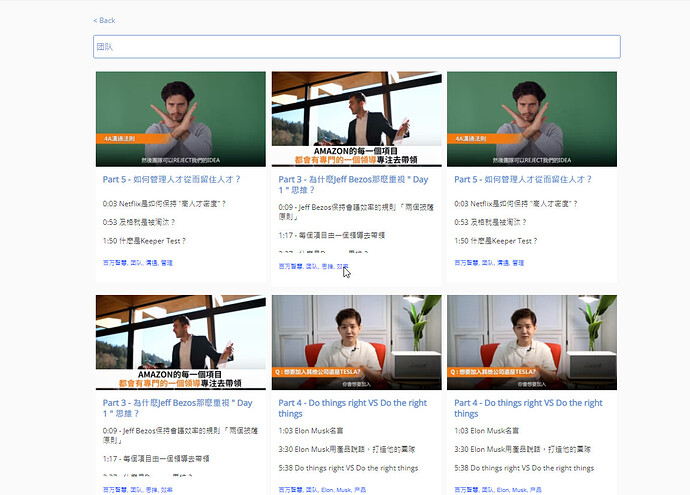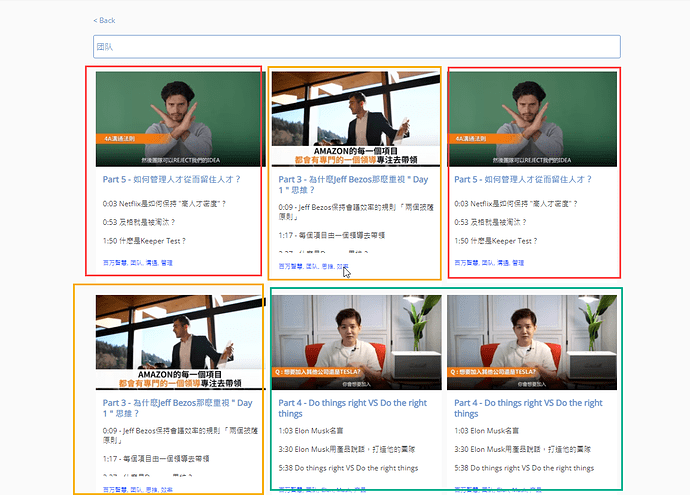Hi @wamai34567,
Thank you for your questions, and sorry for the late reply due to the weekend. 
At the moment our Fuzzy Search plugin allows searching either using simplified or traditional Chinese symbols. Unfortunately, since the plugin is searching through a specifically defined field and predefined symbol, it is quite complicated to implement the requested feature without using some sort of AI that will understand and convert traditional symbols to simplified ones and vice-versa.
But, as a workaround, I can suggest this solution for your use case. Let’s assume you are searching through field name1 (from your database) that is written in a simplified version. You can create a new variable that is called name2 (inside your database) and write the same value as name1 but using traditional symbols. Inside your Repeating Group on top of the current cell, name1 create the current cell name2 and uncheck it visible on page load. As well in the plugin settings, under Field to Search, do not forget to indicate name2 as well.
When the user will type the name of your video either using simplified or traditional Chinese, the plugin will display the name that is visible. See the screenshots below.
Summary
I hope the above will be useful to you, try my suggestions and let me know if they helped.
Best regards,