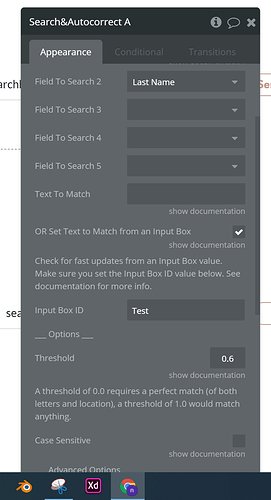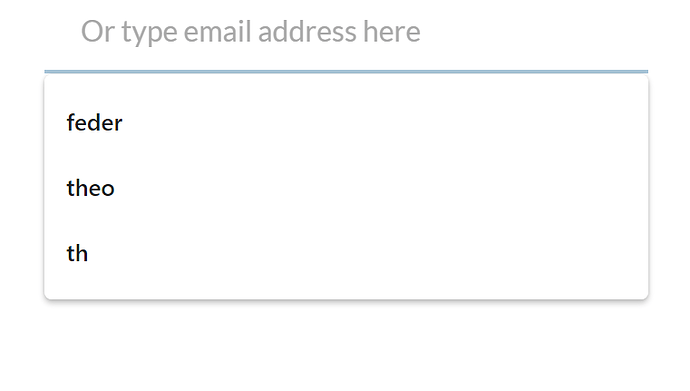Hi Team and members,
By exposing the input ID attribute which works with the fuzzy search, Chrome autocomplete this input automatically with it’s own browser autocomplete. Is there a way to turn off this Google autocomplete ?
Thanks for your answer,
Nico