Hi all,
I am trying to use the ZQ fuzzy search plugin to filter a repeating group on a field (Name) that is included in a data type (Customer) that is different from the repeating group’s data type (Invoice) and i can’t seem to make it work.
I have 2 data types: Invoice and Customer. There is a field within Invoice whose field type is Customer, i.e. it’s not a text. And i want to search for Name which is in the Customer data type.
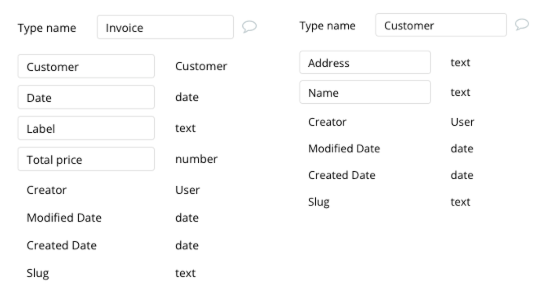
I have a repeating group whose type of content is Invoices and which returns all the values from the Invoices data type, including Customer, which is not a text but links to the data type Customer:
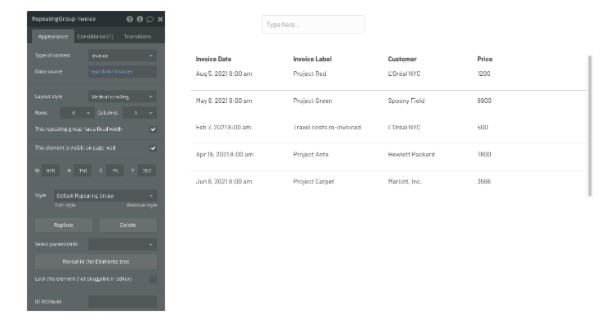
Now, I want to be able to search the field Name (which belongs to the Customer data type) to filter that repeating group, but the field Customer does not show up in the search plugin’s settings because it’s not a text:
Any help would be greatly appreciated. Here’s a link to the app https://fuzzysearchsearch.bubbleapps.io/ (I made it public) and I invited the support@zeroqode.com email just in case.
Thank you!

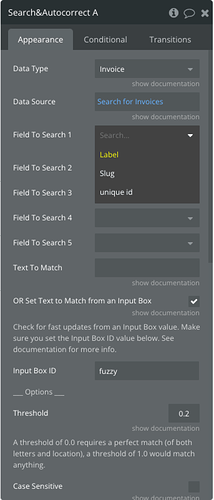

 But unfortunately, the cross-searching is not possible both with the Bubble platform and the Fuzzy Search&Aurocorrect plugin.
But unfortunately, the cross-searching is not possible both with the Bubble platform and the Fuzzy Search&Aurocorrect plugin.