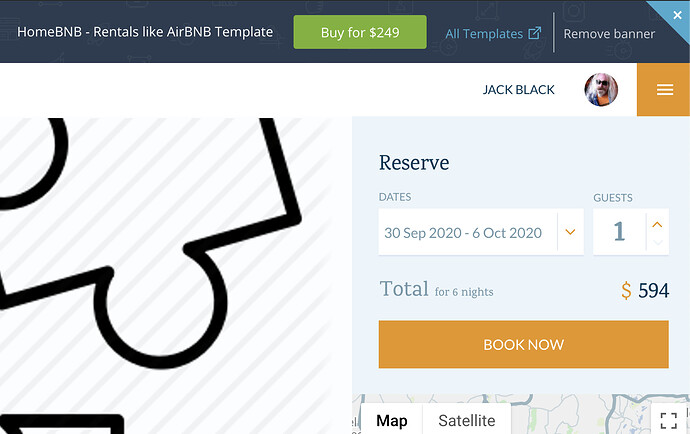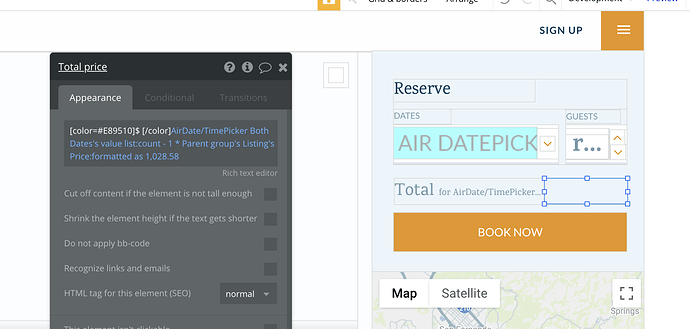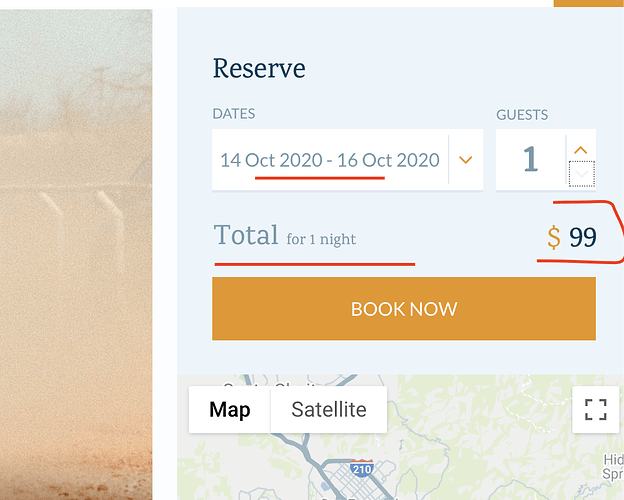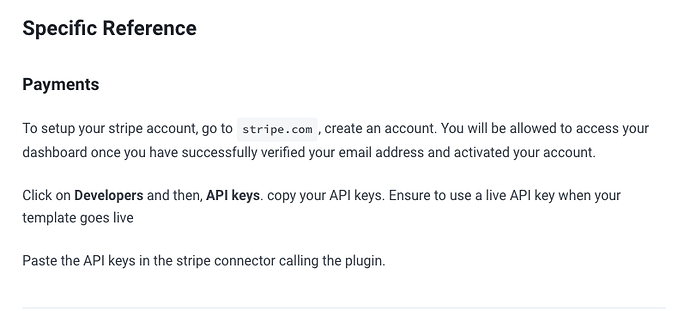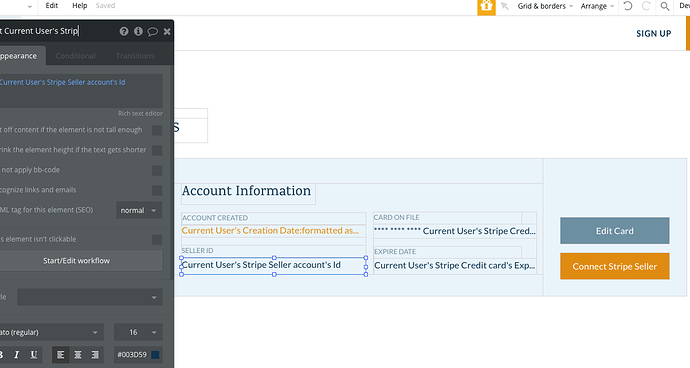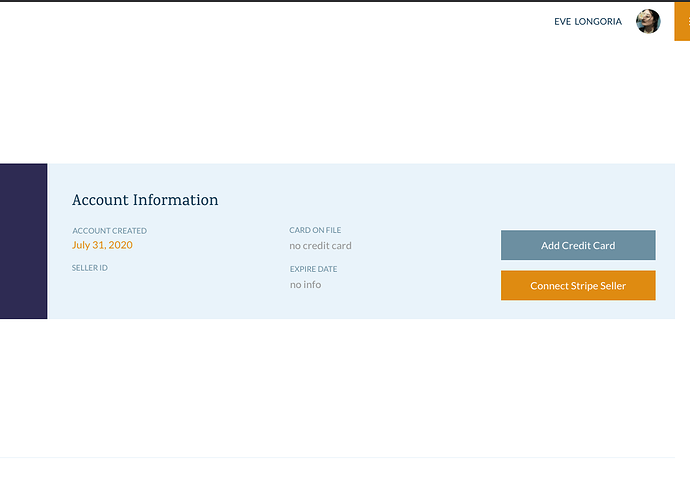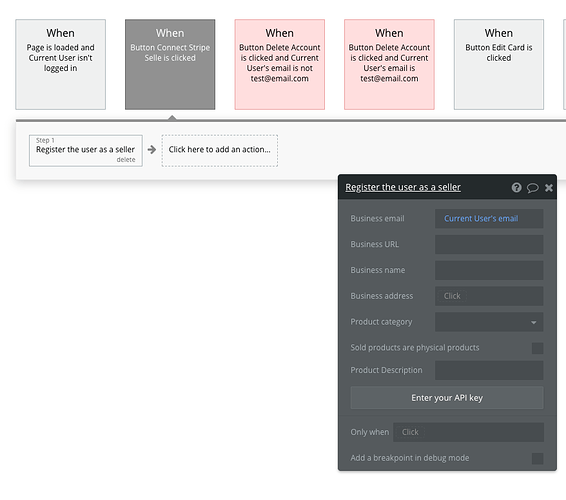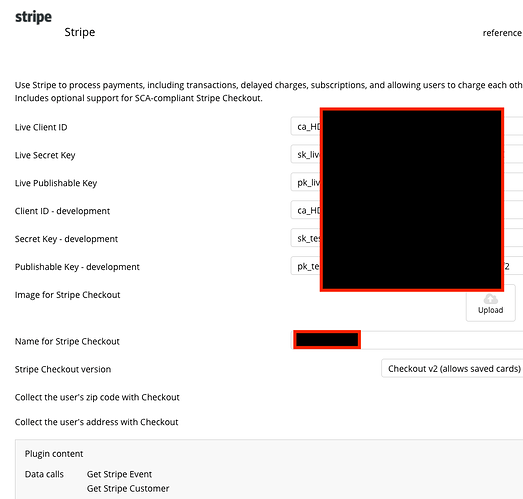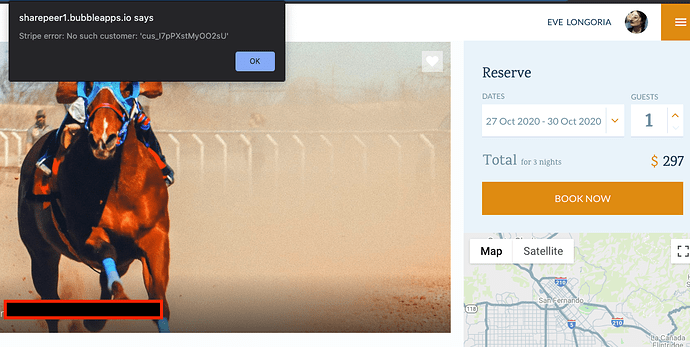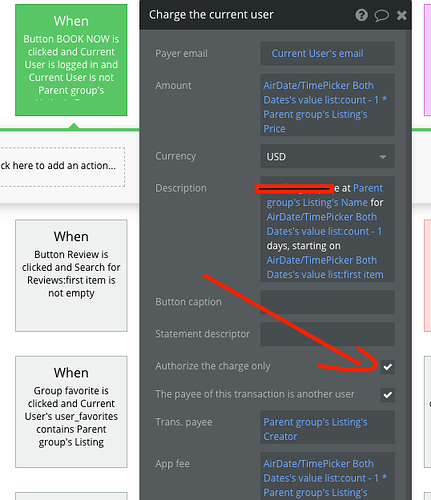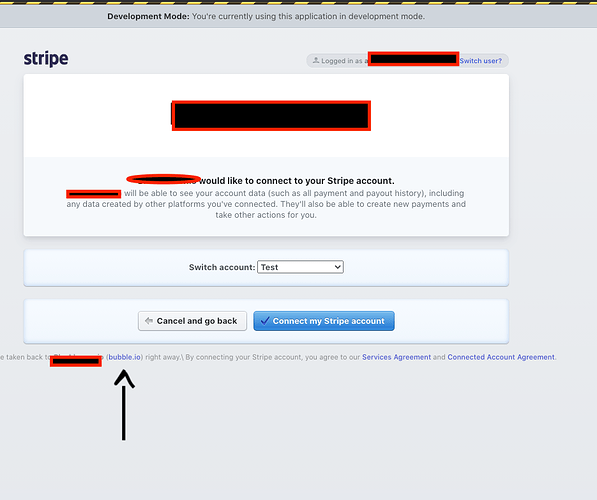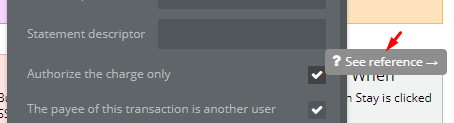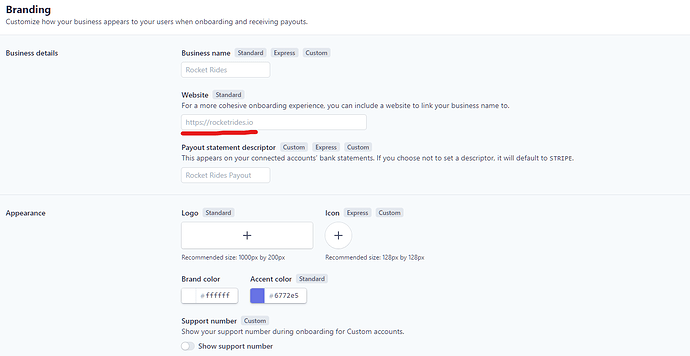Hi, on the HomeBNB template I think there is an issue on the roo page in the Reserve group. On the preview of the template it works. But when I preview my project it doesn’t work. I did not make any changes to this section or anything connected to this section. Would you be able to take a look and see if you can replicate it or look at my project?
Please advise