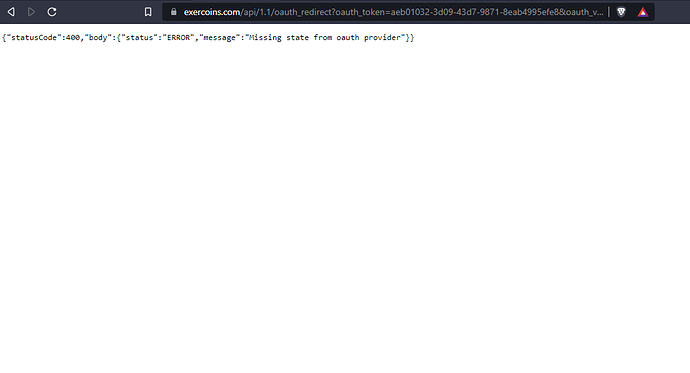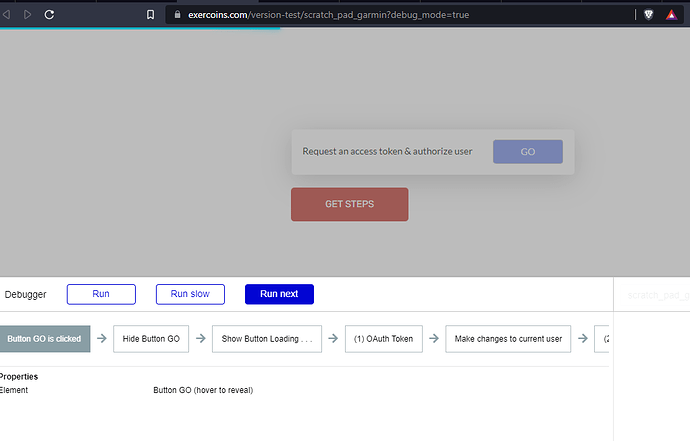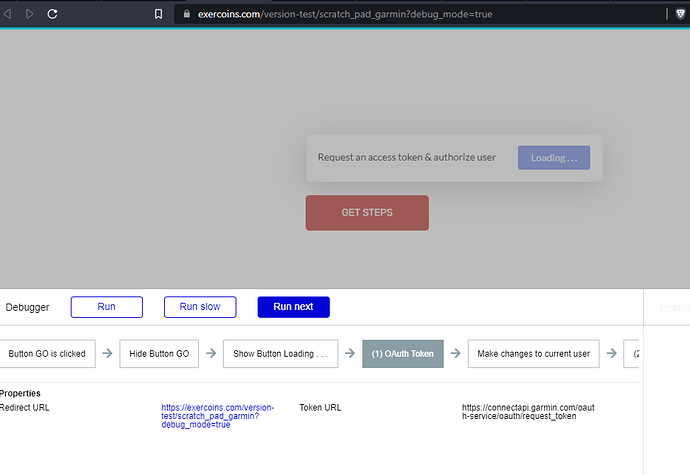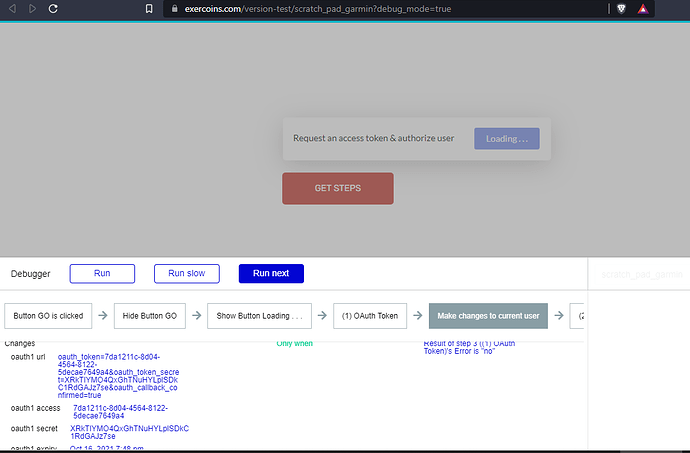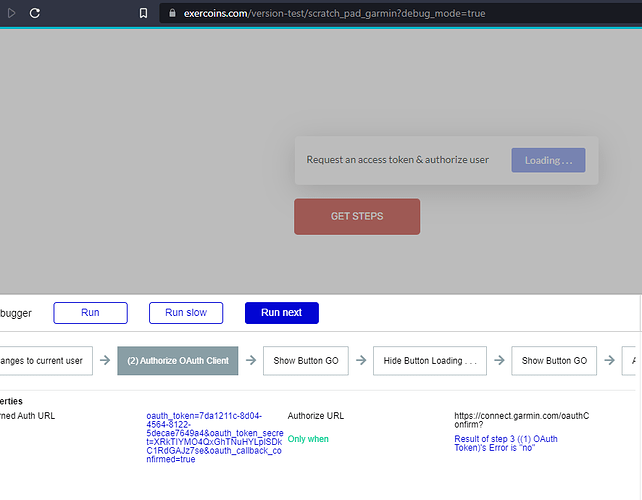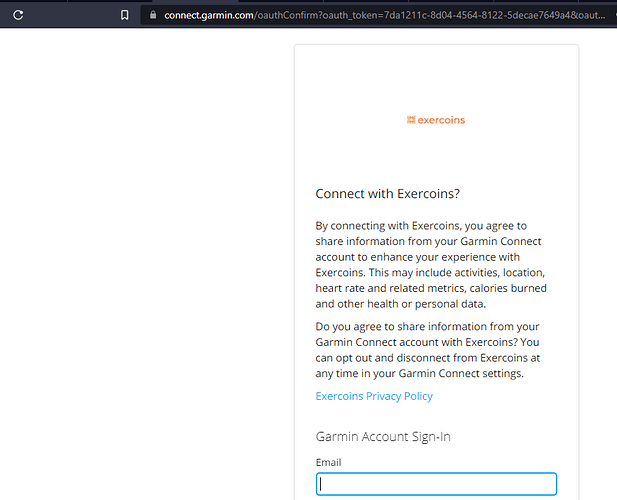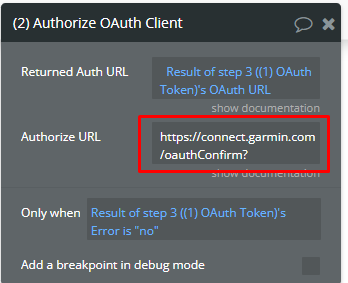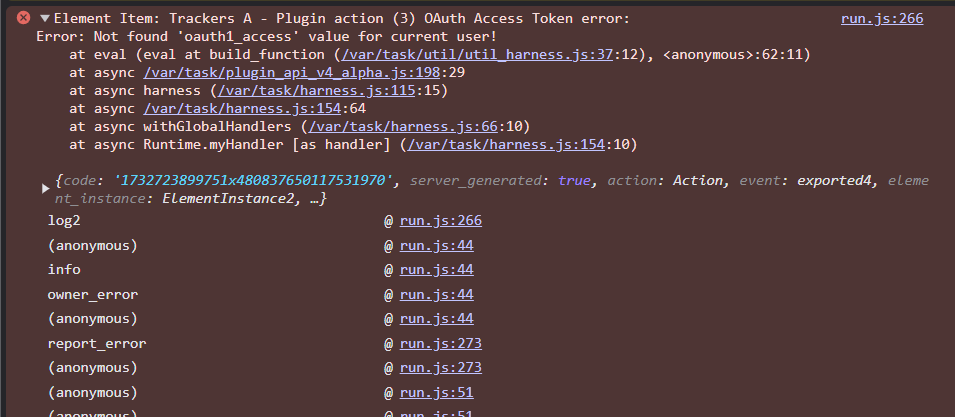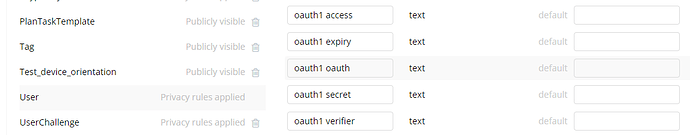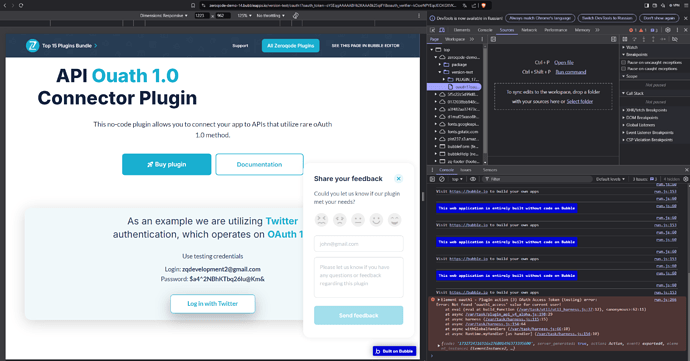This plugin allows you to connect to APIs that utilize rare oAuth 1.0 method.
For documentation please click here https://docs.zeroqode.com/plugins/oauth-1.0-connector-plugin
For details, screenshots and demos please visit the plugin page: at ZQ Oauth 1.0 Connector Plugin for Bubble | Plugin for Bubble by Zeroqode
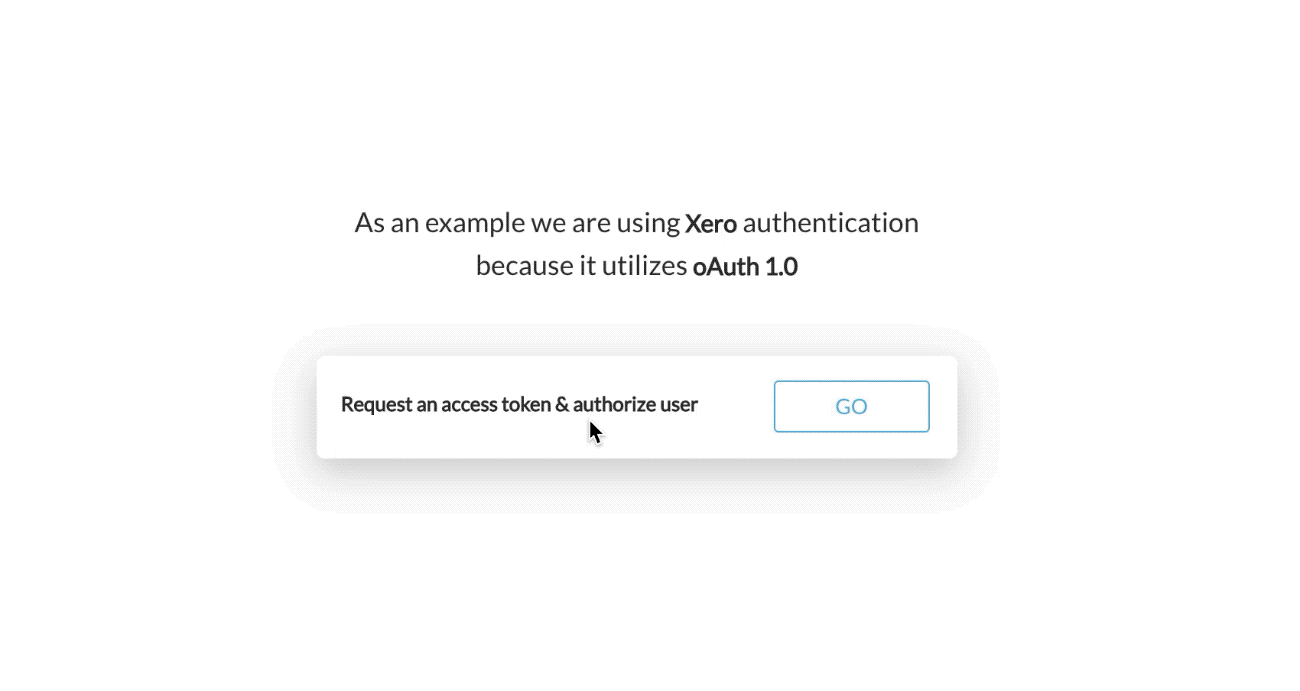
Levon Terteryan
Founder @ Zeroqode

Bubble Templates
Bubble Plugins
Bubble Courses
Convert Web to iOS & Android
No-code Development Services