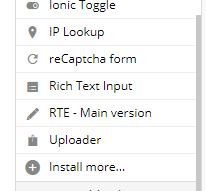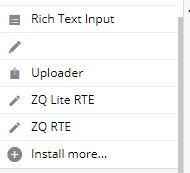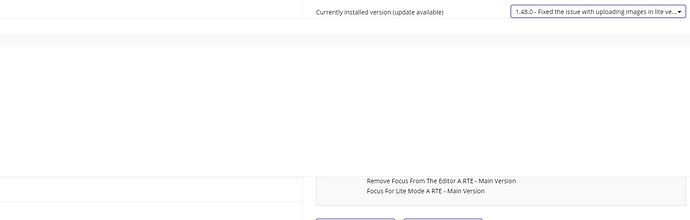I have an issue with the ZQ Rich Text Editor when I use the control on a popup window. If I enable and then try to use the Hashtag or Mention functionality the little window that is suppose to appear (with a list of hashtags or mentions) is displayed behind the popup window and cannot be interacted with. This functionality works fine if the control is placed directly on a page but not if used in a popup. Any possibility of getting this fixed?
Thanks!