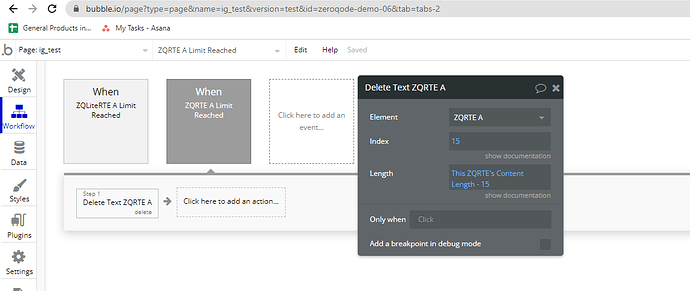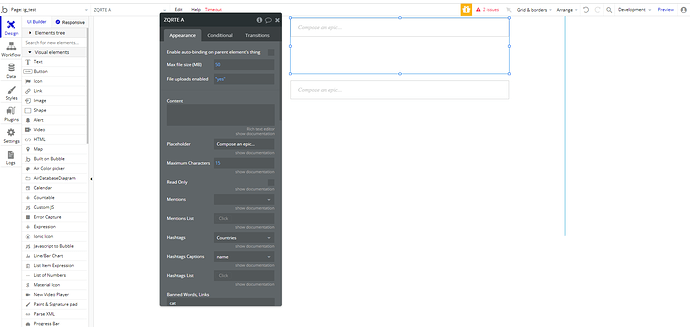Hi all,
We would like to have maximum count of characters allowed in our Rich text editor.
It should work like this:
When the max character count is filled (200/200 characters), the user would not be able to write any more characters and could still edit the Editor, eg. delete their old text.
Is it possible to do with your plugin?
We can’t have only pop-up showing a message that the user exceeded the character count.
Thank you so much,
Kamila