hello @kate
There’s again an issue with line breaks in the plugin. This time for BBCODE output.
See example above (under the HTM output, and at the right the bbcode output) :
Can you plan to fix that ? Thank you.

hello @kate
There’s again an issue with line breaks in the plugin. This time for BBCODE output.
See example above (under the HTM output, and at the right the bbcode output) :
Can you plan to fix that ? Thank you.
there’s also an issue with the height of the ZQRTE element, see there, the input height is ok when empty, but when you type text more than it’s height, it passes beneath the elements following the input  :
:
Hi @sarahesteve, thanks for your message.
Please accept our sincere apologies for the late reply. 
Could you please tell me if the reported issues are still?
As well, can you please tell me what plugin are you using, is it Advanced Rich Text Editor Plugin or Air BBcode to HTML converter?
I’ve tested both their demo pages and unfortunately couldn’t reproduce the reported issues on my side.
Would it be convenient to share more details related to the reported issue?
Namely, screenshots and/or screencasts of your setup - workflows, plugin settings (for the screencast recording, let me please suggest using the Loom tool).
This will allow us to identify any possible cause much faster.
I will be happy to assist you once you will share the screenshots of your settings with us. 
Best regards,
Hello there - How do I retrieve mentions?
I want to have a list of mentions for each user but I don’t know how to create it as far as knowing when a user has been mentioned.
Something like “When a User is Mentioned… create a thing” or… “Create a thing and add it to users mention list, only when mentioned user is this user”
I know mechanically how to do it in bubble, I just don’t see a way to access that information from the Editor.
Hi @ian3,
Thank you for reaching out, we highly appreciate you using the Advanced Rich Text Editor Plugin. 
At the moment the editor does not have an event that detects automatically when some mentions were inserted, there is only this event (when a mention was clicked) that you can use: ZQRTE A Mention Clicked → make changes to a thing. Also, I suggest using Bubble’s custom events and triggering them when the conditions described above are met, this might work for your use case.
By the way, thank you for the suggestion, I will this to the plugin backlog improvement list and we will investigate how feasible is to implement this feature in the nearest plugin update, unfortunately, I cannot provide any timeframe, since this feature request is at a low priority at the moment.
Thank you for your understanding.
Please try my suggestions and let me know if they helped. 
Best regards,
Hello @Igor
Can you please check this issue with line break : https://www.loom.com/share/6944d23a1ada402cbbc47ed5d60315cf[https://www.loom.com/share/6944d23a1ada402cbbc47ed5d60315cf]
Thank you
Hi @sarahesteve,
Thank you for reaching out.
Unfortunately, the provided link is not reachable.
Can you please check it and send it again? As well as screenshots of your setup to be able to reproduce your use case on our side.
Thank you and looking forward to your reply.
Best regards,
Hi @Igor ! sorry for delay. Here’s a loom for the line break issue : Loom | Free Screen & Video Recording Software | Loom
Hi @sarahesteve,
Thank you for your reply and for the Loom video.
Would it be convenient for you to share more details about this issue, the elements you are using on the page, workflows, and conditionals, or simply provide the editor page to see exactly what elements you are using and test it on our side?
This will help us look into your use case more carefully.
Thank you once again and looking forward to your reply.
All the best, 
Hey, I use the “Stop tiping” action to quickly save the texts that are entered by the user. Unfortunately, today I found out that it is not really this function.
If one writes fast texts (Without pause), nevertheless after EVERY character is saved. Which is not good for the performance and the anazhl of the database actions.
I wrote a few small texts (for testing) and was shocked afterwards, how many actions were executed. My system also gave me a “Temporary Problem”. The workload is only due to the writing of the texts
Is it possible to customize the function so that it really only triggers on a “pause”?
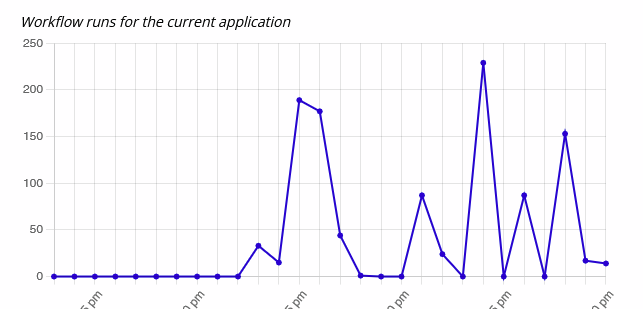
Hi @j.hennersdorf1,
Thank you for your message. I’m sorry for the delay in getting back to you.
I have forwarded your inquiry to the development team for further investigation. From what I recall, the event you mentioned was functioning properly in the past.
However, it’s possible that recent improvements and updates to the plugin may have affected the Stop Typing event.
I will inform you as soon as there are any updates. Thank you for your patience and cooperation.
Best regards, 
Hi @j.hennersdorf1,
Thank you for being patient and I hope you are doing well.
I wanted to inform you that we have made some changes to the Advanced Rich Text Editor Plugin. It is now available in version 1.133.0.
The update includes a new field in the plugin element ZQRTE and ZQLiteRTE. This new feature is called the “Stop Typing delay”. You can set the delay time from 1 to 10 seconds, and the stop typing event will be triggered after the set time.
Please update the plugin to the latest version in your app and let me know if everything is working fine.
Best regards, 
@Igor Thanks for the fix. Seems to work 
Unfortunately, a new error has occurred due to this function. If you use the action “Blured” and “Stop typing” in the RTE, the “Blured” command is executed when you insert “cmd +v”.
This error only occurs with the new update.
Hi @j.hennersdorf1,
Thank you for your message.
Once you have updated the plugin in your application, we suggest removing the existing ZQ RTE element from the page and adding a new one.
Then, create the workflow using the newly added element. If the problem persists, kindly send me a screenshot of your workflow and element setup so that I can replicate the issue and conduct further investigation.
Thank you for your collaboration.
Best regards, 
Hello @j.hennersdorf1,
Thank you for being patient with us.
I am pleased to inform you that the Advanced Rich Text Editor Plugin Version: 1.134.0 has been released. This version contains a resolution for the image upload feature and the “Blurred” command when copying and pasting within the editor.
To ensure that everything is functioning correctly on your end, kindly update the plugin in your app to the most recent version. In case of any difficulties, please do not hesitate to inform me.
If you have any further inquiries or concerns, please feel free to contact me.
Best regards,
Hi everyone! 
 Important Security Update for the Advanced Rich Text Editor Plugin!
Important Security Update for the Advanced Rich Text Editor Plugin!
We’ve just released version 1.191.0, bringing not just new features but also critical security enhancements! 
 Enhanced security – We’ve strengthened API key protection to ensure safer usage.
Enhanced security – We’ve strengthened API key protection to ensure safer usage.
 Improved “Generate Pre-signed URL” action – “Bucket Name” key is now in the action field.
Improved “Generate Pre-signed URL” action – “Bucket Name” key is now in the action field.
 Recent security-focused updates (1.189.0) include:
Recent security-focused updates (1.189.0) include:
 Keeping security a top priority, we strongly recommend updating to the latest version!
Keeping security a top priority, we strongly recommend updating to the latest version!
 Want to see the new workflows in action?
Want to see the new workflows in action?
Check our updated documentation for a step-by-step guide.
 Explore the plugin here: Advanced Rich Text Editor Plugin
Explore the plugin here: Advanced Rich Text Editor Plugin
If you have any questions, feel free to reach out here on the forum or via email at support@zeroqode.com. Stay secure and happy building! 
Regards,
Support Team
Browse all Zeroqode Plugins for bubble

Hello, everyone!
We’re excited to announce some important updates to the Advanced Rich Text Editor plugin! 
Review the updated documentation here:
Advanced Rich Text Editor Plugin Documentation
We’d love to hear your feedback and suggestions for future improvements. Feel free to share your thoughts and let us know how the new changes work for you!
Thank you for being part of this journey! 
Best regards,
Support Team
Browse all Zeroqode Plugins for bubble
