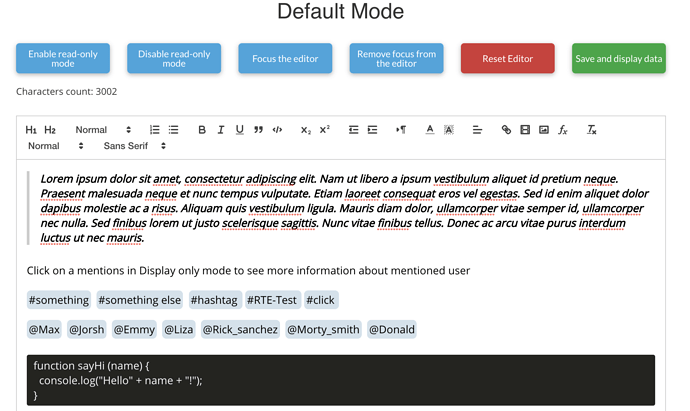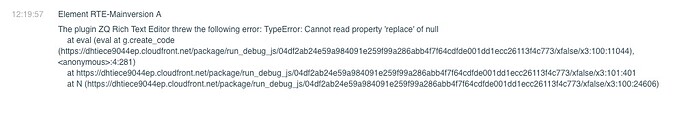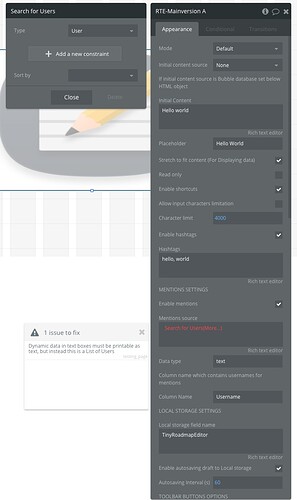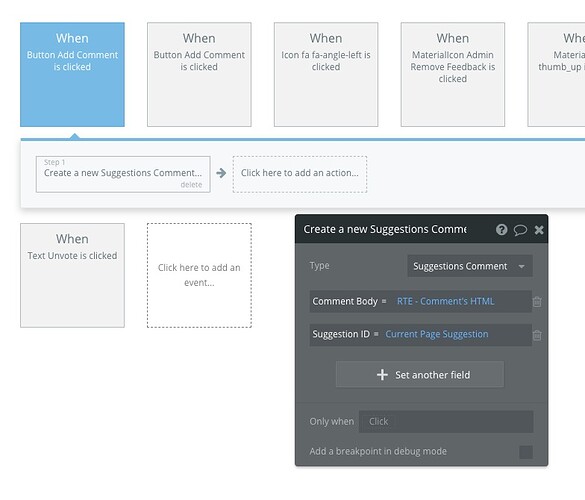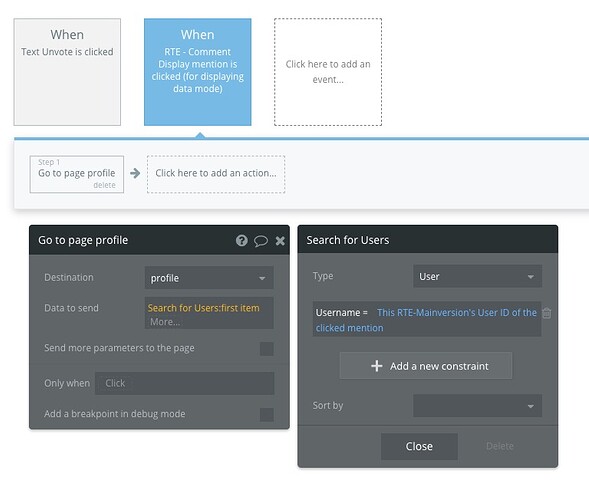We have just published a very powerful Rich Text Editor Plugin
This Rich Text Editor can be easily converted to read only mode for your users, so you can be always sure that they see the text structured the way you planned while writing.
Easy switch to read only, display mode, limited number of characters, saving content in browser storage before publishing, hashtags and mentions are just the key features, that make writing content as easy as possible.
Simply place the plugin on the page, set up the properties and your users will start writing amazing stories.
Check out the plugin page Advanced Rich Text Editor Plugin for Bubble | Plugin for Bubble by Zeroqode
and a demo - https://zeroqode-demo-06.bubbleapps.io/rte
Levon Terteryan
Founder @ Zeroqode & Bubblewits
Bubble Templates
Bubble Plugins
Bubble Courses
Convert Web to iOS & Android
No-code Development Services