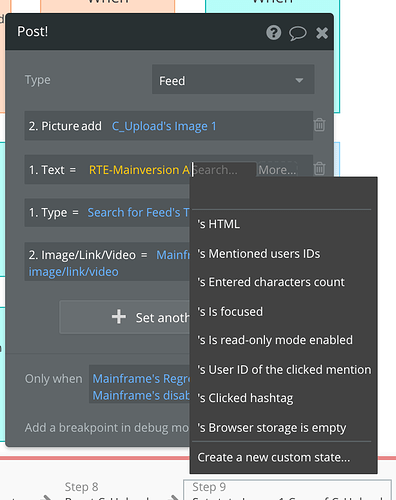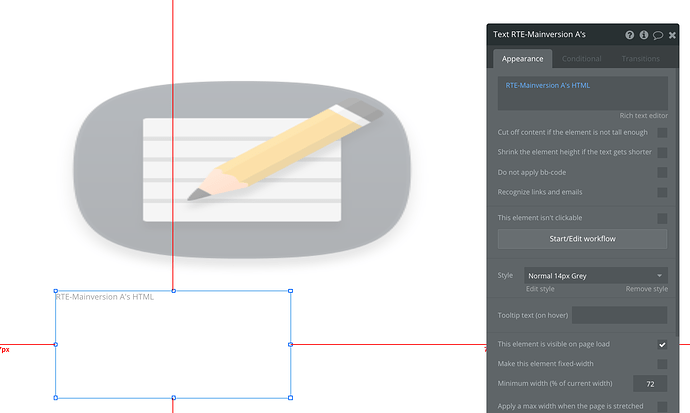can you give access to your app to vlad.betivu@zeroqode.com and point us to the place where we can see this issue with all the necessary details.
thanks
I’ve given access. The page is “edit_article.” You will see the RTE present there, and it’s initial content being an existing article’s body content, which is passed thru by link. The Submit Changes button contains the workflow that changes the existing body with the RTE’s content. Let me know if you need more detail. Thanks.
We have fixed this for you, there is a Bubble bug which sometimes doesn’t save plugin’s state to DB so we have implemented a workaround by scheduling a custom event with a small delay, that way it works.
@levon Absolute amazing editor. I’m building a Novel/ TV/ Film Writing web app for a client at the moment and this editor is the final cherry on the top. Love it!
I’ve subscribed to the app and am doing testing before I buy it outright.
I’ve noticed that the initial data doesn’t respond to a data state change. In the gif below, I’ve got the bubble editor responding to a data change initiated from the menu on the left. I’m also display the database view below your editor for reference.
Can the ZQ Editor change it’s initial data source dynamically if the group it’s referencing changes? This is the last piece I need to solve.
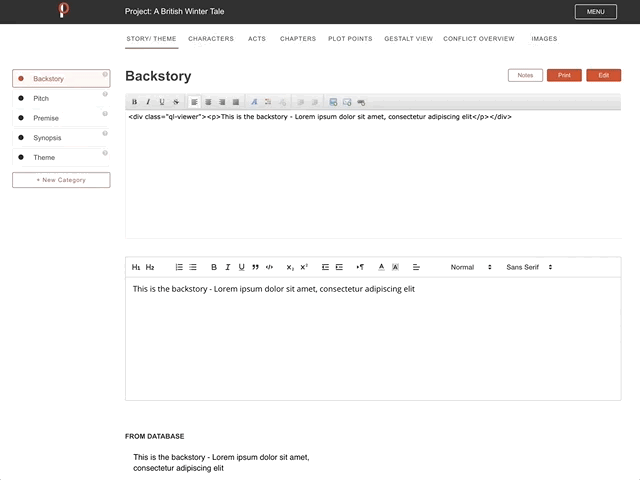
Hi great work here! I’ve been playing with this for an hour but I can’t seem to figure out a way to parse out the hashtag (since I would like to store it in the databse, especially for new hashtags) is there a way around this?
Hi Jason,
can you share some screenshots of your configurations and workflows?
Hey here’s a screenshot of configuration. Basically I’m building something like twitter and when the user post, I would like to parse the hashtag in the post and store them in the post (a field called hashtag) so people could easily find the post when they type the hashtag. In addition, I also have a seperate data type for hashtags which have all the possible combination of hash tags that users have created (I make some calculation of the amounts of post each hashtag have for data purpose)
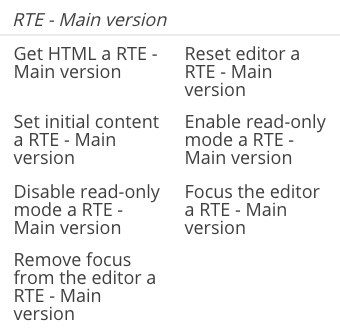
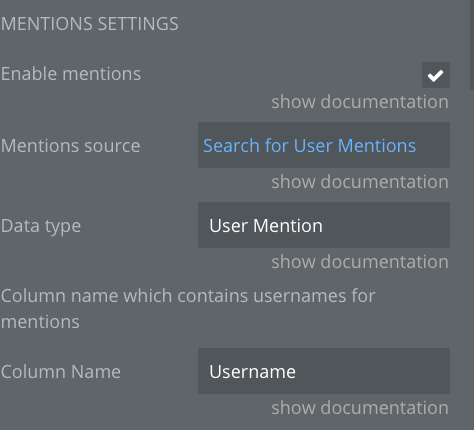
Currently without such organizational patter when user search #something in the database, the html code won’t be founded because it is embedded .
I made some simple regex expression to find the hashtags value but if there is a list but this doesn’t help me achieve a way to create new data in the hashtag datatype. It would be good if each hashtag could be exposed a list and stored to the hashtag datatype via api workflow!
Best,
Jason
Hi Levon, I have some few simple request here. This is very important and basic, is it possible to be implemented?:
- Allow us to preselect the color of the text editor
- Cut off content if too huge than the space
- Expose the bb codes of the editor?
Hi Jason, we are still investigating the issue you described above
as for the improvements we’ll consider those and update later
Hello, Jason,
we have update the plugin with these improvements:
- Mentions work perfectly,
- Autoresize is working too, (Don’t forget to fill up “Maximum autoresize height” param if “Authoresize” checked ),
- ZQ-RTE is filling all the bubble element now,
- instead of BB codes you can Use HTML equivalents for example something
- Cut off content - not implemented, and cannot be implemented (maybe for “Display only” mode),
- Caret position will be remembered by the editor now.
- Preselect Font Color
to use these improvements please upgrade the plugin to the latest version, refresh the editor and give it another try
thanks!
Thanks for the update, there is a problem with this version though! I cannot get the real time html of the text being typed The only way I could do this is in the workflow I issue get “Get HTML RTE main-version”
I need the real-time html because I have regex that checks for link in the html real time and allow user to choose which links the want to use and it’s funny for the user to keep clicking check for link…
this was working fine in the previous version and now it doesn’t work? Did you try referring the plugin’s output states?
If select RTE Editor’s HTML content, the html doesn’t come out unfortunately. I have to do get HTML RTE main version in the workflow to make it work
It was working on the previous version though!
we tried replicating the same settings and it worked for us.
can you give us access to your app and point where to find it? plugins@zeroqode.com
we have just updated the demo page for this plugin
please take a look here:
https://zeroqode-demo-06.bubbleapps.io/rte
HI @levon
Good day~!
- Is there option for us to choose what buttons to appear on the toolbar?
Because I only want my users to be able to Bold, Italic, Underline, Create list (with Number and/or Bullet) in the text editor.
- Does it allow us to save HTML version of the content in the text editor?
Because I need the HTML version of the content editor for SEO Structured Data.
Thank you in advance~!
Hello @hwgz01
Thanks for reaching out!
- Currently the Toolbar displayed in the plugin can either used in Lite Mode or Full Mode as shown in the demo, unfortunately it is not possible to select individual tools on toolbar.
See the demo page for more details - https://zeroqode-demo-06.bubbleapps.io/rte
- Yes, it is possible to save the HTML content of text editor element.
Check the documentation for the available states - https://docs.zeroqode.com/plugins/zq-rte-plugin-2.0#plugin-states
hope this helps.
Regards,
Dumitru.
Hi - got this from my dev and we are having a difficult time using this plugin…any help would be much appreciated:
We are getting the following errors: https://share.getcloudapp.com/P8uEqPml
I’ve built a separate page (https://v2.onramp.us/version-test/zzz_sandbox?debug_mode=true) to test both editors (plugin provides two), it doesn’t give any errors there, however a few problems exist:
- ZQ RTE doesn’t trigger “Text Changed” event, so it’s not possible to modify the text using it.
- ZQ Lite RTE does work, but converts all new lines to spaces.
Could you reach out to them describing all the above? The page is open to everyone, so you can send the link as well.
Hi @paul2,
Thanks for reaching out. Our team is already investigating some issues with this plugin. Please let us also check on this use case and I’ll get back with a reply on this matter asap.
Best,
Alex