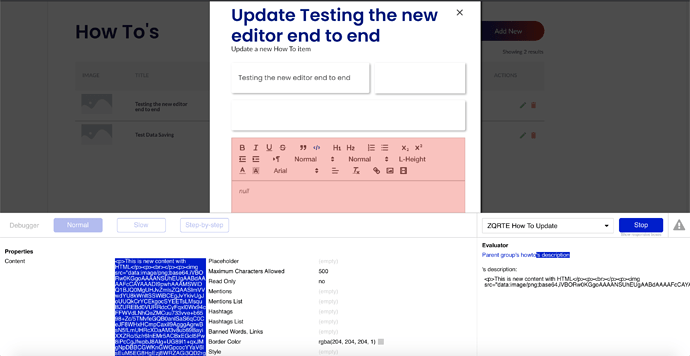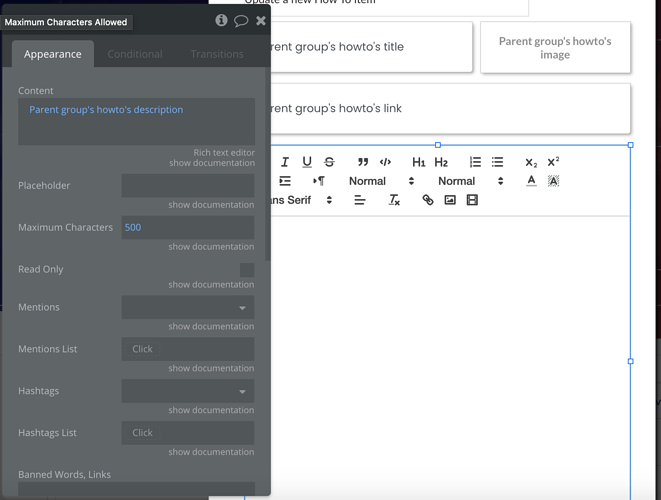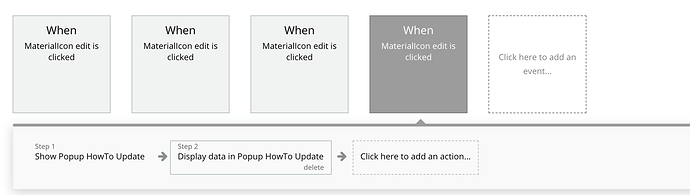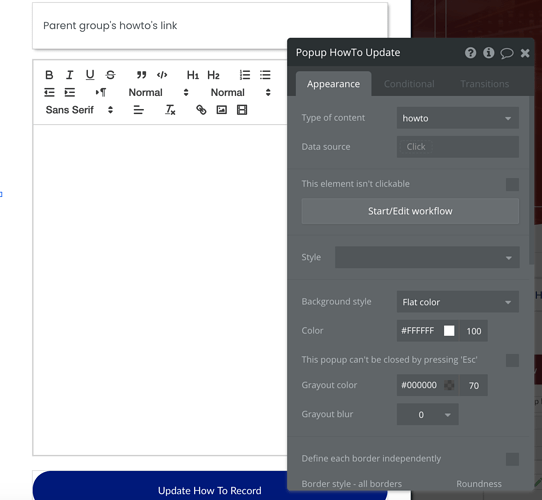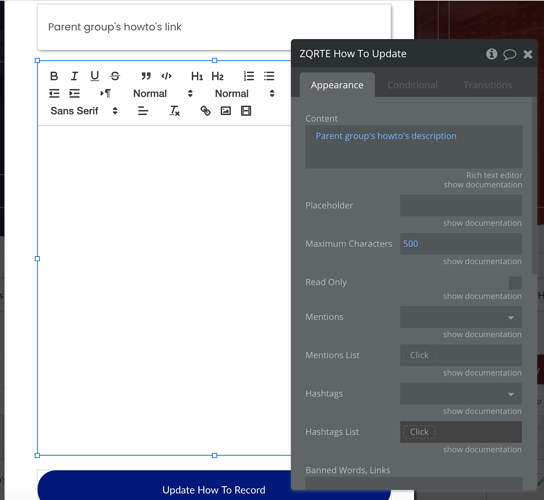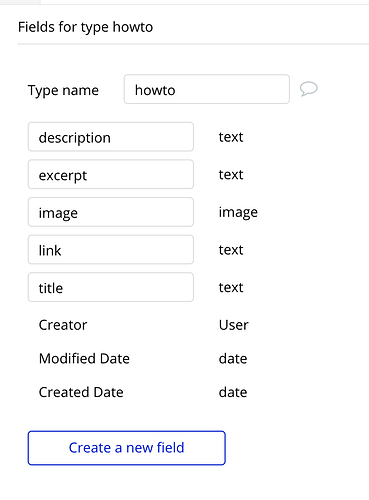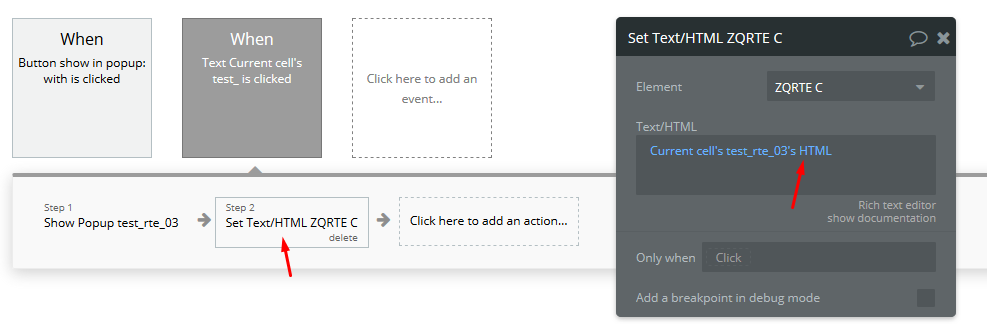Hi @pieter,
Thanks for reporting. Unfortunately, this issue is not reproducing on our side. We can successfully load HTML data into plugin’s Content field, whether it is in a popup, group or both. Could you please make sure that you’re using the latest version of this plugin, then give it a try again.
However, if you experience the same issue, please share more details like: describing what you’re trying to accomplish, the exact steps to reproduce this issue, screenshots of your property editor for plugin with all it settings, as well as the groups and popups etc. so we can try to replicate in on our side and see whether it is a plugin related issue or not. Then provide a better feedback asap.
Best,
Alex