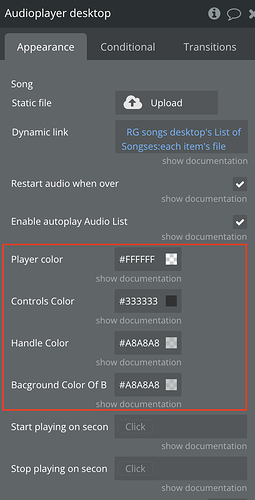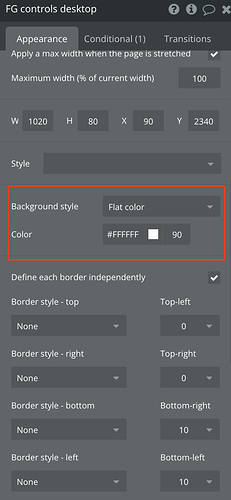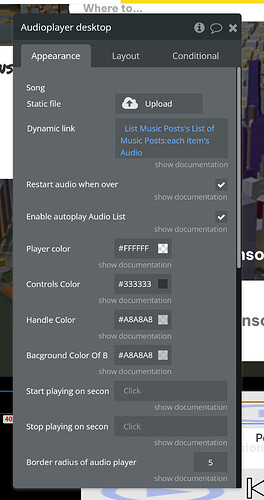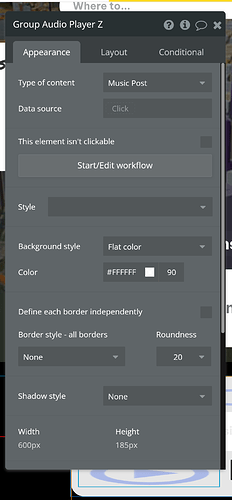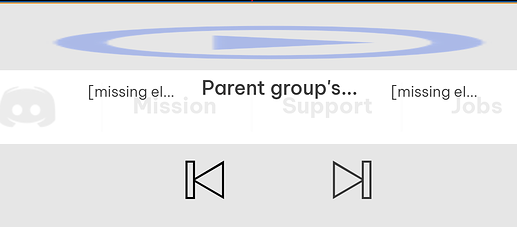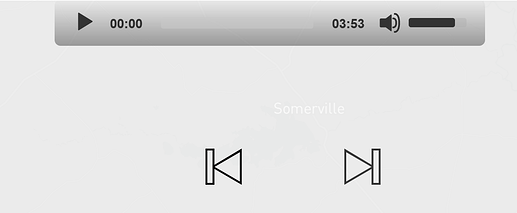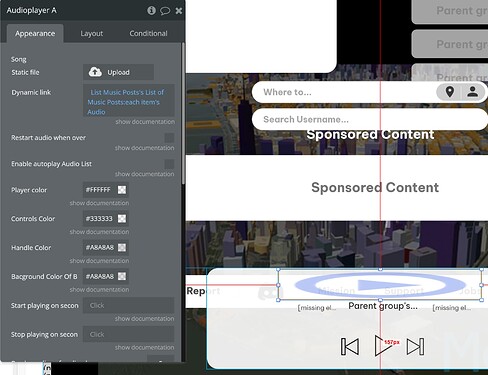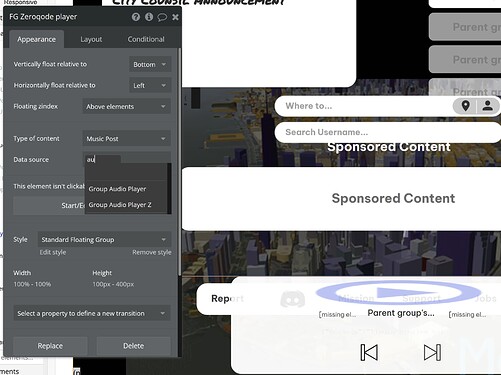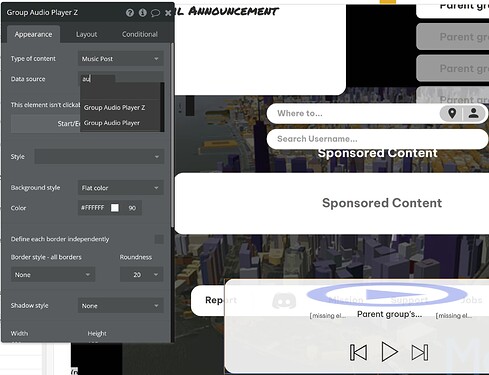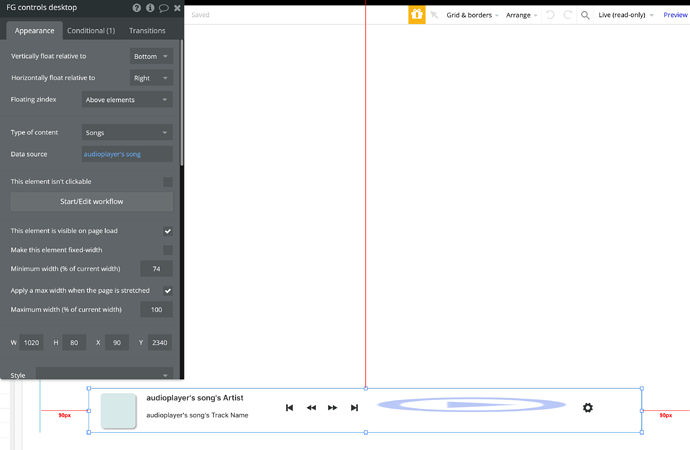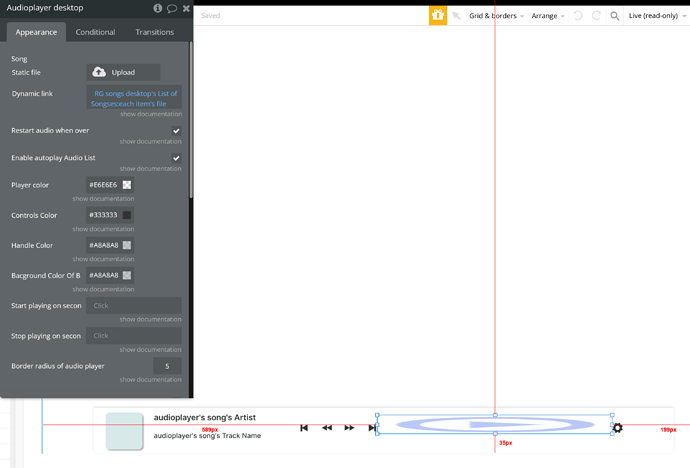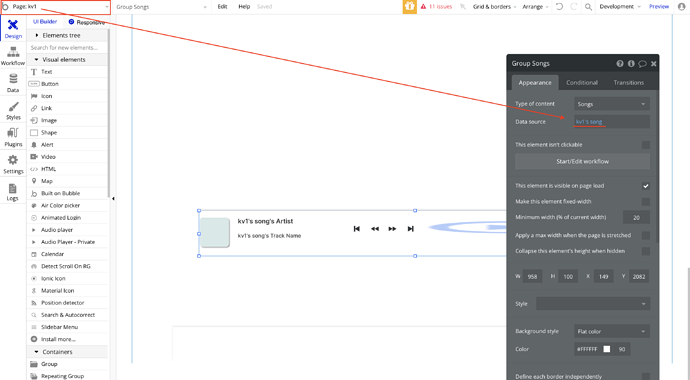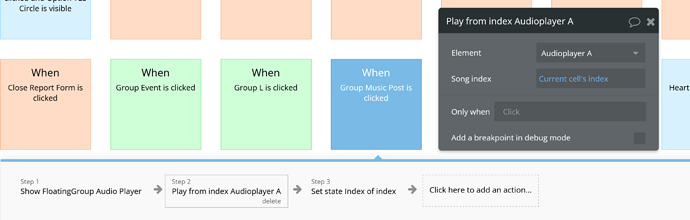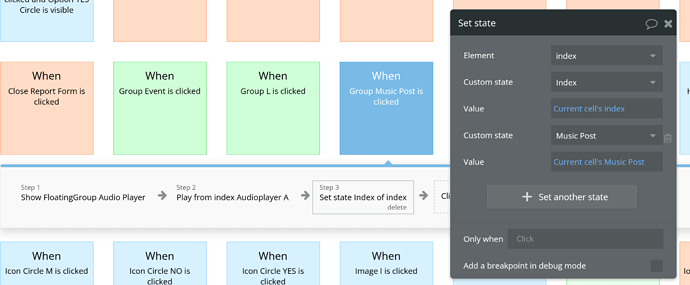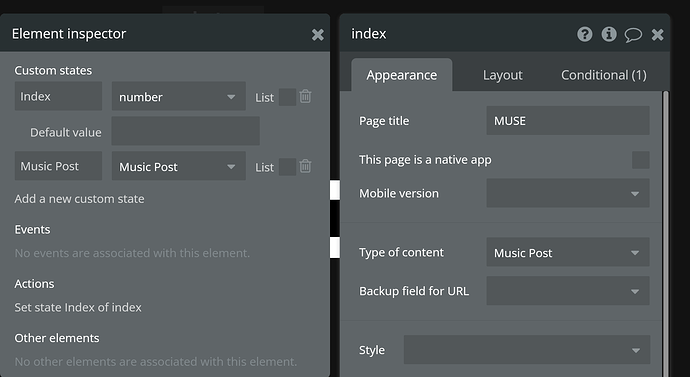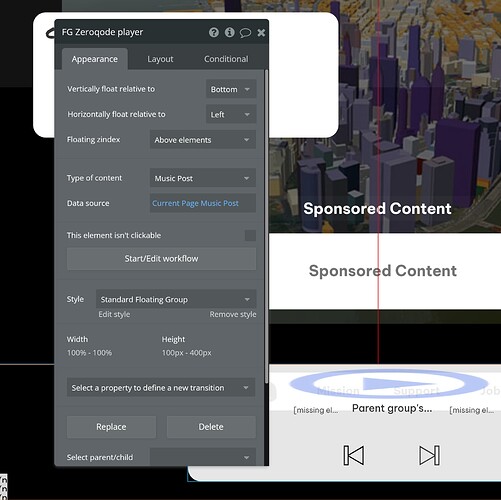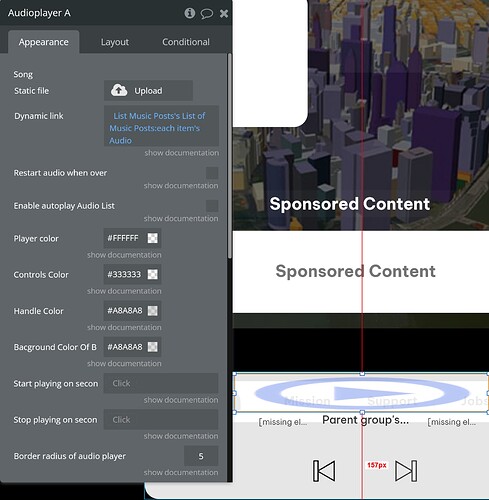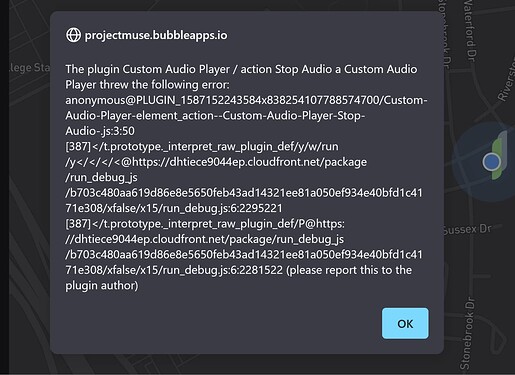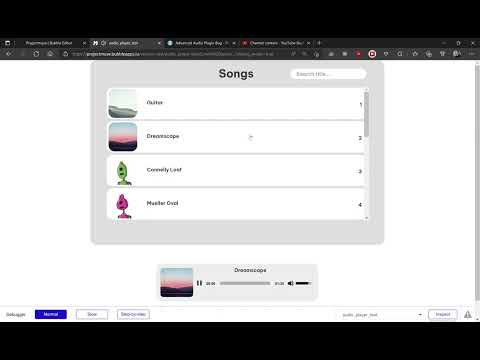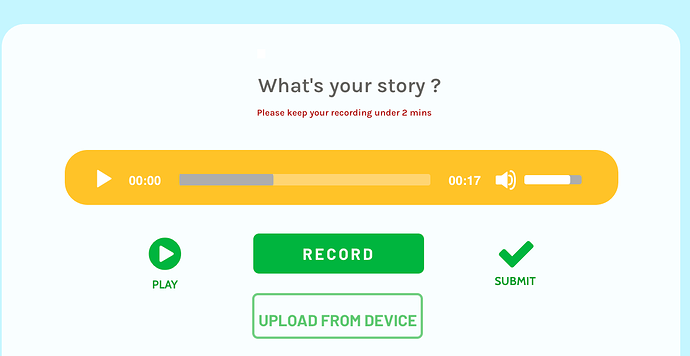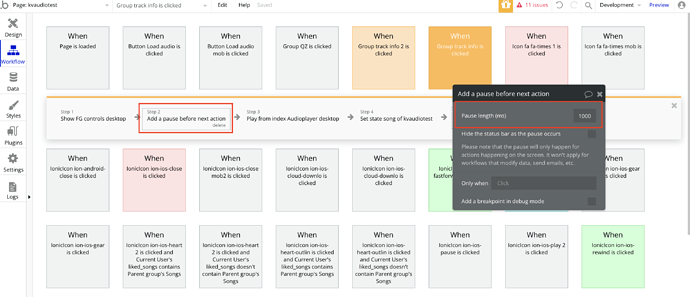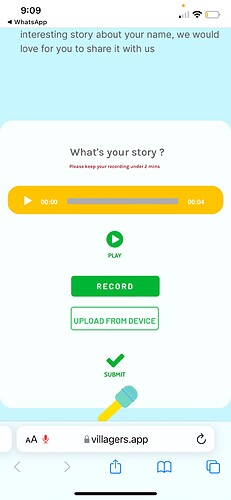There seems to be a bug in the advanced audio player plugin that makes it impossible to make invisible. As far as appearance, I am trying to copy appearance of the plugin in the demo:
However when I place the exact same color and transparency level into the plugin it results in going completely black or this:
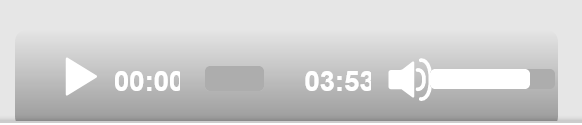
It seems to be impossible to make the player white or transparent. This greatly inhibits the design features of the plugin and is the reason I am currently using a different audio plugin. Since the plugin can be fully controlled with workflows and dynamic features (Play, Pause, Skip, Audio duration etc… Everything except for the progress bar which must remain visible), there must be a way to hide the background of the player as you guys did in the demo so we can have more control over the design!