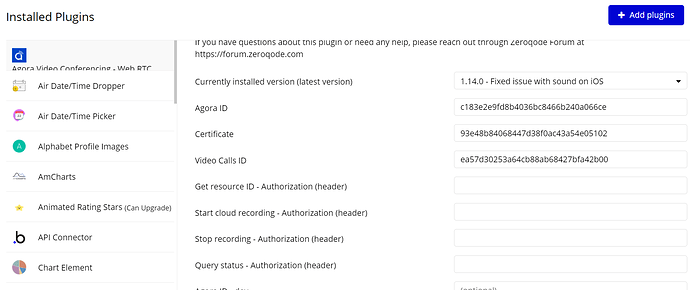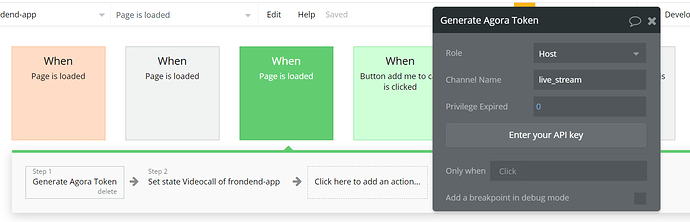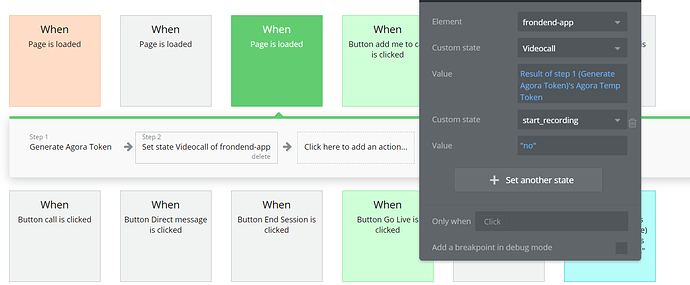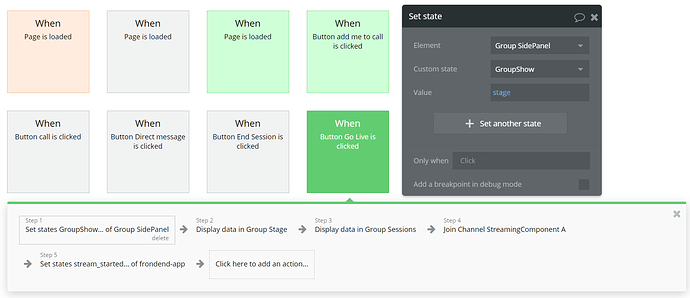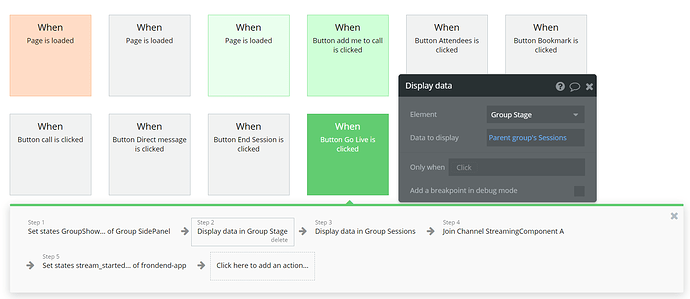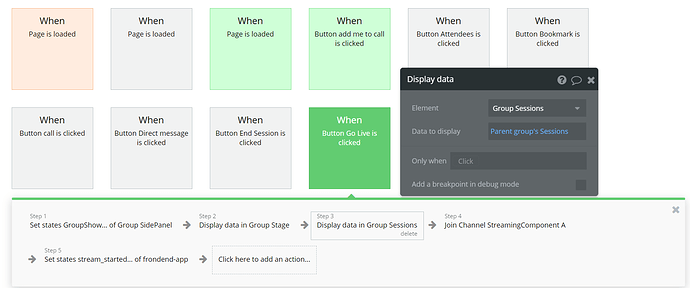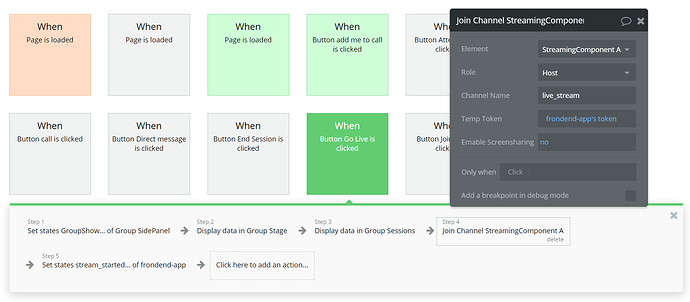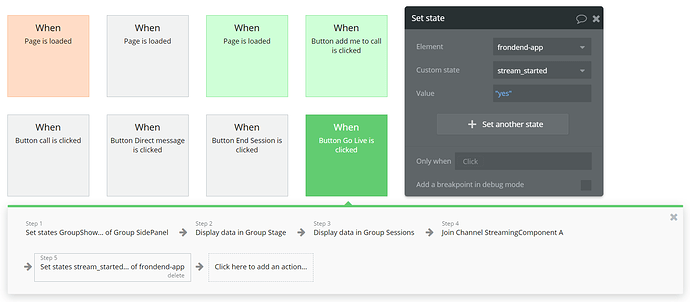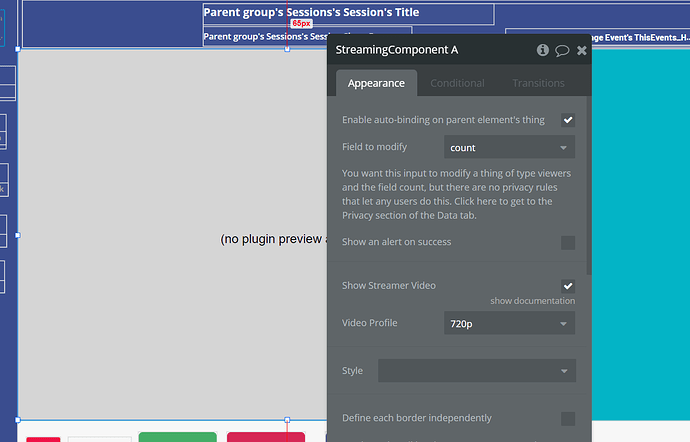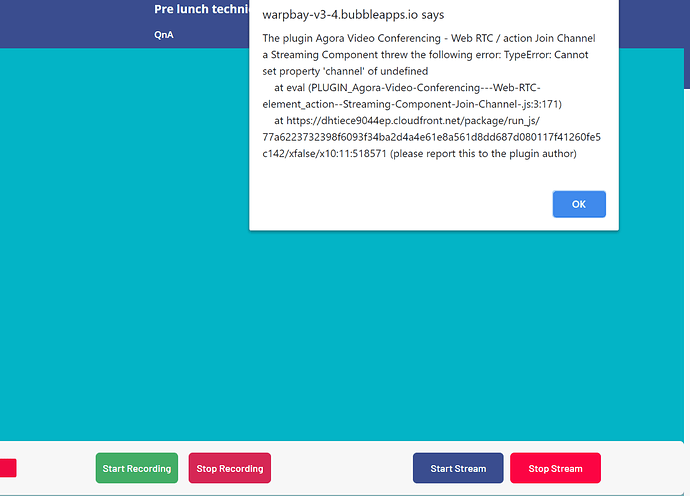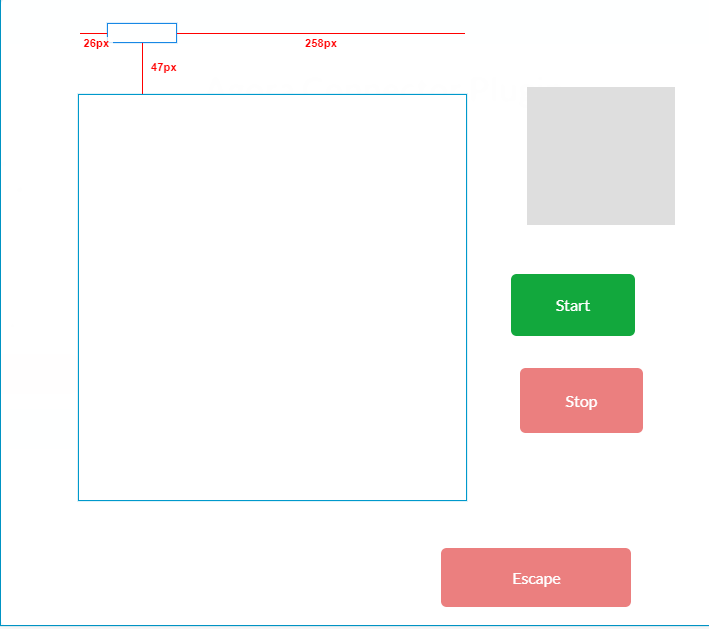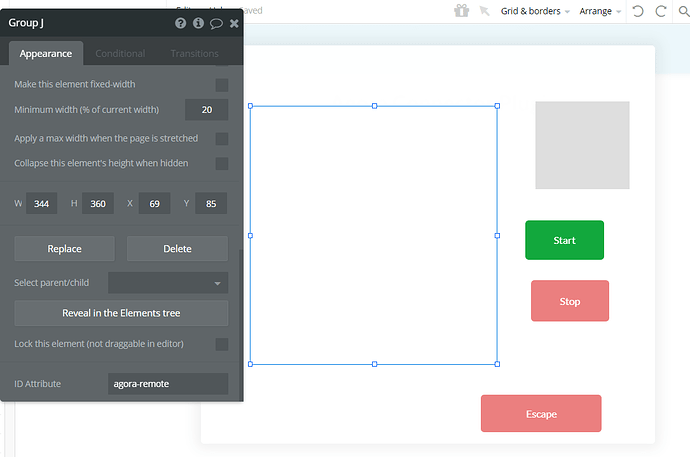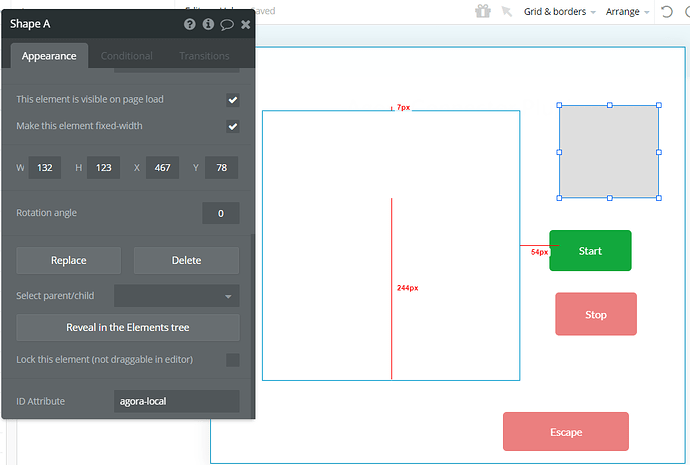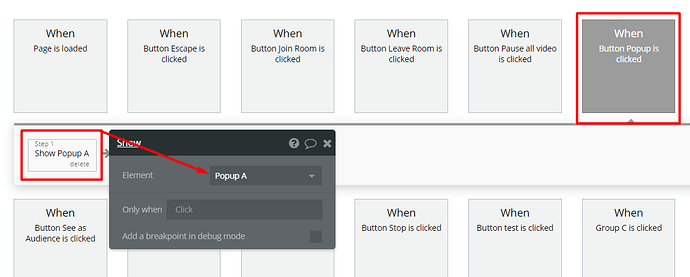Hello Team, I recently bought Agora Plugin from your store for one of my app on bubble. Here are some doubts & challenges I am facing…
-
I want to stream video content and only want to allow audience to just see it. But in the streaming window (component), there can be 3/4 speakers or host. Is this a possibility that all host or speakers can be just visible and others audience can watch it.
-
Secondly, How can we add names to steaming video? Otherwise how the audience will know who is the person talking.
-
We also have group calling feature in the app, I tried zeroqode’s live demo. similar problem arises, is there a way where we can add names of the attendees and audience?.
-
While using agora-remote ID attribute, remote video starts but remote and local users can mute each other mic, video etc. How can we fix this?

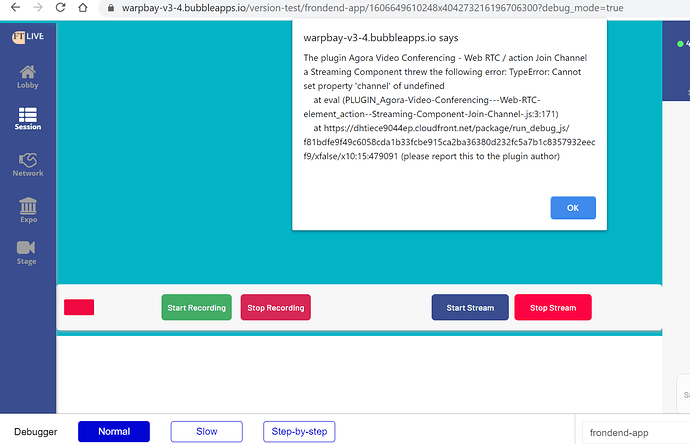
 No problem at all
No problem at all