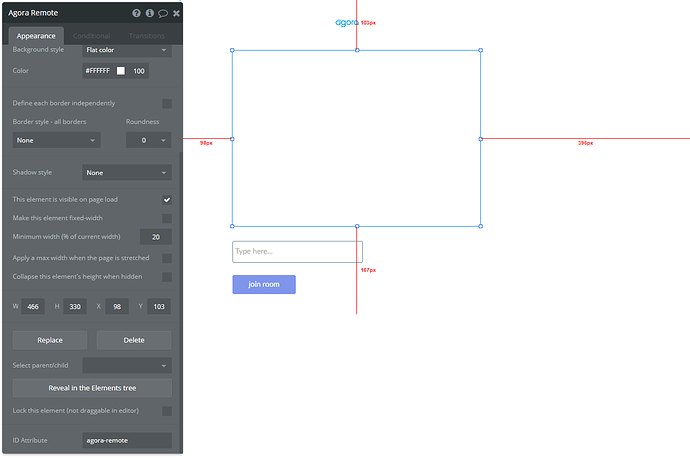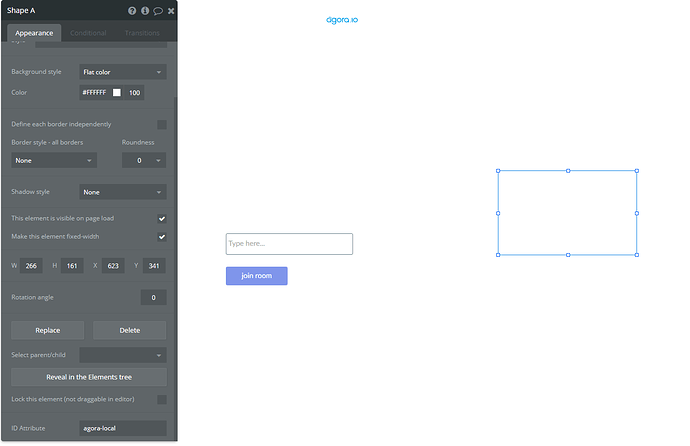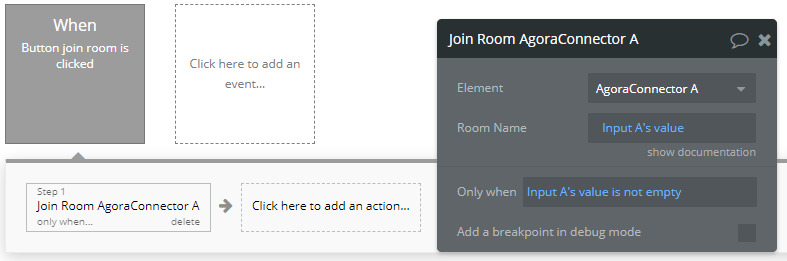Hi Ashley,
so did you actually provide access to your app? What’s the link to the editor please? Since you didn’t reply here on the forum we thought you don’t want to let us in.
ok we found the link to your app and will check it out
sorry for the confusion
so, it looks like you didn’t upgrade the plugin version (sorry we didn’t explicitly instruct you to do so).
now all works fine
Thanks!
Hey @shaun, @ashley.benson.tait we have fixed the full screen mode and added disable mic, and video icons. Now you have to update to the latest version and refresh the page.
Each feedback will be appriciated 
Thank you,
BR,
Nik.
Thank you so much @Nikita.S and the rest of the ZQ team… I’ve just tested it and this plugin just keeps getting better. I have noticed that on iOS the controls are not accessible for the agora-local but they are for the agora-remote - I’m assuming that they’ve just been missed when creating this latest update.
I have to admit… I am really impressed and excited at the speed with which the ZeroQode team have developed the requested features.
I honestly can’t wait for the recording and screenshare features!!! Those feature will absolutely complete a feature of my app… I can’t wait!!!
Thanks again for your support and for creating this plugin!
I left the review as requested  It’s a shame I can’t give this plugin 10 stars!!! It’s awesome!!
It’s a shame I can’t give this plugin 10 stars!!! It’s awesome!!
@shaun, Glad to read this kind of feedback, really apreciate it.
So on regarding the native IOS controls, they shouldn be displayed at all, but there is kind of issue which occasionally diplays them, that’s why we should fix this kind of issue, it’s in our priorities.
Thank you again for kind words.
BR,
Nik.
Hey there @shaun, we have fixed the issue with native IOS buttons, please update the plugin till the latest version, and refresh your page.
Enjoy it, the Screenshare and Record is now in development process, and I will update you of a matter when it will be done.
Thank you,
BR,
Nik.
Brilliant… I honestly can’t wait for that!!! I’m hoping Christmas comes early on this one!!! 

Just giving this a quick bump to see if there was any progress on the record feature 


Hello @shaun
Thanks for checking back with us, here. 
Though the plugin still has in it’s roadmap to be updated with a few features, however I’m afraid we still haven’t made much of the progress with it, with features being currently tested out.
Thanks for understanding.

We’ll definitely notify once it’s ready and shipped, asap.
Regards,
Dumitru.
hi @Dumitru I am looking at purchasing he plugin and would like to know if the record feature is far away, is this plugin still being worked on and current? As you can understand give the current world situation video and audio capability with recording is a hot topic.
This would be an important part of recording * “Uploaded automatically to your Amazon S3 account”
Also, it appears at the moment that once you have more than 2 people in a video session it splits the group up so that the agora-remote users are using the same group size, is this correct?
If you have six in a group it would be better if we could show the individual videos in a repeating group so that we can control the size of the agora-remote user group size rather than splitting up the single group into 6. is this currently possible?
If the work has stopped on this plugin is it a resource issue and are you open to some of us sponsoring fast track of the recording and video presentation features?
Hello @SteveM
Sorry for late reply. 
I’ll try to add some insight on the current development.
Yes, we’re still working on the new plugin features. We’re currently in the testing phase with Streaming capability of the Agora Service implementation.
It should launch soon.
Thanks for suggestion we’ll need to check this out how feasible this could be. 
The group with remote users will indeed split into 2,4 etc smaller screens inside the bigger group element.
Not sure if this was possible at the time, that’s why we took the current approach with a remote-group which will split in order to show all connected users.
However we’ll see if your suggestion can be implemented while we’re at.
Thanks 
We don’t currently take on the sponsoring approach of development, but as I mentioned this plugin will still be maintained for foreseeable future with some updates coming soon.
Thank you for understanding.
Regards,
Dumitru.
Thanks @Dumitru
Give the current world situation there is a big need for this and from the other comment recording and other features seem to be a much needed addition.
Look forward to the update!
Hi @Dumitru - just a quick one. I’m looking at purchasing this as well, but was wondering if by “Streaming” you mean a 1-to-many broadcasting feature?
Hello @brian.schuring
Thanks for reaching!
Yes indeed, the Streaming update will give possibility to broadcast one to many. Currently the Conference Agora plugin basically gives the possibility to create casts of one to one, or many to many if we are speaking in Telecom terms. 
Hope this helps.

Regards,
Dumitru.
Hi there,
I would like to know if the feature allowing to record the live conference is available now in the plug-in ? thank you for your answer 
Anthony
Hello, Anthony. @lossoanthony
Thanks for checking with us! I’m afraid not, currently the recording functionality is not available. It is on our roadmap , though.
Thanks for understanding.

Kind Regards.
Hi,
Has anyone experienced strange behaviors with the plugin on mobile browsers?
- On iPhone/Chrome, doesn’t work
- On iPhone/Safari, when trying to connect it creates multiple video streams until the browser get stuck and I need to force close it
PS on desktop, is there a way to choose the layout/how to dispose multiple video streams within the Group/Shape? If not, what’s the criteria behind the automatic layout?
Best,
Matteo
Thanks for asking @matteo - I’ve been wondering the same. Particularly on the last question of whether that can be adjusted…either through the existing plugin or through an additional API call that adjusts the layout of that current stream immediately after it’s created.
Hello !
I just bought the Agora plugin and followed the documentation from Zeroqode: Agora API Connector Plugin - Zeroqode Documentation
Everything seems to be ok the agora side (project created, I got my App ID).
On bubble I have an input, a button, the Agora Connector and 2 shapes with the correct attributes but nothing happen when after the Join Room AgoraConnector workflow.
Do I have to pay somehing on my Agora dev account in order to make it work?
Screenshots:
Did I miss something?
Thank you for your help and stay safe!