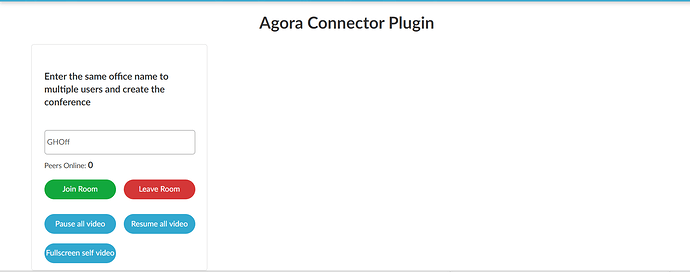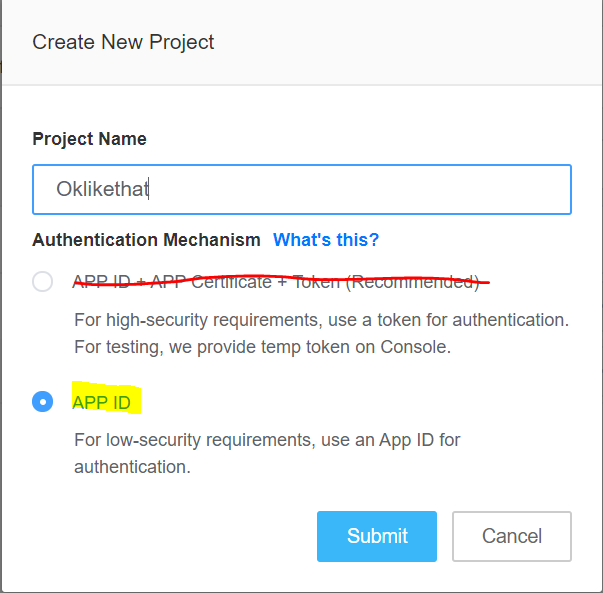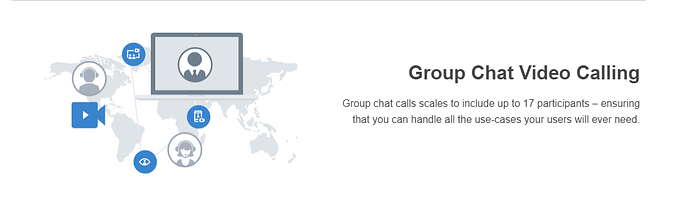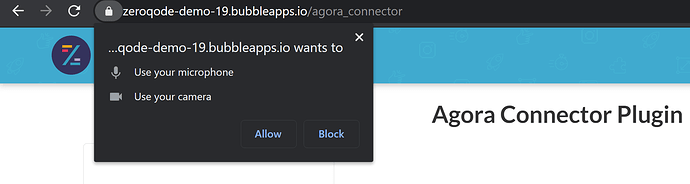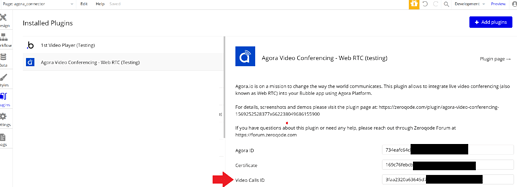Same thing happen on your demo app:
https://zeroqode-demo-19.bubbleapps.io/version-test/agora_connector?debug_mode=true
Hello all,
I finally managed to make it work by changing the project setting in the Agora editor.
You have to select a project without APP certificate and Token:
What does that mean in term of security?
EDIT:
Its’ me … again 
Everything works fine on my side except for IOS.
Screens are multiplying. Has anyone ever faced this problem before?
Thank you and have a nice day,
Clément.
Is there a tutorial in order to recreate the demo shown above? thanks!
Hello @matteo
Sorry for delayed reply on our side 
Can you please share us some details like, screenshots of errors, workflow setup, steps to reproduce the issue, console.logs , iOS version so we could help you better?!
Thanks for understanding.
I’m afraid it is not possible to customize the layout of the remote group style. The automatic layout splits the main group in 2, 3, 4 smaller remote chunks for displaying video stream.
Hello @brian.schuring
Sorry for late reply. 
As I mentioned , I’m afraid it is not possible to adjust the remote video stream layout. It will automatically split for all connected remote users.
Hello @clement
Sorry for late reply 
Can you share with us more details, like workflow setup, screenshots of the issue, steps to reproduce the issue, console.logs, iOS version etc so we could help you better?
Thanks for understanding.
Note: Due to constant testing and plugin improvements, demo page may be not available to check. We’re currently working and testing the Streaming feature.
Sorry for trouble.
Hello @Nicuzz
Please check out our documentation how to set it up: https://docs.zeroqode.com/plugins/agora-api-connector-plugin
You could also see our demo setup on the documentation page down below : https://bubble.io/page?type=page&name=agora_connector&id=zeroqode-demo-19&tab=tabs-1
Please follow the steps provided. Thanks for understanding.

Regards,
Dumitru.
Hello @Dumitru,
Thank you for your reply.
To reproduce the error in IOS, you just have to start the videoconference with any IOS device and it happens.
Some of my clients also have problems with other browsers (sometimes the audio does not work, sometimes nothing happens => no video and no audio).
It seems like it is a heads or tails at every connection.
Let me know if you have found a way to deal with those problems.
EDIT
Agora staff asked me if it is possible to add this method:
AgoraRTC.Logger.enableLogUpload();
It will help them find a way to know if the Safari problem is on their side.
Let me know if it is possible to add that.
Thanks,
Clément.
@clement Thanks for information.
However can you specify exactly the iOS version, browsers which are used by users , how many are connected at the same time, what type of connection is used (Mobile Network vs Wireless Network) so we could troubleshoot better.
Have they tried different connections, checked if camera/microphone access permission are enabled ?
Check if another app is using the camera. Close all apps, restart phone, and try again.
Thanks for understanding. 
As for implementation of Agora method, we’ll check this out however it may take some time.
Regards,
Dumitru.
OK, I have just tried the demo version of this on your site and it wasn’t picking up audio… is that a bug or is it not enabled on the demo?
Hi,
Plugin docs suggest a limit of 7 people for video conferencing and points to an old blog post on agora.io.
But from Live Video Call SDK - Real-Time Video Chat for Web & Mobile
It seems video calling now supports 17 people.
Does the plugin have some limit on 7? Don’t think I have 8 devices at home to check…
Or will it ‘just work’ for 17 people?
Thanks
ZubairLK
Thank you for your reply @Dumitru,
Last IOS version on the mobile network.
2 users at the same time.
Camera and microphone are permission is enabled.
Users have the same problems using Chrome on PC and mobile (no remote, no local no sound) but no permission or initializing error.
They have tried using all Browsers with PC and mobile and it is still not working for some of them.
It is pretty weird because it works on my side for every device and browser.
Let me know if you need further information.
EDIT:
The specific problem with IOS seems to be fixed (working perfectly on my side).
The general problem is still there.
To your mind, as everything is running perfectly on my side and not on some of my users’ side, is it a plugin, Agora or user setup problem?
Users:
My users can have access to a Webrtc tool like Hangout (tested with them),
The micro and camera permission is on,
The Agora seems to be initialized.
The only unknown factor is their connection quality (maybe the ping is too high).
Agora:
I have checked with them and it seems that everything is running well.
Clément.
Hi,
I can’t find “generate token” action. I already installed the plugin, but I’m missing that part
Hello @sunnywilsonstore
Thanks for reaching out!
Currently the Demo is work in progress while we test the Streaming functionality and users may encounter some disruptions from time to time. However please be sure that your device has given access to microphone and camera permissions when prompted.
Also check the devices that they work properly in order to understand if it as device problem / browser problem or plugin.
Thanks for understanding.

Hello @zubair.lutfullah
Thanks for reaching out!
The plugin itself does not have limitation per se, however we haven’t stressed it out more than 5 concurrent connections at one time, we check on 5 connected different devices and OS platforms and haven’t got any issue during the test phase.
Since the demo application uses hobby plan which is part of main pool of Bubble apps, the bandwidth also influences the connection.
As for the plugin workload possibilities, there are other things in place like Bubble application plan, user’s connection bandwidth, type of connection etc which are out of control by the plugin.
Hope this helps.

@clement
Thanks for details, we’ve encountered an issue on iOS devices from some older versions, we’re working on a fix for that and we’ll provide an update on the matter, asap.
Sorry for inconvenience and thanks for understanding 
Hello, thanks for checking back.
The “Generate Agora Token” action is not available in production, I’m afraid it can not be used.
Sorry 
Regards,
Dumitru.
Thank you for your answer.
Devices has been tested with users and works well.
OK, let us know when you have finished to test the streaming functionality.
Thanks for your help 
Hi @Dumitru,
Thank-you for the reply.
A follow up question.
My scenario is 6 people in a video conference.
But I also want to split them 3 vs 3. Red team and Blue team.
Its a game.
So I want to place people in exact locations or have the ability to move them around.
e.g.
RedB, RedC
large Red team member A
BlueA BlueB BlueC
Then after a minute
RedA RedB, RedC
large Blue team member A
BlueB BlueC
I only see agora-local and agora-remote attributes.
And I can’t seem to find a way to saw e.g. agora-remoteA, agora-remoteB and then be able to assign them to teams and place them like above.
Is that possible?
Thanks
ZubairLK
Also, another follow up.
Is it possible to put the plugin in a moveable group? And move around the video streams?
Thanks
Hello Zubair,
Have you tried to put the Remote and Local elements in a draggable group?
It should do the trick.
For you group system, you can play around using the Room number, assigning 2 room (blue and red).
Store in the Database the role of every participant and when a timer reach 10 minutes show a popup to the member that will change group so he can also change role in the database and connect to the other room.
Clément.
Hi @clement
Lets say I have 6 people.
It seems I can only place 1 in agora-local. And 5 people will be visible in agora-remote.
And I don’t have any control on how the 5 will look like?
Can I place the 5 remote people in different groups?
Red and Blue are not in separate rooms. They are all in the same conference.
I need to select exactly which user is displaying in which group.
hmm. What happens if I have 6 agora connectors and 6 rooms in one page.
Can they all just talk to each other? I thought rooms can’t talk to each other.
Wish bubble had a way to test plugins.
Regards,
ZubairLK
Hello @zubair.lutfullah
Sorry for late reply. 
I’m afraid that current version of plugin does not work like the use case presented in this post.
Both agora-local and agora-remote ID attributes can not be changed, this way the plugin knows where to send the video and audio streams in order work.
The split window for the remote window will be divided evenly 2, 3 ,4 etc smaller screen windows , for all conversation participants.
Hope this helps.

Regards,
Dumitru.
Hi!
Plugin stopped working today, and I am unable to resolve. I keep getting the same error when I go to close it, and the video stream is not activating at all when I click it. Not sure what could have changed as we hadn’t deployed anything in 5 days.
Any chance you were making changes to the plugin on your end?
- David
Hello @david3
Hello all!
Sorry for the trouble, 
We’ve updated the plugin to latest Agora SDK. However it should not break setups.
Though it should be noted that the latest update changed the APP ID field in settings was changed to Agora ID field to Video Calls ID field.
Please upgrade to latest version and move the ID from Agora ID field to Video Calls ID, refresh the app and give it a try.
Thanks for understanding.

Regards,
Dumitru.