Hi, @ludacrix!
You are always welcome  Looking forward to hearing from you about the test results.
Looking forward to hearing from you about the test results.
Best, Julia.

Hi, @ludacrix!
You are always welcome  Looking forward to hearing from you about the test results.
Looking forward to hearing from you about the test results.
Best, Julia.
Great .thanks for sharing
Hi @Julia,
We have tested the update and it works perfect but there is something important to consider.
With the previous version we had created a single page that loaded the streaming according to the user’s role. If it was a host, it loaded and connected as a host, if it was an audience, it loaded and connected as an audience, always on the same page.
Both actions were through a button to enter the streaming.
For whatever reason, this no longer works (the audience does not receive the video).
If the host connects, hit start and stream the video, no problem.
If the audience connects, press enter streaming, request the new permission to the mic, and do not receive the video after accepting.
This happened to us on all platforms, always considering a page for both roles.
How it worked for us:
We create a page for each role and for the audience we load the entrance to the streaming in the initial load of the page.
I do not know if it will be a problem but I will leave it here in case someone happens that the video is not seen in the audience.
Thanks for the update.
Js.
Hi, @ludacrix!
You are always welcome 
I am sorry, but perhaps, I don’t understand quite here. The plugin works so when the user is connecting as an audience, he is redirected to the “audience” page and when as a host- he is redirected to the host page respectively. That’s why I don’t really catch your idea about the same page. Could you please clarify a bit here? 
Did you face any errors or alerts with regard to these things?
Looking forward to hearing from you.
Best, Julia.
Excuse me, I’ll try to explain it better.
Before the update, our app sent both roles to a single page / classroom, some workflows were executed according to the profile of the user who accessed. For the host, there was a button to start streaming and for the audience there was another button to enter the streaming, all on the same page, therefore both roles used the same bubble streaming component.
Before the update, the video worked for both roles in this configuration, after the update I am forced to make a page for host and another for audience.
I’m not saying this is a problem, I’m just mentioning it in case someone used the plugin in this way as well.
Thanks!
Hi, @ludacrix!
Thanks for your clarification. 
Hm, it is quite weird, because the plugin is working on the Live Demo page as worked before. I mean, there are two buttons on the same page (For Host and Audience). When the hosts click on the “See as a host” button they are redirected to the Host page. And when the Audience clicks on the “See as an Audience” button, they are redirected on the appropriate Audience page.
Maybe, there is something that was changed in the workflows, states, conditions?
Thanks for your feedback, anyway.  I am sure, that will help other users if they have a similar situation.
I am sure, that will help other users if they have a similar situation.
If you have any further questions, do not hesitate to contact us! 
Best, Julia.
Hi there,
I have an odd issue trying to do full screen with the agora-remote group object I’ve made; using this code in an HTML control:
“<style_div#agora-remote{width: 100% !important; height: 100% !important; position: fixed !important; top: 0 !important; left: 0 !important; margin-left: 0 !important; } div.fullwidthpopup .bubble-r-box , div.fullwidthpopup .RepeatingGroup, div.fullwidthpopup .HTML{ width: 100% !important; height: 100% !important;}_style>”
Basically, the code works fine as long as the AgoraConnector has its’ “This element is visible on page load” unchecked. Of course, then the video doesn’t show.
As soon as I check that box - the code above doesn’t work and the group no longer goes to full screen.
Anyone else had this issue and any thoughts on why it’s happening?
Thanks!
Hi, there!
Thanks for reaching out!
I am so sorry to hear that you have troubles with the full-screen option. Unfortunately, we cannot provide a working solution here, because it is more related to bubble capabilities, I mean even the full screen imbedded in Agora is not working in RG properly on the bubble. Maybe someone on this thread who also faced this problem and solved it will share a solution.
Best, Julia.
Thanks for your quick reply!
I have been using the Twilio Video Chat plugin as well to compare the two. The code I posted does work with that control with my desired result. (I do prefer your plugin at this point as it has better events and methods)
Also, when I mentioned “full-screen”, I only mean the enlarging the control’s size to fit the whole browser’s content window; not for the control to replace the entire screen, eclipsing the browsers’ tabs, menus etc. I simply want it to always fill the content space of the browser regardless of the screen resolution.
Hi, @billjreid!
Ok, I see. So, if you don’t mind, we can check your application, but I cannot guarantee that we will definitely find a solution, but anyway we can try 
To be able to check your app please, add our support@zeroqode.com account to your collaborator’s list in Settings -> Collaboration so we could check the issue inside your application. Plus, please tell us the name of your Bubble application and page name where you develop it.
Note: avoid the warning message regarding Professional plan, as we are an agency and you can easily add us to your collaborators.
Looking forward to hearing from you!
Best, Julia.
Thanks for the quick reply again and the offer to help with my application!! I’m ok for now but will take a rain check 
Hi, there!
Ok, no problem at all 
By the way, if you like our plugin you can rate it by going to the Plugins tab in Bubble editor. Find the plugin by name and give it as many stars as it deserves. 
The more feedback we get, the more motivated we are to make things better in Bubble. 
Do let us know if you have any further questions!
Best, Julia.
Already done - you guys really do a good job with support as well 
Thanks a lot  You help us be better
You help us be better 
Hi @Julia .
I just purchased the Agora plugin. Currently I am trying to setup a video call between a doctor and patient. I need you help with;
What could be the root cause of this issue?
Hi, @faisalkarimstubapp!
The Streaming element can be used for the Host who wants to stream his video to the Audience like for webinars as a sample. So, yes, for your purpose I believe it would be better to use Agora Connector in order to create a conference between the patient and doctor.
As far as the issue is not reproducing on our side, could you please send us the test-page where the plugin is set up to check it out as a patient and as a doctor? Meanwhile, please try to use another browser in order to test it?
In order, if it is not possible, you may add our support@zeroqode.com account to your collaborator’s list in Settings -> Collaboration so we could check the issue inside your application. Plus, please tell us the name of your Bubble application and page name where you develop it, it would be way easier for us to help you solve the issues.
Note: avoid the warning message regarding Professional plan, as we are an agency and you can easily add us to your collaborators.
Looking forward to hearing from you!
Best, Julia.
Hi, any plans to implement screen sharing and video recording feature during “room” video-chat / not streaming? Thanks!
Hello @claretimus
Thanks for reaching! Unfortunately not at the moment, but we’ve already taken into account for future releases if feasible. 
Thanks for understanding.
Regards,
Dumitru
Friends! 
We have updated the demo page of our Agora plugin. It is using the latest updated version and the AgoraRTC action/plugin element. Please check it out:
https://zeroqode-demo-19.bubbleapps.io/agora_connector
Hope you will find it useful! 

Hi everyone! 
We have made a slight redesign of the Agora demo page to make it more simple and convenient for everyone to test and use the plugin.
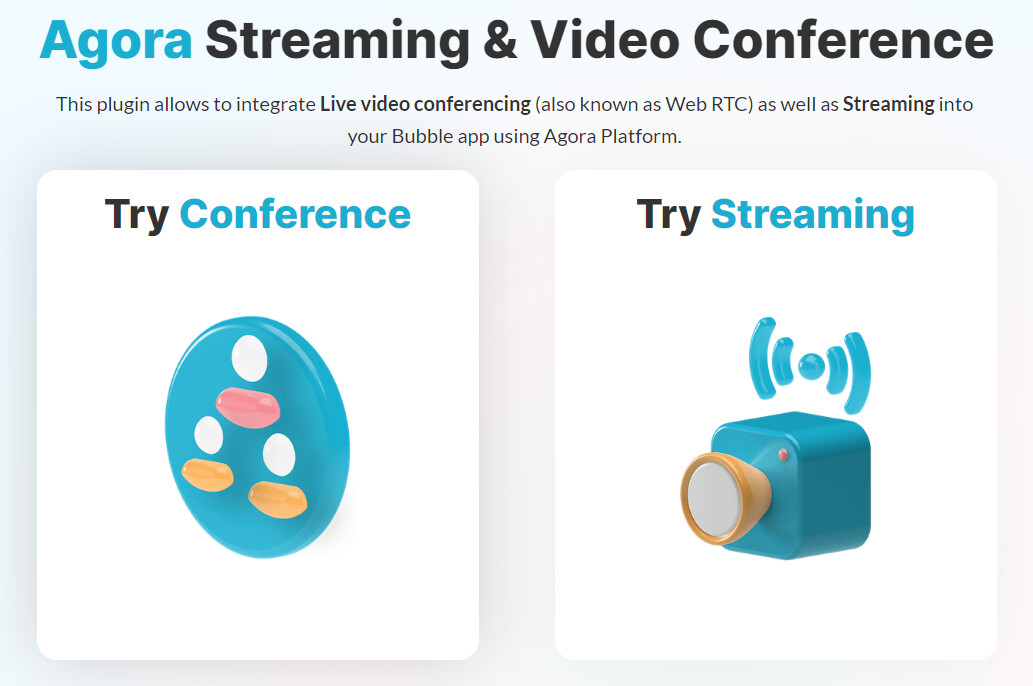
Also, we have updated and improved plugin documentation for the same reason - to make it more understandable to all new plugin users:
Agora Streaming & Video Conferencing
Oh by the way. We are working on a tutorial dedicated to the Agora plugin setup. Hope it will be released soon. 
Hope it helps 

Regards,