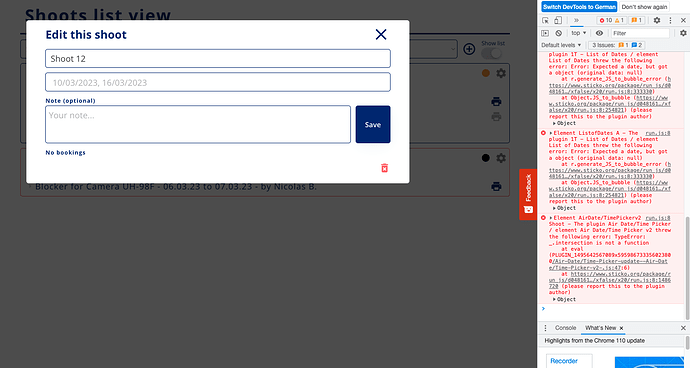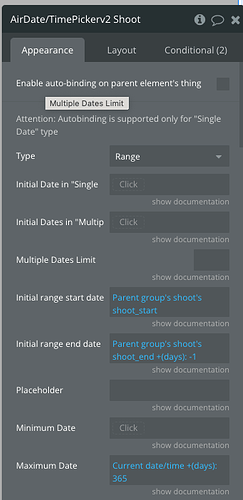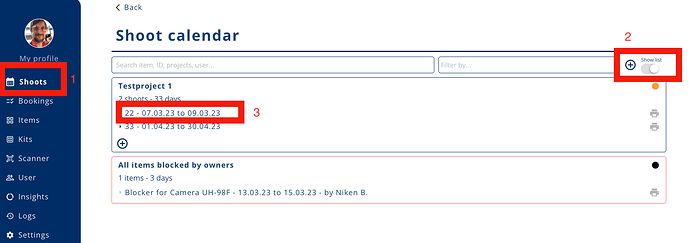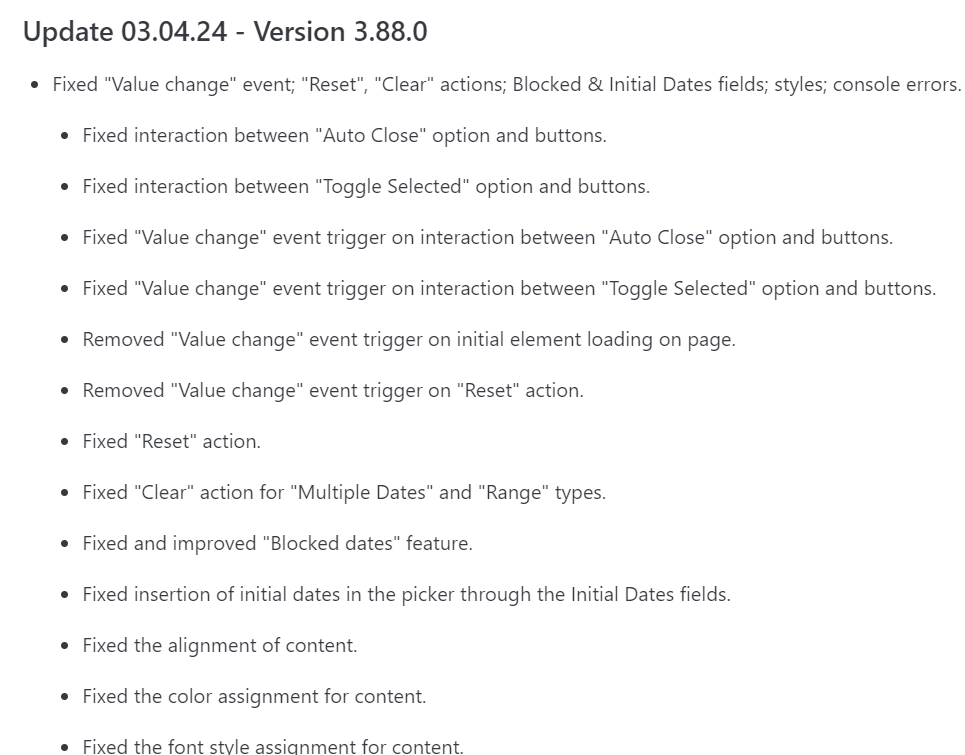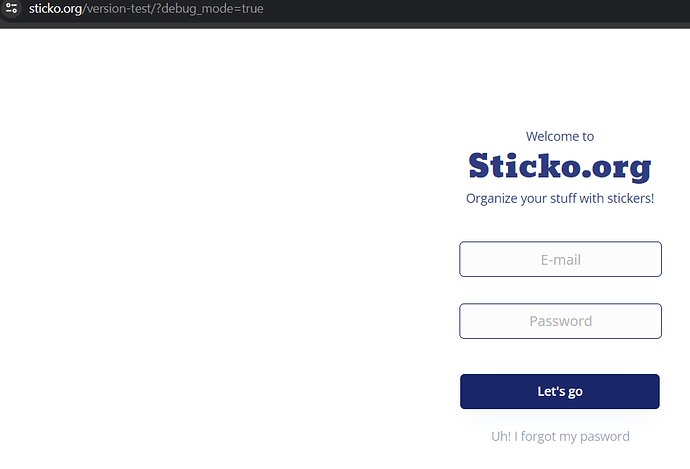Hello team! I’m using the Air Date/Time Picker plugin.
i want do initially display the parent things (in my case: shoots) start and end date in the plugin. Here is my setup:
The picker is in an Popup that has a state of a “shoot” that has the start and end dates. I want to show theses dates initially in the plugin element and then be able to change them via the plugin and workflows.
If i open the popup after pageload by clicking on a shoot, the popup opens and the dates are shown in the plugin correct.
But when i close the popup and open it again, it stills shows the dates of the previous event. The state (the shoot) is transferred correctly to the parent element of the plugin as testet in the debugger. After a pageload i can click on any other shoot and again - initially the dates are shown correct. But always only once.
I attach a picture of the plugins settings and the console, where an error occurs:
Here is a Loom vid: Loom | Free Screen & Video Recording Software | Loom
MAC OSX VEntura 13.2.1 and Chrome Version 110.0.5481.100 (Offizieller Build) (arm64)
Thanks for taking a look!