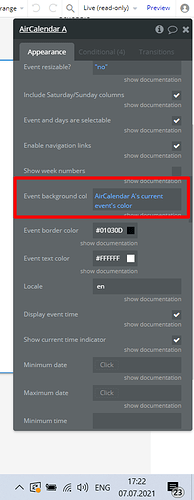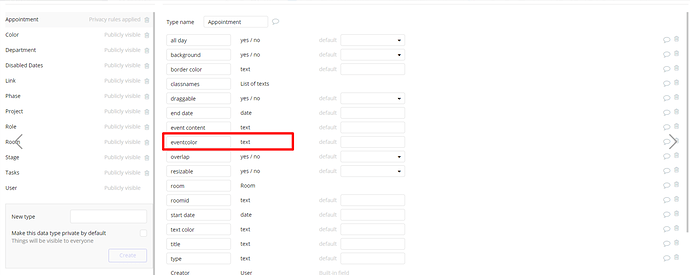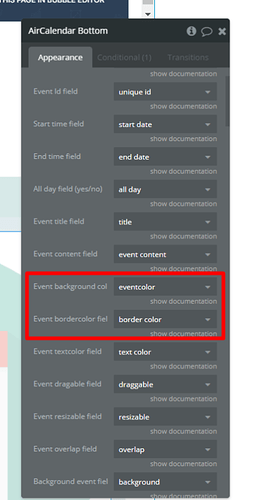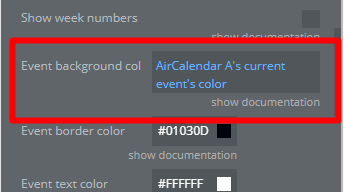I uninstalled the plugin and deleted the element from my app. I reinstalled the plugin and rebuilt the air calendar element to match how it was before. I’m still getting a recursion error message, the horizontal times on the top bar will not go into military time, the calendar will periodically just load a blank white screen, and the resource data will not change based on conditions even though the debugger says the data I want to load is loaded. I really need solutions to this plugin as it’s holding up deploying new features my users have requested because I can’t trust it. The biggest issue is the blank white screen.
After re-installing everything I randomly get this screen about every 3rd time I load the page:
If I simply make any modification to the plugin (like creating a random conditional and then deleting it), and refresh the page, the plugin loads data:
The only change I made between seeing those two above screens was I created a new empty conditional as shown below and then deleted it:
If that’s what the “fix” is, I highly doubt this is an issue with how I have the plugin setup. Also, my Bubble app is, and always has been, up to date. I can work around the other bugs with this plugin outlined above, but this one really really really needs to be patched so I can trust it enough to deploy new features for my users.
Here are the errors again:
The plugin Air Calendar (Full Calendar 5.6.0) / element AirCalendar threw the following error: Error: No available FullCalendar view plugins. at Pr (https://dd7tel2830j4w.cloudfront.net/f1554824710708x739230373111764000/core.min.js:7:9800) at Or (https://dd7tel2830j4w.cloudfront.net/f1554824710708x739230373111764000/core.min.js:7:8891) (please report this to the plugin author)
09:15:14
Element AirCalendar A
The plugin Air Calendar (Full Calendar 5.6.0) / element AirCalendar threw the following error: OwnerError Recursion when evaluating property AEl on element “AirCalendar A” at new t (https://dhtiece9044ep.cloudfront.net/package/run_debug_js/986d505bbe5d87076b22c0955ecb59194aa5ace05dee680d79afb518c0af4f48/xfalse/x14:6:2200987) at e.evaluate_property (https://dhtiece9044ep.cloudfront.net/package/run_debug_js/986d505bbe5d87076b22c0955ecb59194aa5ace05dee680d79afb518c0af4f48/xfalse/x14:6:1733771) (please report this to the plugin author)

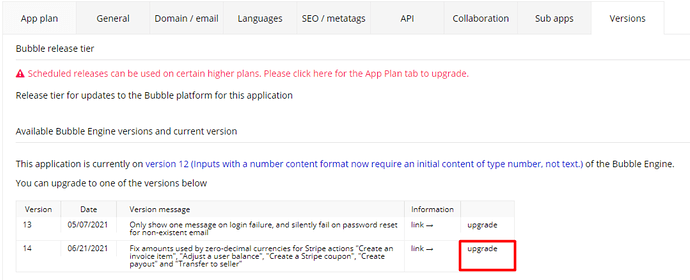
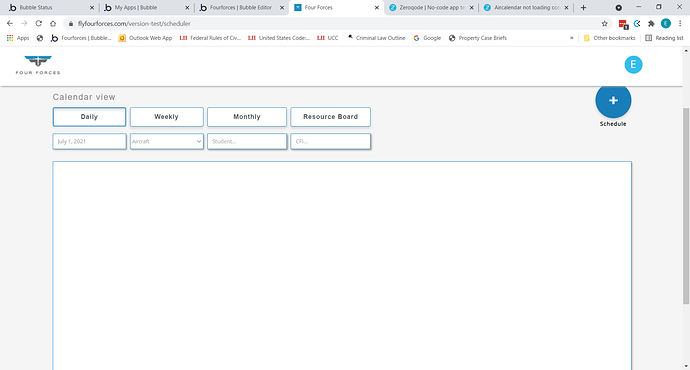
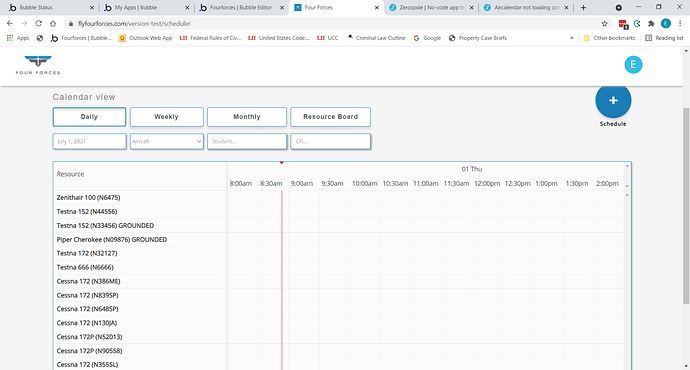
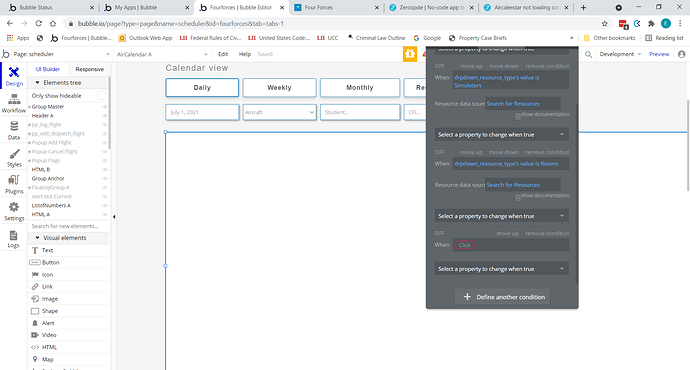
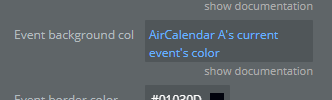
 .
.