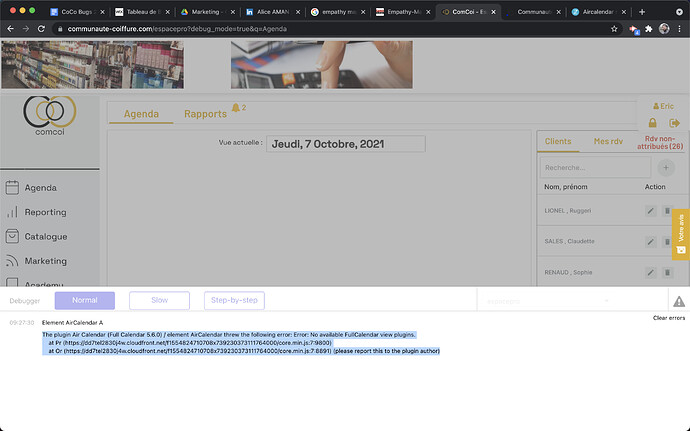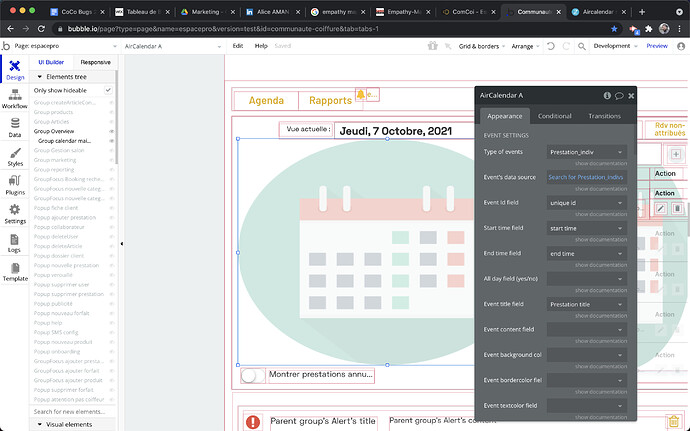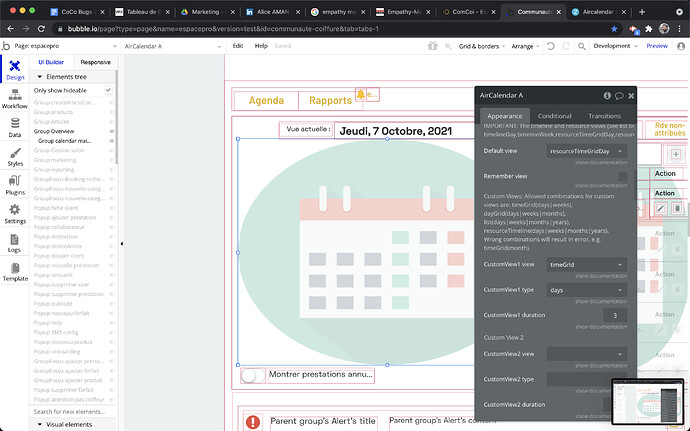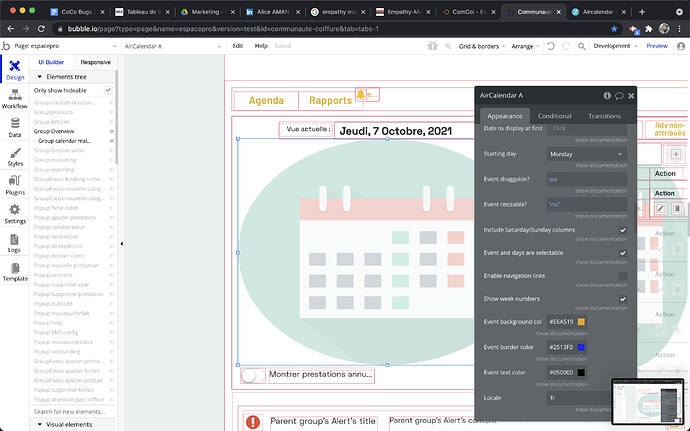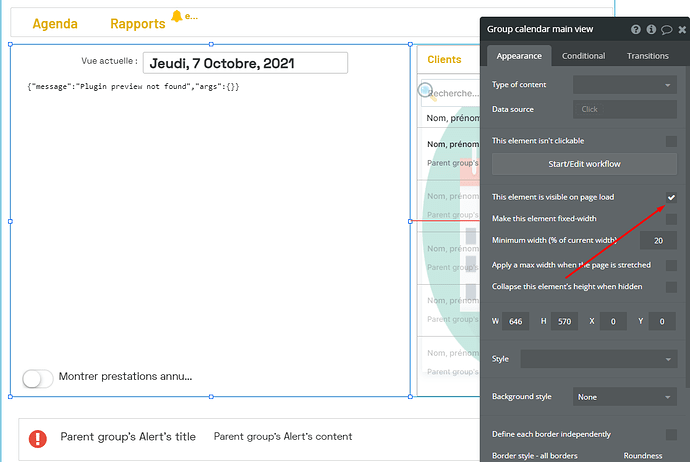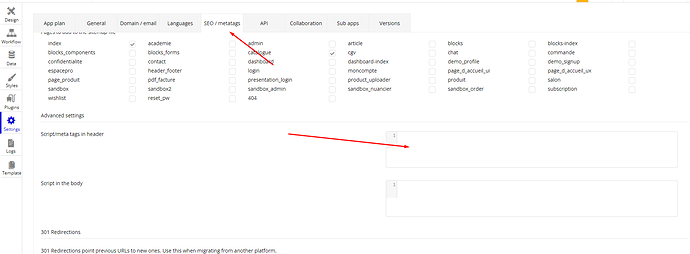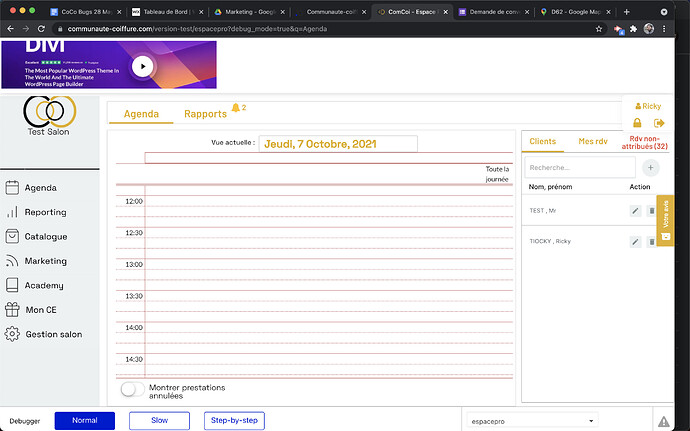Also following up on this from 10 days ago. We are going to an event starting in two days where the plugin will be heavily used. These bugs are making me very nervous…
Could it be because I’ve used lowercase letters to save HEX colors?
Hi @eli.marchbanks, thanks for your messages.
Yes, lowercase letters are not recognized as a HEX color value, please check and indicate only valid HEX values.
Please accept my apologies for any inconvenience created by the usage of our plugin  .
.
Unfortunately, we still can’t identify the cause of the issue mentioned earlier:
Thus, we would like to ask you to test it from 2-3 other devices and see if the issue persists on them too.
If the issue will be present, please provide also a screenshot of your browser console where the error drop, it will help us in an attempt to identify it.
Looking forward to your reply.
Regards,
Hi @eli.marchbanks, it has been a while since my last message.
Sorry for such a delay and thanks for your patience.
We have pushed a plugin update, that has fixed the reported issue with the military time display.
To check changes, please upgrade your plugin to the latest version (Version 2.18.0: Fixed: “not ready” error, military time issue, resource sorting. Added: event “blocked event clicked”, action “show/hide weekends”.) and give it a try.
Have a nice weekend ahead!
Regards,
He is not the only one with this issue.
It’s incredibly frustrating, every update we push out the cal appears as blank.
Today while testing before deploying on bubble it worked in version test but not on version live.
We are actively looking for a new cal or will be developing one in house.
Hi @mathew.fernandez, apologies for the inconveniences met during the plugin usage.
To be able to help you, please provide as many details as possible, namely:
- screenshots and/or screencasts of your setup - workflows, plugin settings (for the screencast recording, let me please suggest using the Loom tool).
Looking forward to your reply.
Regards,
Hi. I’m having exactly the same issue, with the cal disappearing and receiving the exact same error as @eli.marchbanks. I don’t have a dynamic event background colour.
It often fixes the problem when I delete the calendar element on the page and remake it. It’s an annoying problem for sure, and would be good to have a more reliable fix. It’s a central part of my customer-facing app too, that the customers pay for.
Tip : To avoid some of the headache, right click the cal element, click “Copy with workflows” and then delete it. Right click the container and click “Paste with workflows”. This will remake the cal with at least most of the workflows from before, but you need to check any related workflows for errors.
I take it back, I’m still having the error today even though I fixed it yesterday :
The plugin Air Calendar (Full Calendar 5.6.0) / element AirCalendar threw the following error: Error: No available FullCalendar view plugins.
at Pr (https://dd7tel2830j4w.cloudfront.net/f1554824710708x739230373111764000/core.min.js:7:9800)
at Or (https://dd7tel2830j4w.cloudfront.net/f1554824710708x739230373111764000/core.min.js:7:8891) (please report this to the plugin author)
I’ll add you guys as collaborators, I really need help with this or it’ll piss off a lot of my customers.
Edit : I’m rolling back the plugin version to try to get it working right now so my customers aren’t calling me going crazy. Please let me know when you can look at the problem.
Hello, @richardosborne14
Thanks for reaching out and sorry for this inconvenience.
We have carefully investigated your issue and the issue was found. Please note that you have not enabled this checkbox:
Now, all the elements are visible on the page load and work properly 
Also, please note that If you are faced with a problem that the calendar does not load and gives errors related to time zones, try to put these lines in the application header here:
<script src="//dd7tel2830j4w.cloudfront.net/f1555755107112x324873268391724600/moment-timezone-with-data-1970-2030.min.js"></script>
Hope it will help you.
Best regards,
Thanks for the quick reaction @Ecaterina ! In fact the calendar being invisible on page load was on purpose. There’s a workflow that shows it when the right tab is loaded. I’ve added the script you recommended and I’ll let you know if the problem comes back.
Actually there’s one other thing. I’m using the resource view and on rare occasions I get this view which I can’t fix by refreshing the page. Normally it shows the three columns of the three resources with no problem, so this is a weird bug… So in the image below the resource columns are gone, the “all day” label has jumped over to the right, an I can’t click on the calendar at all to start my workflows.
Hello, @richardosborne14
Thanks for the request.
After some tests on your application, the issue was not reproduced.
Please allow me to mention, that the most probable reason for this recurring bug - a big amount of the elements and workflows on your page.
For the Bubble platform, it is not so easy to work with all of them. Moreover, each plugin contains libraries, which could interact with each other.
I’m terribly sorry for this inconvenience, but this is the way the platform works.
Best regards,
I’m not sure I agree with your answer. I’m actually using a Zeroqode template btw (Headstart), so you saying there’s too many elements on my page is pretty ironic. Furthermore if there’s some sort of incompatibility with another plugin I’d be interested to know which one might be the problem so I can test removing it to see if that helps.
This is an intermittent problem, sometimes the calendar just doesn’t load, sometimes it loads but it’s not clickable. Sometimes it works perfectly fine. Most of the time when it doesn’t work it’s on page load, when none of the other hidden groups are visible, so not that many objects on the page. I’m open to looking for plugin incompatibility, but you have access to my app and are probably more qualified than me to give some clues as to which plugin it could be.
This is a paid plugin at 94 dollars, so “that’s just how the platform works” isn’t a good enough answer. I’ve purchased this plugin in several apps already, and if this is “just how it works” or rather sometimes doesn’t work, I’ll not be buying it again.
For example, right now I was on another view of my app, so the calendar was invisible, then I went back to it being visible, and when I click on an empty space it doesn’t start the workflow. The javascript console shows no reaction when I click an empty space. When I click the all day slot however, I get the normal workflow starting, and the javascript console shows the reaction. Then if I click on the empty space for one particular time again, no workflow starts, no message in the javascript console.
And now after the calendar being visible for a minute, I can click on empty spaces again, the workflow starts, the javascript console shows the correct action.
EDIT : After several page reloads, calendar has disappeared again, won’t come back with page reload anymore. Full error from console :
x15:8 Element AirCalendar A - The plugin Air Calendar (Full Calendar 5.6.0) / element AirCalendar threw the following error: ReferenceError: rgbHex is not defined at Object.instance.data.checkColor (PLUGIN_Air-Calendar--Full-Calendar-5-6-0--initialize--AirCalendar-.js:16:9) at setStyle (PLUGIN_Air-Calendar--Full-Calendar-5-6-0--update--AirCalendar-.js:723:51) (please report this to the plugin author)
1. Object
1. action: null
2. code: "1634157454235x452465796053330940"
3. element_instance: e {element: n, container: t, mode: 'run', _thumbnail_mode: false, _edit_mode: false, …}
4. original_error: ReferenceError: rgbHex is not defined at Object.instance.data.checkColor (PLUGIN_Air-Calendar--Full-Calendar-5-6-0--initialize--AirCalendar-.js:16:9) at setStyle (PLUGIN_Air-Calendar--Full-Calendar-5-6-0--update--AirCalendar-.js:723:51) at eval (PLUGIN_Air-Calendar--Full-Calendar-5-6-0--update--AirCalendar-.js:41:9) at https://dhtiece9044ep.cloudfront.net/package/run_js/8d3e658fc2a1a927a3014523fe78949cc3ac3d61602cdf7d17fdc283413f3530/xfalse/x15:8:1184525 at https://dhtiece9044ep.cloudfront.net/package/run_js/8d3e658fc2a1a927a3014523fe78949cc3ac3d61602cdf7d17fdc283413f3530/xfalse/x15:8:1174012 at https://dhtiece9044ep.cloudfront.net/package/run_js/8d3e658fc2a1a927a3014523fe78949cc3ac3d61602cdf7d17fdc283413f3530/xfalse/x15:8:1184482 at Object.S.run_without_catching_not_ready (https://dhtiece9044ep.cloudfront.net/package/run_js/8d3e658fc2a1a927a3014523fe78949cc3ac3d61602cdf7d17fdc283413f3530/xfalse/x15:8:1330100) at https://dhtiece9044ep.cloudfront.net/package/run_js/8d3e658fc2a1a927a3014523fe78949cc3ac3d61602cdf7d17fdc283413f3530/xfalse/x15:8:1184432 at e.value (https://dhtiece9044ep.cloudfront.net/package/run_js/8d3e658fc2a1a927a3014523fe78949cc3ac3d61602cdf7d17fdc283413f3530/xfalse/x15:8:931735) at e.fn (https://dhtiece9044ep.cloudfront.net/package/run_js/8d3e658fc2a1a927a3014523fe78949cc3ac3d61602cdf7d17fdc283413f3530/xfalse/x15:8:931562) at e.value (https://dhtiece9044ep.cloudfront.net/package/run_js/8d3e658fc2a1a927a3014523fe78949cc3ac3d61602cdf7d17fdc283413f3530/xfalse/x15:8:1316394) at https://dhtiece9044ep.cloudfront.net/package/run_js/8d3e658fc2a1a927a3014523fe78949cc3ac3d61602cdf7d17fdc283413f3530/xfalse/x15:8:1318352 at https://dhtiece9044ep.cloudfront.net/package/run_js/8d3e658fc2a1a927a3014523fe78949cc3ac3d61602cdf7d17fdc283413f3530/xfalse/x15:8:1318421 at Object.w.traceSpan (https://dhtiece9044ep.cloudfront.net/package/run_js/8d3e658fc2a1a927a3014523fe78949cc3ac3d61602cdf7d17fdc283413f3530/xfalse/x15:8:40236) at n (https://dhtiece9044ep.cloudfront.net/package/run_js/8d3e658fc2a1a927a3014523fe78949cc3ac3d61602cdf7d17fdc283413f3530/xfalse/x15:8:1318212)
1. message: "rgbHex is not defined"
2. stack: "ReferenceError: rgbHex is not defined\n at Object.instance.data.checkColor (PLUGIN_Air-Calendar--Full-Calendar-5-6-0--initialize--AirCalendar-.js:16:9)\n at setStyle (PLUGIN_Air-Calendar--Full-Calendar-5-6-0--update--AirCalendar-.js:723:51)\n at eval (PLUGIN_Air-Calendar--Full-Calendar-5-6-0--update--AirCalendar-.js:41:9)\n at https://dhtiece9044ep.cloudfront.net/package/run_js/8d3e658fc2a1a927a3014523fe78949cc3ac3d61602cdf7d17fdc283413f3530/xfalse/x15:8:1184525\n at https://dhtiece9044ep.cloudfront.net/package/run_js/8d3e658fc2a1a927a3014523fe78949cc3ac3d61602cdf7d17fdc283413f3530/xfalse/x15:8:1174012\n at https://dhtiece9044ep.cloudfront.net/package/run_js/8d3e658fc2a1a927a3014523fe78949cc3ac3d61602cdf7d17fdc283413f3530/xfalse/x15:8:1184482\n at Object.S.run_without_catching_not_ready (https://dhtiece9044ep.cloudfront.net/package/run_js/8d3e658fc2a1a927a3014523fe78949cc3ac3d61602cdf7d17fdc283413f3530/xfalse/x15:8:1330100)\n at https://dhtiece9044ep.cloudfront.net/package/run_js/8d3e658fc2a1a927a3014523fe78949cc3ac3d61602cdf7d17fdc283413f3530/xfalse/x15:8:1184432\n at e.value (https://dhtiece9044ep.cloudfront.net/package/run_js/8d3e658fc2a1a927a3014523fe78949cc3ac3d61602cdf7d17fdc283413f3530/xfalse/x15:8:931735)\n at e.fn (https://dhtiece9044ep.cloudfront.net/package/run_js/8d3e658fc2a1a927a3014523fe78949cc3ac3d61602cdf7d17fdc283413f3530/xfalse/x15:8:931562)\n at e.value (https://dhtiece9044ep.cloudfront.net/package/run_js/8d3e658fc2a1a927a3014523fe78949cc3ac3d61602cdf7d17fdc283413f3530/xfalse/x15:8:1316394)\n at https://dhtiece9044ep.cloudfront.net/package/run_js/8d3e658fc2a1a927a3014523fe78949cc3ac3d61602cdf7d17fdc283413f3530/xfalse/x15:8:1318352\n at https://dhtiece9044ep.cloudfront.net/package/run_js/8d3e658fc2a1a927a3014523fe78949cc3ac3d61602cdf7d17fdc283413f3530/xfalse/x15:8:1318421\n at Object.w.traceSpan (https://dhtiece9044ep.cloudfront.net/package/run_js/8d3e658fc2a1a927a3014523fe78949cc3ac3d61602cdf7d17fdc283413f3530/xfalse/x15:8:40236)\n at n (https://dhtiece9044ep.cloudfront.net/package/run_js/8d3e658fc2a1a927a3014523fe78949cc3ac3d61602cdf7d17fdc283413f3530/xfalse/x15:8:1318212)"
3. [[Prototype]]: Error
1. constructor: ƒ ReferenceError()
2. message: ""
3. name: "ReferenceError"
4. [[Prototype]]: Object
1. constructor: ƒ Error()
2. message: ""
3. name: "Error"
4. toString: ƒ toString()
1. arguments: (...)
2. caller: (...)
3. length: 0
4. name: "toString"
5. [[Prototype]]: ƒ ()
6. [[Scopes]]: Scopes[0]
5. [[Prototype]]: Object
5. [[Prototype]]: Object
We do understand your situation and will do our best to help. Still, there are some points in which we require your understanding and assistance.
It is quite difficult to predict which plugin will be conflicting with our template setup or with the user custom-made app’s setup. Plugins/libraries/browser extensions incompatibility issues are also related to this - it is impossible to guarantee that this problem won’t appear 100%. I hope you can agree with this. 
As per the fact, the root cause of the bug you have faced is not quite obvious and it is not reproducing constantly, we will do an investigation of your app. We hope to deliver the results by Tuesday.
Apologies, the delay is caused by our development team workload and the upcoming weekend.
Thank you for your understanding and cooperation! 

Best regards,
Hello, @richardosborne14
Thanks a lot for your patience.
We have checked your application one more time, and especially the espacepro page and unfortunately, we could not replicate the error, mentioned above. 
However, due to the fact that we would really like to assist you in fixing the plugin behavior and defining the reason for it, we kindly ask you to:
- Create a screencast where this issue is reproduced;
- Let us know if you have changed any settings for the plugin when this issue is reproduced.
After I will receive this information, we will investigate your application one more time. 
Looking to hear from you soon.
Best regards,
I have the same error @Ecaterina and the problem is that it happens randomly. If you just try to reproduce it a few times without making changes you won’t. It will randomly happen. It’s extraordinarily annoying and has been happening for months now.
Hello, @eli.marchbanks
Thanks for reporting this issue 
Unfortunately, we can’t reproduce this issue on our side, so it is pretty difficult to fix 
However, as we strive to provide the best support for all our products and the experience of our users on the high point for us - we will investigate this issue.
In order to proceed with it, we will use a few applications of our users. It will help to understand the grounds of the mentioned error.
I will revert with an update immediately we will have a response here 
Best regards,