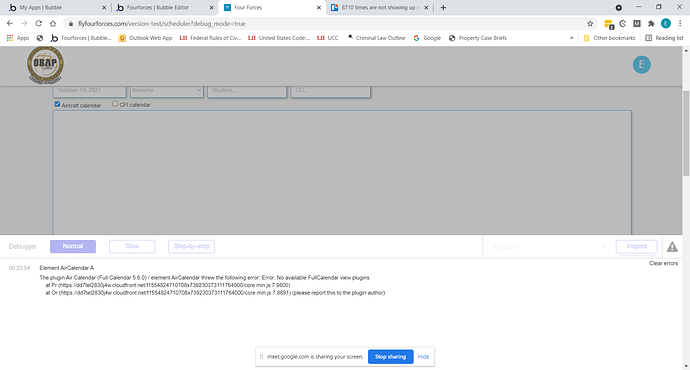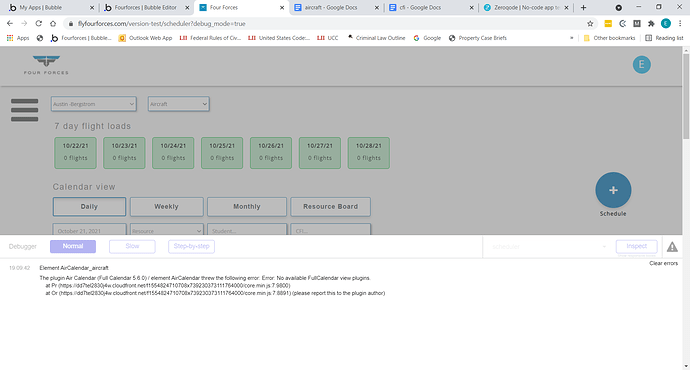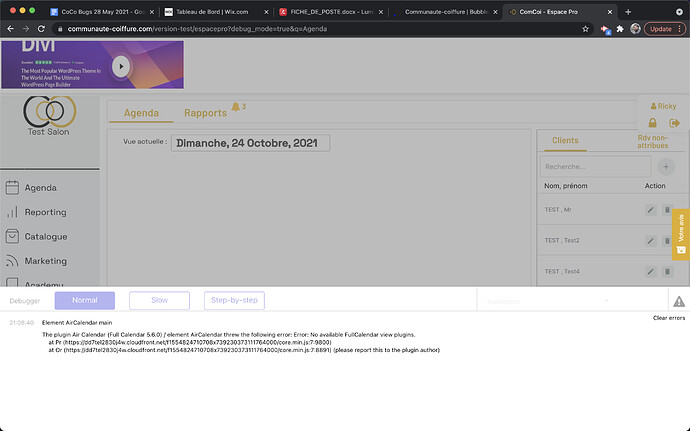Made no change to the calendar element, loaded the page to test a completely different and unrelated change, and the calendar wouldn’t load with this error. This KEEPS happening. I really think there is a core issue with this plugin. I don’t believe this is user error:
Hello, @eli.marchbanks
Thanks for the screen.
I will provide this information to our team for the investigation.
Thank you for this feedback. So, we just will investigate the reason for the error based on our user’s app  It just will help us to find the issue at the nearest time.
It just will help us to find the issue at the nearest time.
I will notify you once it will be ready!
Best regards,
Hello, @eli.marchbanks and @richardosborne14
Thanks for all your efforts and patience.
We dived deep into our investigation and discovered that an old plugin element was being used that was targeting an old library. Therefore, please follow the next step in order to fix this issue:
- delete and place back again the plugin element
- in case this wouldn’t help, completely reinstall the plugin within your application (uninstall and install it back)
IMPORTANT: We strongly recommend making a backup of the database in order to avoid data loss while configuring the plugin.
Please be aware that removing the plugin element will impact the previous element settings (fields, checkboxes, etc.). Therefore, before reinstalling the plugin element please make sure you remember all the plugin element settings.
We are sorry for this inconvenience 
Best regards,
Nope.
I deleted everything, reinstalled, and was going through the laborious efforts of resetting up all my workflows to the calendar and got this error. Seems to actually be more frequent now.
Hello, @eli.marchbanks
Thanks for this screenshot.
Firstly, please allow me to mention that thanks to this screenshot and your application, we discovered the extreme-weird behavior of the plugin 
We have analyzed the plugin elements on your page and found out that the plugin downloads old libraries.
In order to investigate it and improve your user experience, please follow these steps:
- Delete both plugin elements from your page: Screenshot by Lightshot
- Delete the plugin from your app. Also, check the workflows related to the plugin;
- After it, please install and configure the plugin from the beginning and give it a try.
I understand that it is pretty hard and can take your time, but we will really appreciate your input here 
In case the issue will be reproduced again, our developer team will direct this concern to the Bubble Developer Team for further investigation.
Please accept my apologies for this inconvenience.
Best regards,
I’ve followed your steps and I’ll let you know if the problem re-appears. Thanks for your help.
Sorry, I did a full uninstall : deleted all AirCalendar elements, then uninstalled plugin, then refreshed editor, then reinstalled and remade the elements from scratch. It worked great all this morning, and now this evening :
I’m at the point where I’m going to have to create some sort of Bubble-native workaround to be able to delete your AirCalendar plugin. I can’t do this dance anymore with customers becoming angry about the problem.
Hello, @richardosborne14
I’m really sorry for the experience you have faced with our plugin.
As I mentioned earlier, we investigated very detailedly the plugin itself and unfortunately, this issue is reproduced only in a few applications. The reason for this behavior is not in the plugin code, but in the way, Bubble Platform processes the plugin in your application.
The best solution for this case - to contact Bubble developers through the support team.
You can send the bug report and include all provided screenshots and the link to your application. In addition, you can attach my response 
However, due to the fact that your experience with the plugin is pretty negative and it is very important for us, we can assist and write to the Bubble team by ourselves.
We just need your permission to use your app for demonstration purposes 
I will be looking to hearing from you soon.
Best regards,
The screenshot I sent you was from after I deleted my aircalendar plugin entirely. I didn’t just delete from the page, I deleted from my app. Then I reinstalled, and while I was resetting it up I got that error in the screenshot I sent you. Because I had so many workflows connected to the calendar, and the uninstall obviously didn’t fix the issue, I rolled my app back an hour.
An uninstall/reinstall is not the issue.
Hello, @eli.marchbanks
Thanks for these details.
We are really sorry for the inconvenience you have faced with the plugin. 
As I mentioned earlier, we investigated very detailedly the plugin itself and unfortunately, this issue is reproduced only in a few applications. The reason for this behavior is not in the plugin code, but in the way, Bubble Platform processes the plugin in your application.
The solution for the case the one - to contact the Bubble Developer team. 
I can propose you the next steps:
- You can send the bug report and include all provided screenshots and the link to your application.
- Or we can make it by ourselves, however, we need access to your application and your acceptance to use it.
As we strive to provide support for our clients, please, let us know how we can help you in this case 
Looking to hearing from you soon.
Best regards,
I feel it’s a higher likelihood of being addressed if you submit it from Zeroqode. What email should I give access to my app
Hello, @eli.marchbanks
Please add our Support Team email to the list of collaborators to your application and provide me a link to your application. Also, I would like to highlight that your application will be demonstrated to the Bubble Team too ( in case of necessity). If you agree, we will submit a report to the Bubble Team immediatelly.
To add our Support Team as a collaborator, you need to do the following steps in the Bubble Editor:
Settings > Collaboration > Add email support@zeroqode.com
Note: avoid the warning message regarding the plan, as we are an agency and you can easily add us to your collaborators.
Looking to hear you soon.
Regards,
That email is already a collaborator. Yes to all - please move forward.
Hello, @eli.marchbanks
Thanks a lot for your acceptance.
Can I please ask you to check the calendar functionality once again? We need it for the investigation 
Looking to hearing from you soon.
Best regards,
I don’t understand what you want me to do from the way you’ve worded your question. Can we please schedule a video call to go over this? We just got off of a phone call with a user that was complaining about the calendar disappearing and reappearing. This really must be fixed. It’s a mission critical component of our app and was rock solid for over a year, and then all of the sudden just won’t work. Regardless of whether it’s on your side or Bubble’s side we need to fix this plugin immediately. We can’t let another week go by without an answer on this.
Bubble won’t deal with it, because it’s a third party plugin. It’s your responsibility as a plugin developer to make the plugin work in the Bubble environment.
Could we please discuss how to go about removing this plugin from my app and obtaining a refund?
Hello, @eli.marchbanks
Please accept my apologies for this misunderstanding.
I would like to note that we have tested your application from different devices with different OS ( both Microsoft and macOS) and the original problem is no longer reproduced.
Please find the screencast below:
Moreover, I would like to note that the error in the console is no longer comes up.
After our tests from different devices, the calendar within your application is working smoothly 
Although we always try to ensure the highest quality for our products and their description, at times difficulties or glitches may happen. Therefore, we always try to help our users to figure out such situations.
We are sorry for this awful misunderstanding and we understand your feelings, but we did try to correct this error in your app and with our plugin generally.
Please try the calendar functionality from your side and let me know if the issue was not reproduced.
I will be looking to receive your feedback and assisting you if it will be necessary 
Best regards,