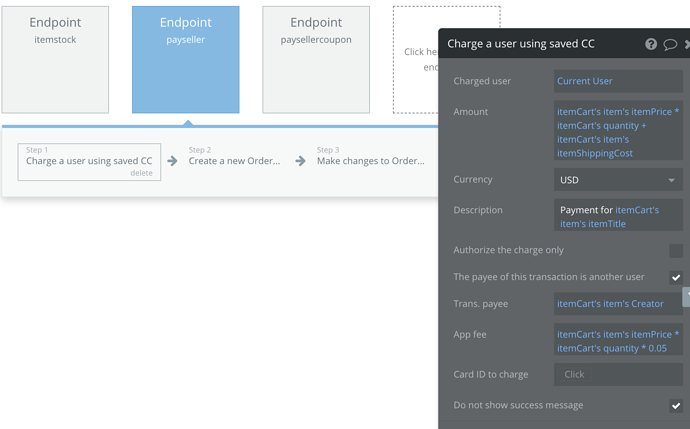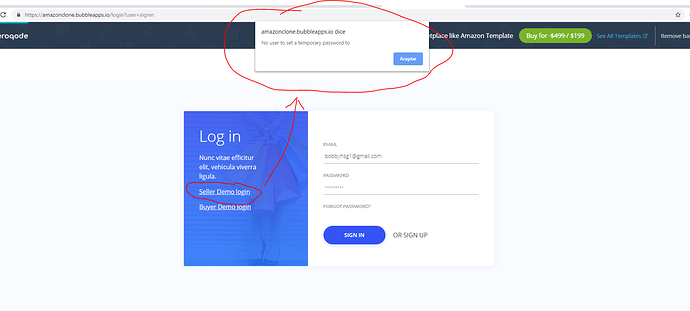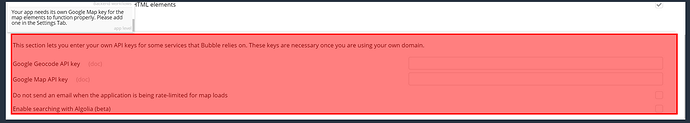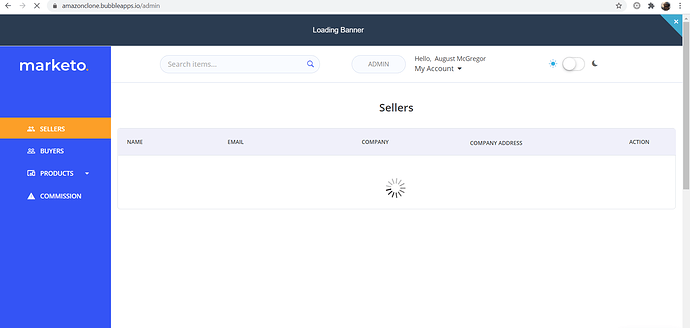Let’s discuss everything about Amazon Clone Template here 
Hi!
Sorry to bother, I´m interested in this template but I have a question regarding how the transaction process works. If I want to put a seller as the payee of the transaction and take a fee but in the Cart of the buyer there´re several products of different sellers, how that is handle? Do you make a Stripe charge for every seller?
Thanks in advance 
Thanks for your question,
That’s correct - we make a Stripe charge for every item and each seller will receive their amount.
see below the screenshot of how the workflow is currently configured.
However it’s also possible to set it up so that the user is charged once and then a workflow will run the cart’s items and will process payouts to each seller for their items in the cart.
Hope this helps
Thanks!
thanks for the clarification!
So you collect the card info of the buyer and then run an API workflow on the list of items of the cart that charges for every item, right?
You do the same with the order creation? I’m sorry for so many questions but I still don’t understand how the order creation is handle. I tried to use the preview template but the page told me that there was a problem using Stripe in test mode to process the “test payment”
sorry what do you mean by order creation?
i’ve just updated the test keys for Stripe so this test card should work:
4242 4242 4242 4242
10/25
123
this is correct
Hi,
When I am checking out the product. It is showing product has purchased but I the new order is not creating in the Order Table.
Please help me in this issue.
Thanks
Hey Aditya,
can you please share a few screenshots so we better understand what’s the issue?
thanks
Hi Levon,
Thanks for writing me back, For now I have removed the Stripe from the workflow and then also found the Orders are not creating in the database. I have planned to use another Payment Gateway. If I will get stuck again, I will contact you.
Thanks again for your precious time.
Regards,
Aditya
Hello.
I see, that you’re trying to integrate your own payment system for the template. As of right now we checked issue with the Order Table, the problem seems to be with the bubble setup. The plan for the preview is - template which blocks API workflow set in the app. Using our template with at least subscribing to personal plan on bubble will do the trick and the issue will be eliminated.
Kind regards,
Dumitru.
Hi, I am really interested in this template. (Amazon clone Template)
I have a couple of question before buying it, I would like to use to sell in Colombia and the rest of the world, using this two options at the landing page, the user at the beginning should choose if is in Colombia and after that i will be using the PayU platform as he payment method (you guys have a plugin for Mercadopago, but I just see in the forum it is a little outdated, instead I would use a different service called PayU , they have their own api and I would connect it by myself (I have some bubble knowledge)) , if the user choose the world (I believe mostly USA) the payment method will be Stripe. So is it possible to have the two payment platforms working together?
And the second one , is it possible to use the template in more then one project?
Regards.
Hello @caeroa.
Regarding the question of using 2 payment methods in one app, yes it is possible to combine and separate them in workflow with specific conditions of usage.
You could check the user for it’s location and trigger the event for specific payment method. As you said for example the user who is signed in from Columbia will trigger the event for your local payment method, while the user from ROW will trigger Stripe in the workflow.
Guess you’ll need to create some checks on geolocation for that to occur, but it is possible.
About the usage of template, yes you could use it in more than one project created from it.
Regards,
Zeroqode Team.
Hey Dimitru,
Thank you so much for yor response, another question to make sure this template works for me. I am able to transfer the project once this is done to my client bubble account?
Thanks
Hello,
the current Bubble’s license for this template doesn’t allow building apps on a template for clients. Only for your own needs.
Please reach out to Bubble to discuss a license that would allow you using templates for building client projects
Thanks!
We’ll check this out, sorry for the hickup, should be something minor
Hello @bobacksaiidnia
Sorry for trouble, it should be fixed now. Please try it again -
Thanks for reporting.
Best,
Dumitru.
Hello! I’m working on this template, and it prompted me to input my Google API keys, which I’ve done. However I don’t see where in the template this is being used, and I’d like to make sure it worked.
Thanks
Hi @Smergs,
Thanks for asking and sorry for late response. Could you please specify how exactly your app prompted to enter the Google API keys, because this template seems not to be using any plugins that would require these API keys. Have you actually integrated a new plugin into your app?
I think it is just Bubble itself that asked for Google API keys. You can check here:
You can check this section in your app settings and make sure that keys are filled in, so you’ll be good to go.
Best,
Alex
Hi!
I’m interested in buying the Amazoneclone “Marketo” template, but have some questions regarding the admin page. First of all, how come the button to the admin page is accessible for everyone (even sellers and buyers) and is placed at the top of the index-page?
Second of all, when I press the ADMIN button, I get to this page (but it never loads):
and then it redirects me back to the home page again after 1 second. Hence, I can’t see the admin page at all to determine if it’s good enough to start with.
Thanks in advance!
Best regards
Kamilla
Hi, @kamilla!
Thanks for reaching out!
The admin page is only for the owner of the app. But it is placed at the top of the index-page for users to have the ability to test and see how it looks like and its opportunities. After the purchase, you may remove it from the index page.
Currently, only the user with admin rights can see the admin page. It is going to be fixed in a short time so you can test it as Demo user as well. Apologies for the inconvenience. If you’d like I may notify you once it would be fixed. Just let me know.
Best, Julia.