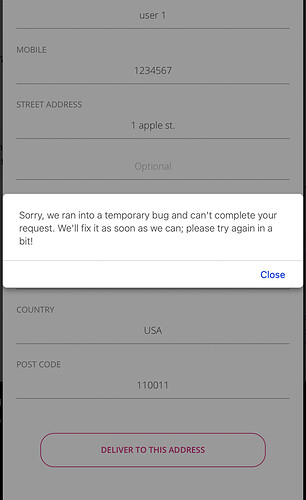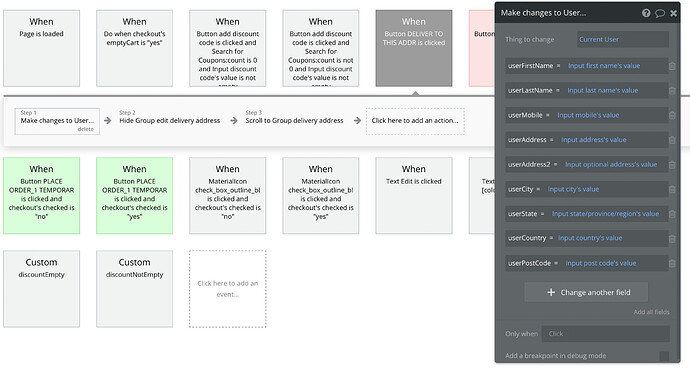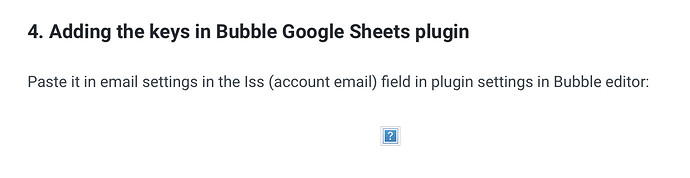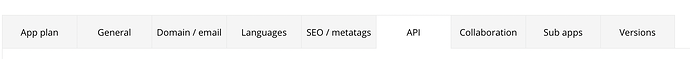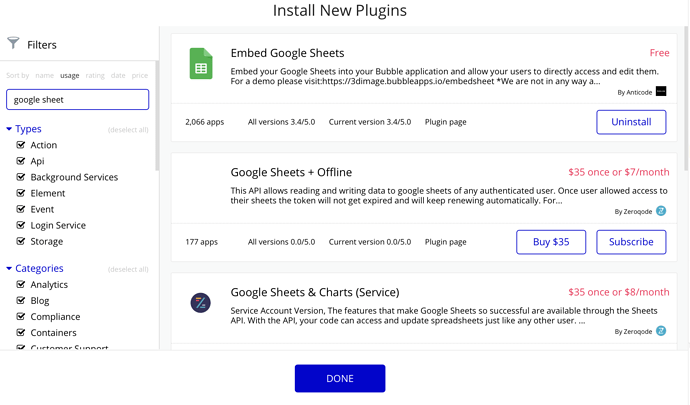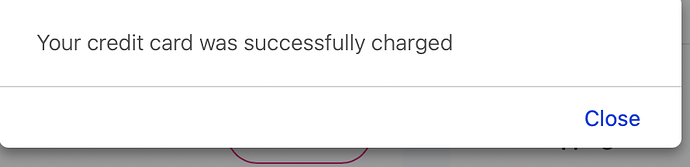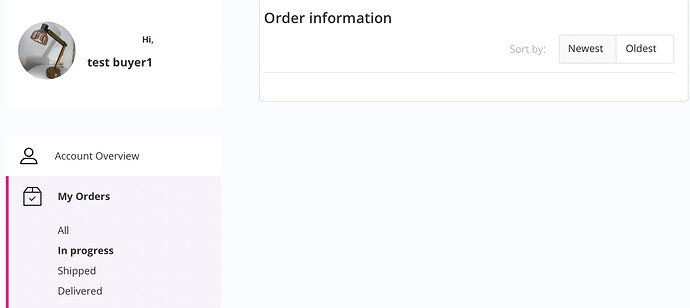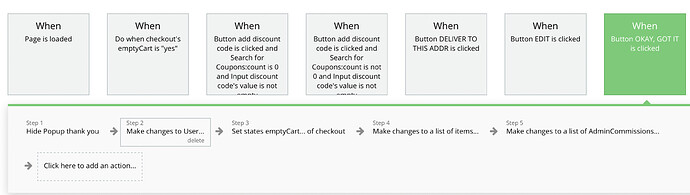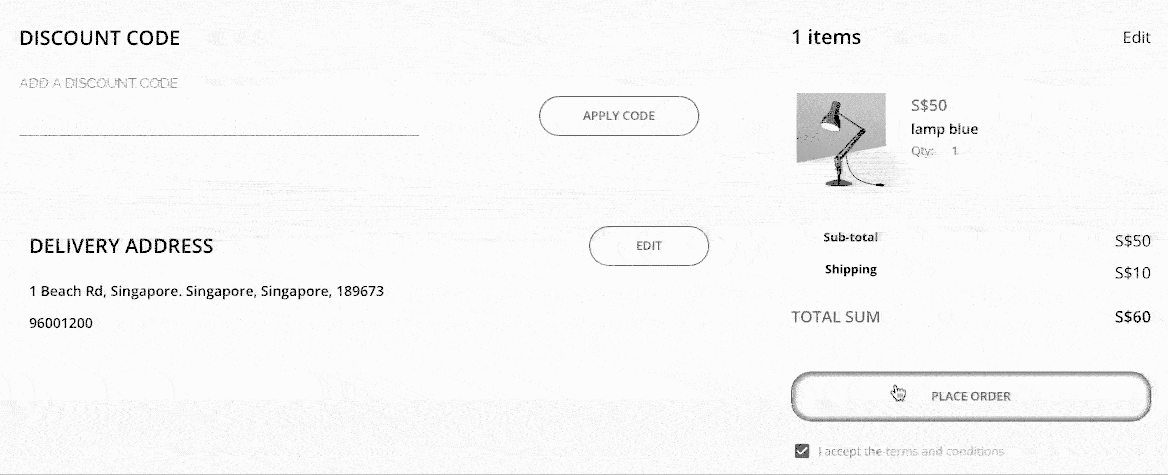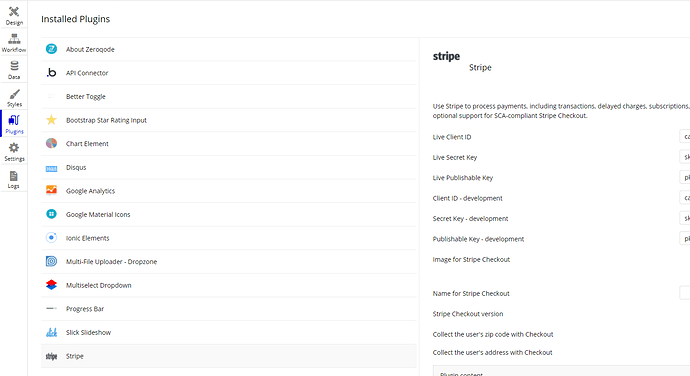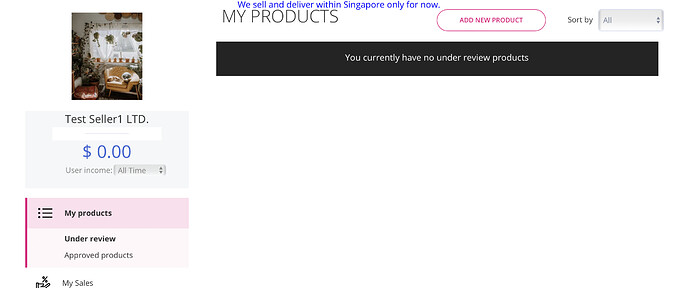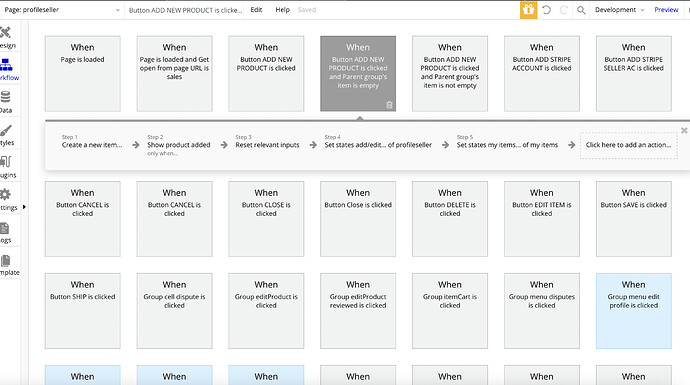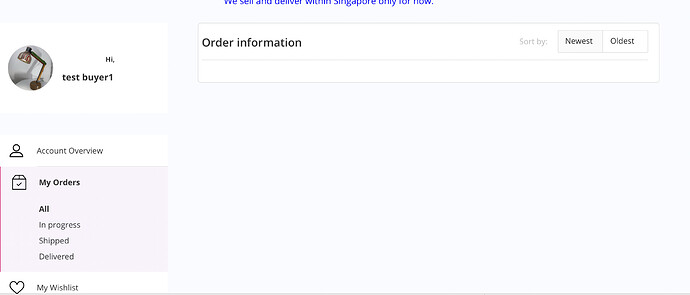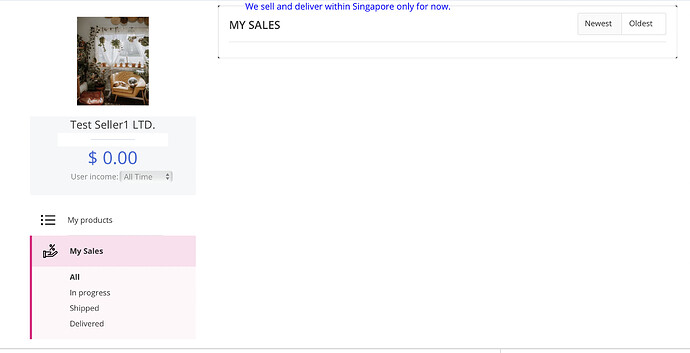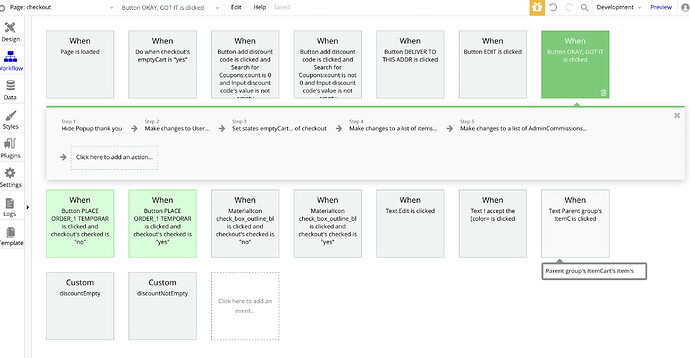Hi I’ve bought the old version of the amazon like template.
The customisation is almost finished, but found a bug that the test user cannot save the address in the check out page, if the user didn’t key in such info in his own user page.
I didn’t really change any logic in this function and have compared against the original template work flow – it’s the same. Can someone help?