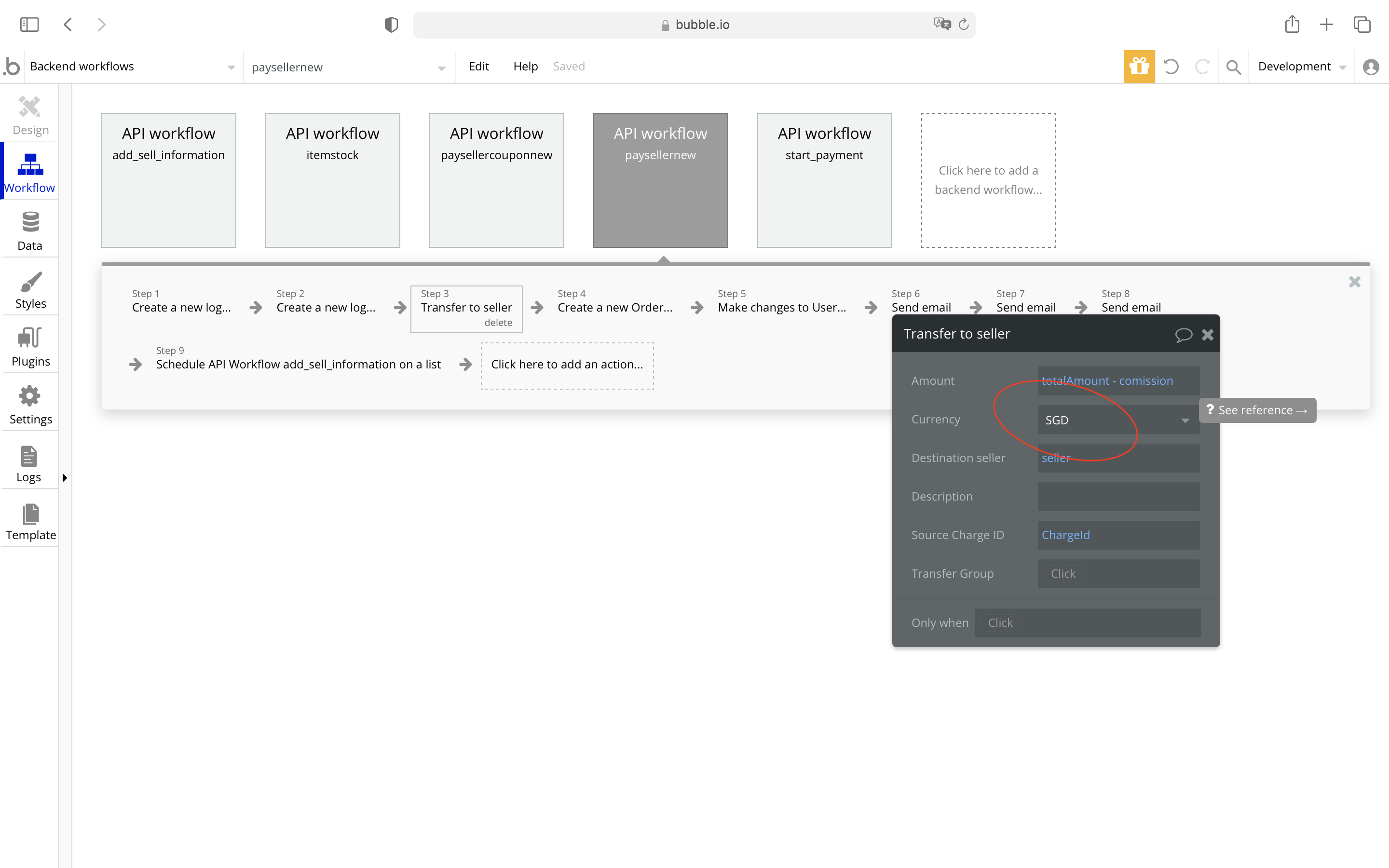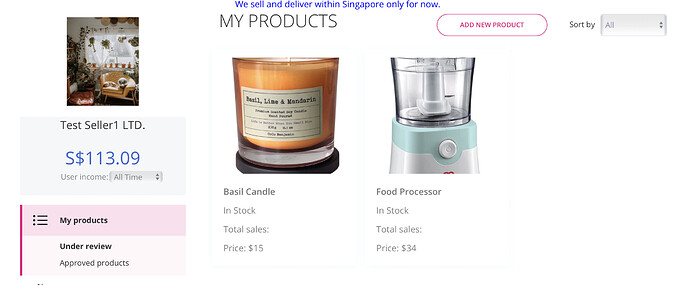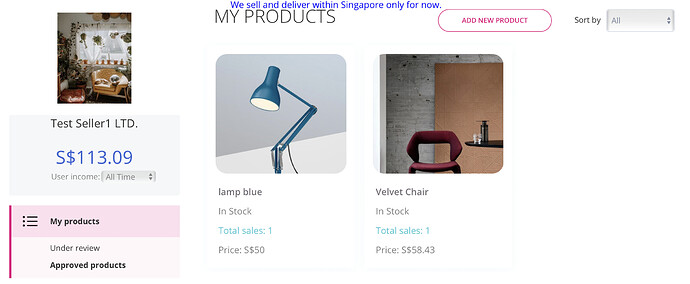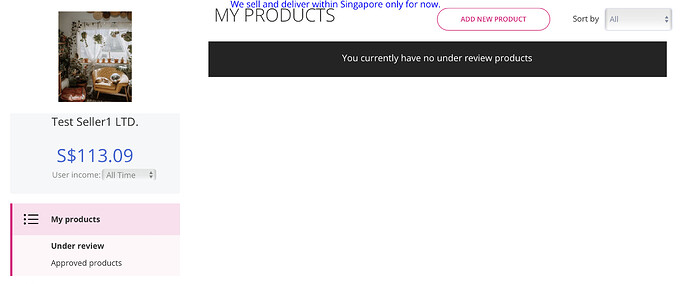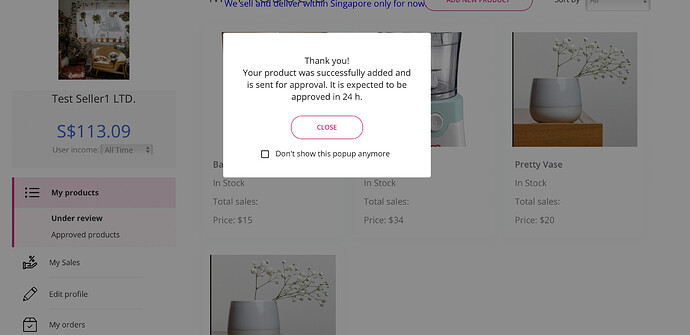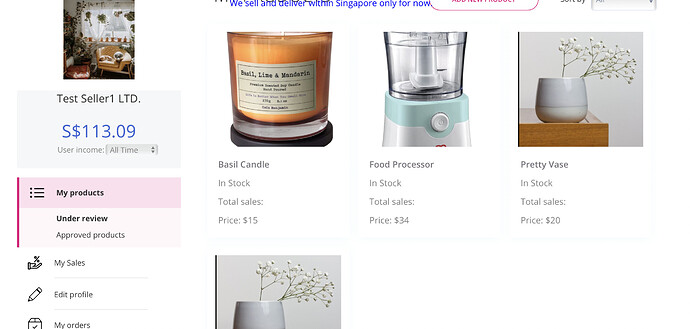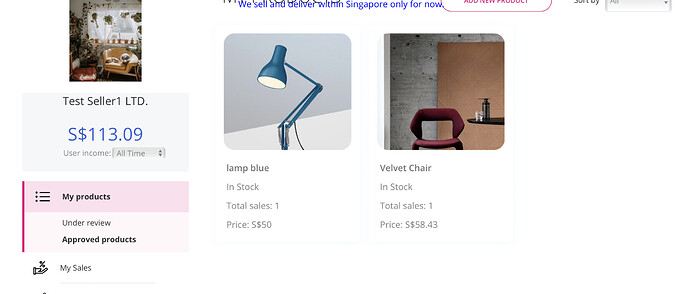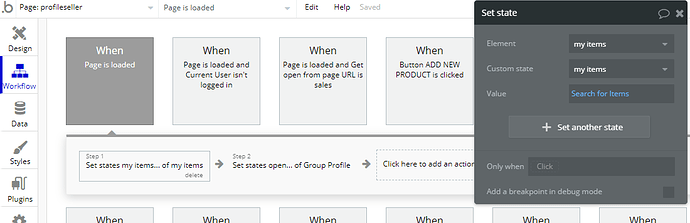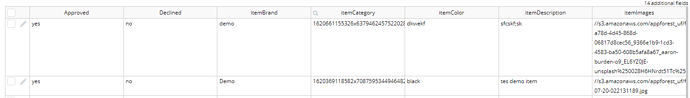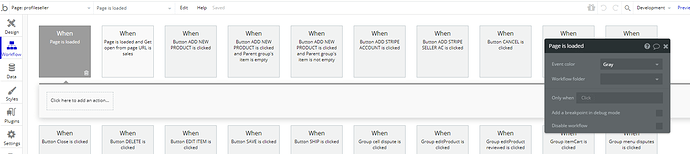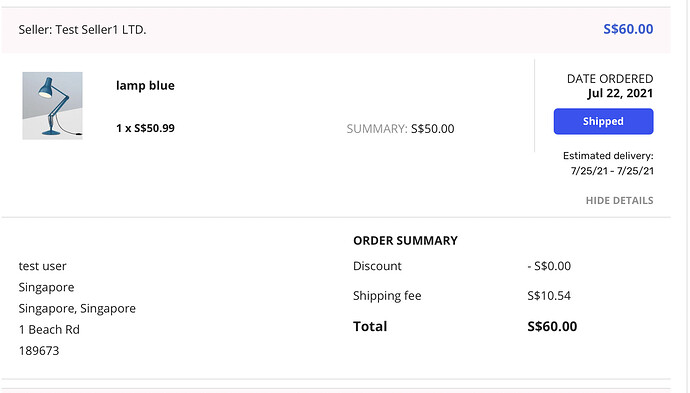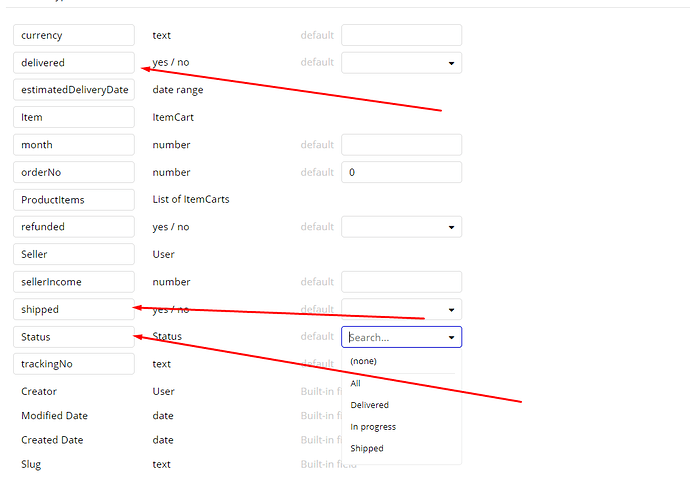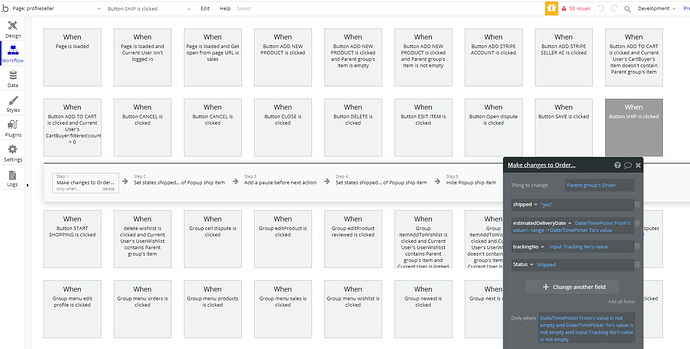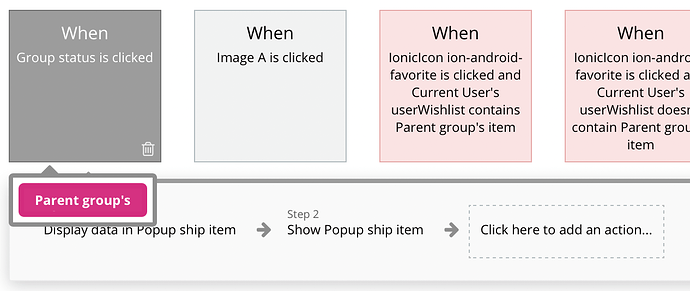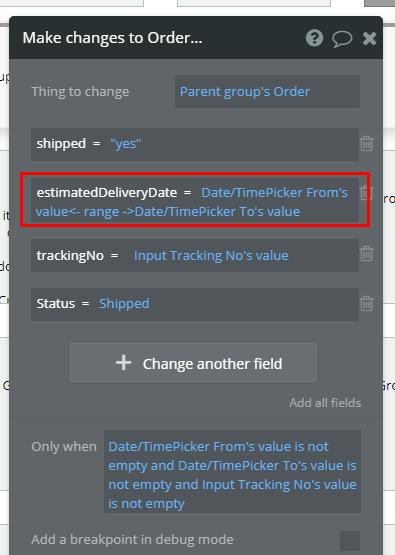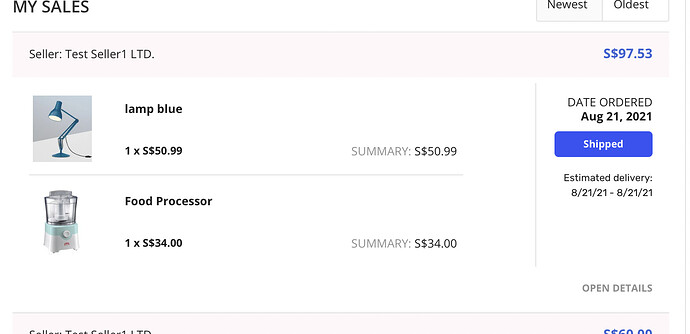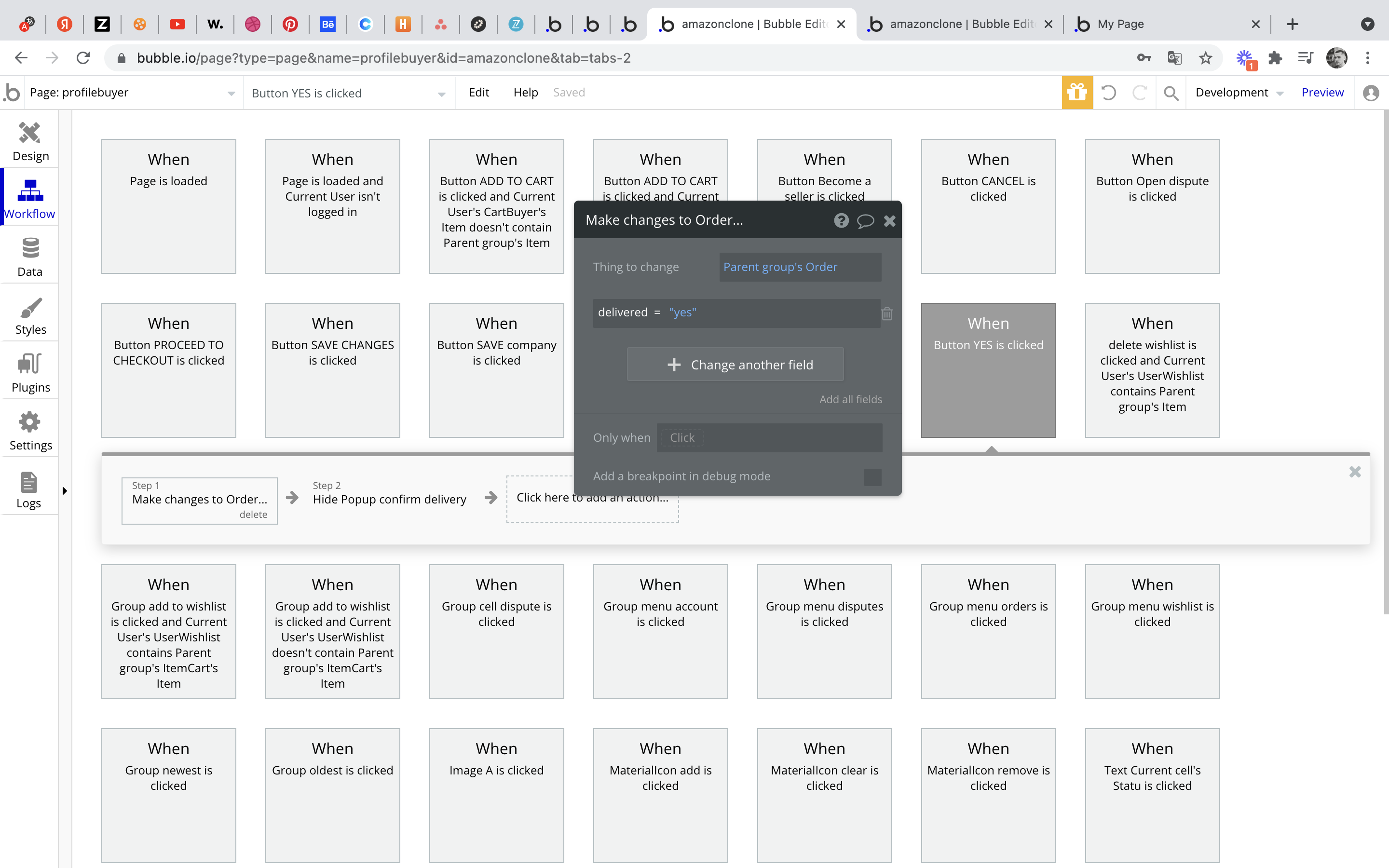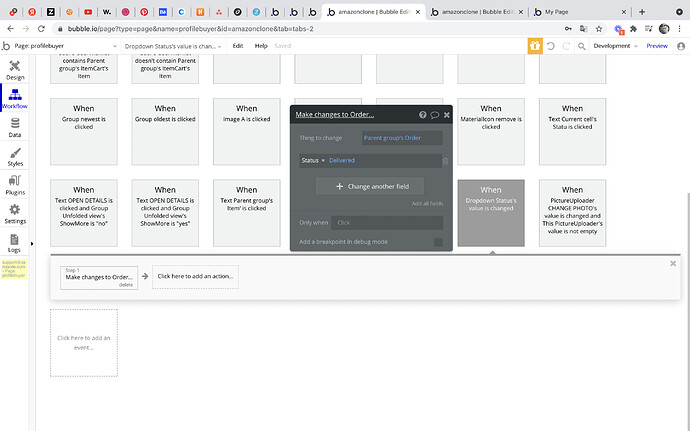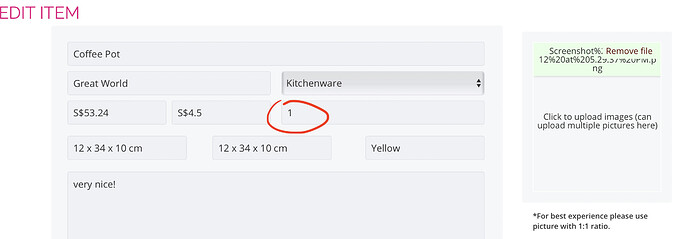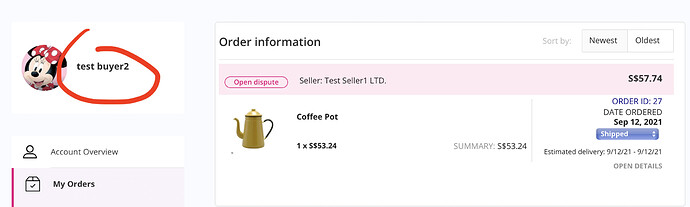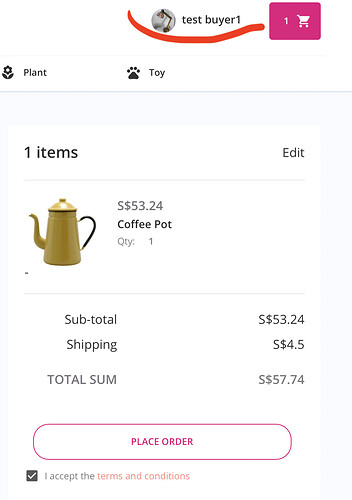Hello, @nic.wei66
Thanks for your question.
As an exception, we have checked your application one more time and defined the issue.
The issue is reproduced on the Profile Seller page, and especially the Page is Load action.
Please find the screenshot from our Demo page:
As you can see, the items should be loaded on the page for a specific user. However, in your application, there is no such action.
All items are added to the DataBase (on the screenshot you can find the products, added by me):
Due to the fact, that you have no action, which will upload all the items on the page for the specific user:
Thus, please check and correct this workflow and let me know about the success.
Best regards,