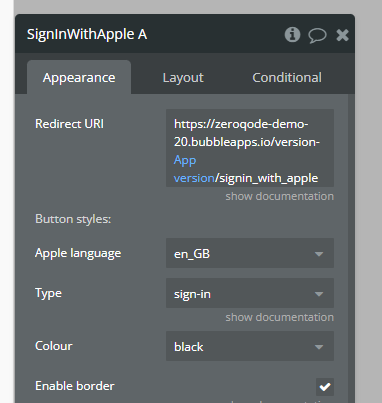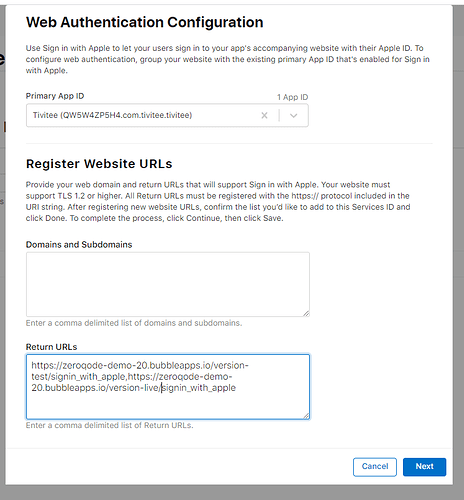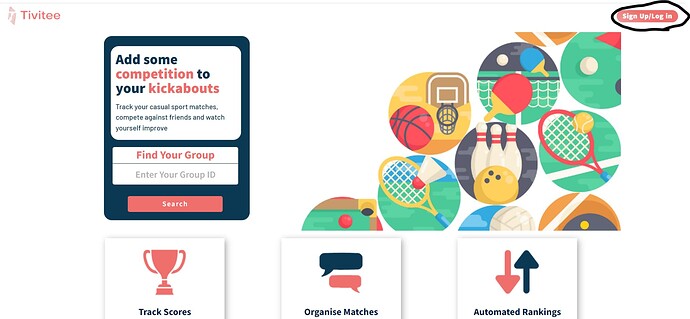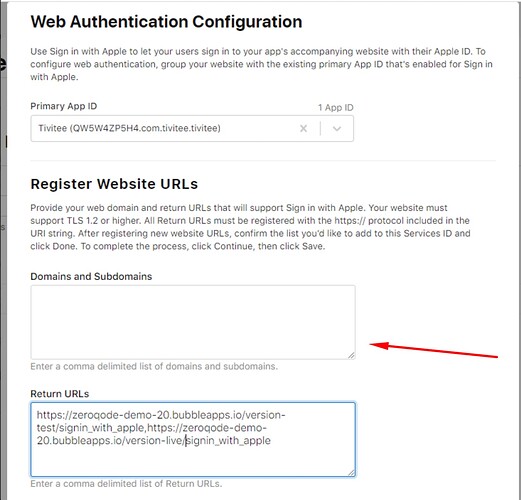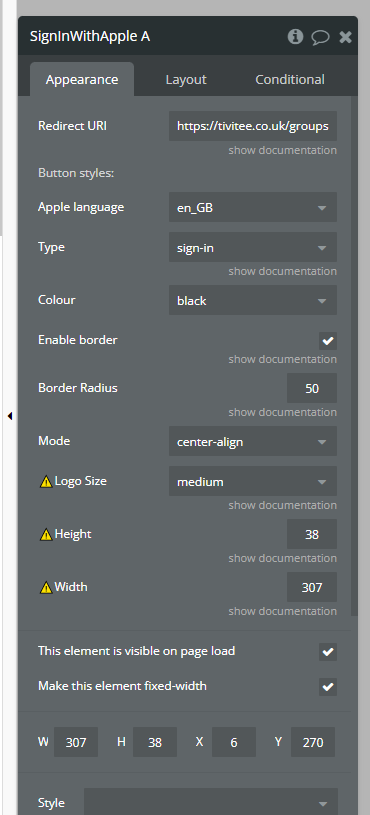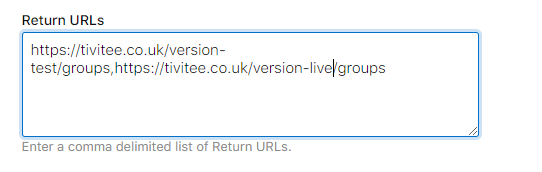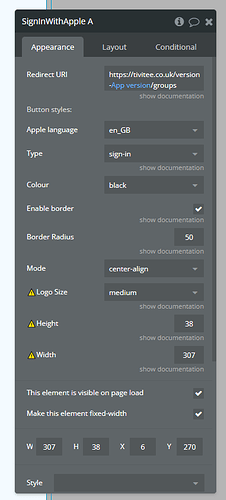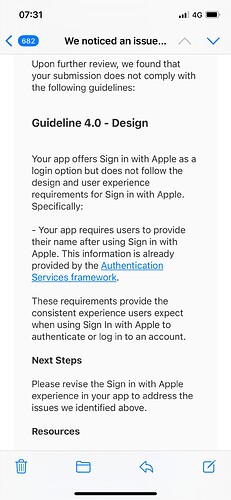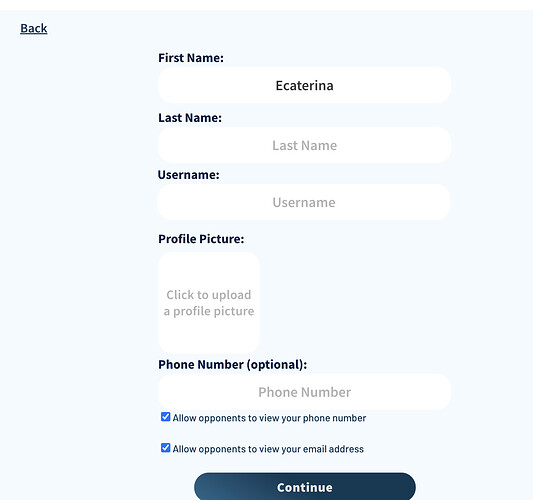Thanks again for your support
I have tried updating the Redirect URL in the element to how you have it, and have also set the Redirect URLs in the ServiceID to be the same as you have in your documentation and it still isn’t working. I do not get any errors in the logs.
I have added the support email to collaborators and the link to my application is Tivitee-v2 | Bubble Editor. This is all taking place in a group which you can access on this page (Tivitee - Home) by clicking the ‘Sign Up/Log in’ button in the top right corner.
Please let me know if you need anything else and thanks again for your continued support.