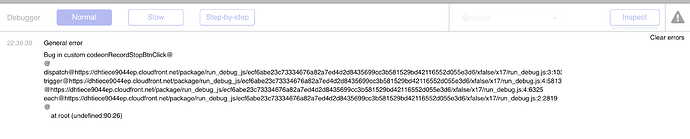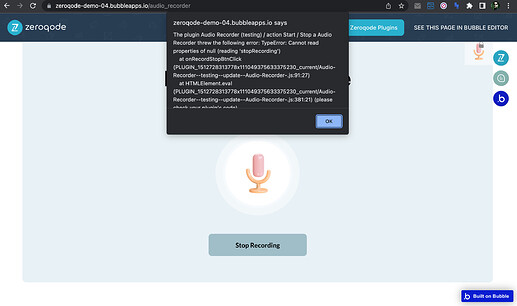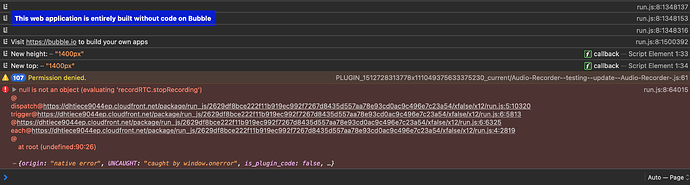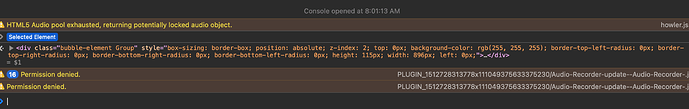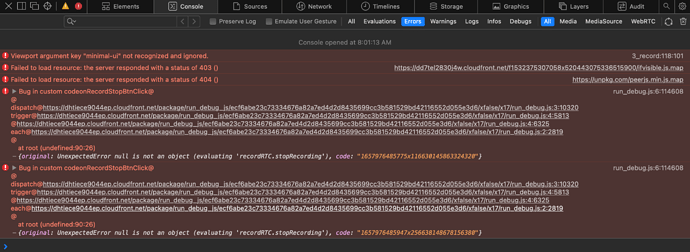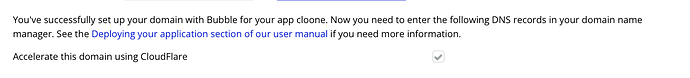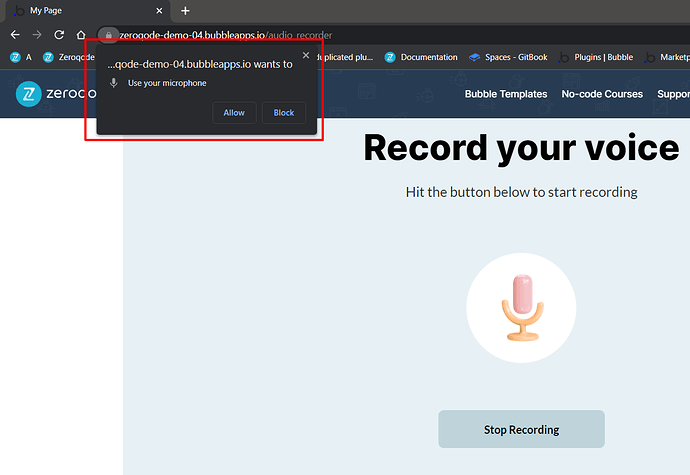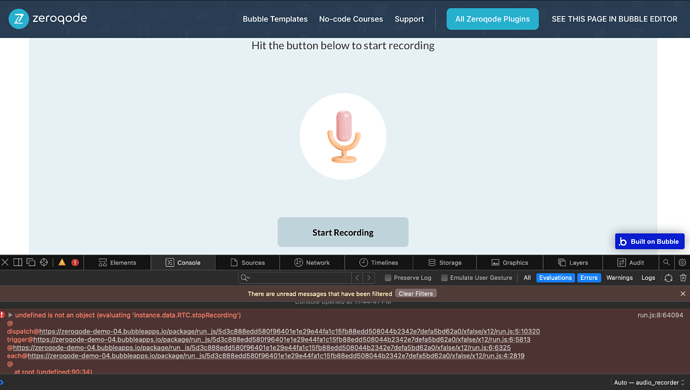Hey Serg, sharing some results and open questions here from using this over the past few months:
I noticed today that there was this error on the console as I started recording, was wondering if you knew what that was?
The 2nd question I had was, I noticed that the console shows that recordings are first recorded in WAV before getting converted into the final generated audio format, in my case, its MP3.
The final MP3 recording works as expected but while a recording is being encoded, compressed and then uploaded, it causes the browser to lag significantly, esp with recordings above 1 min (10mb+ WAV).
I tried it on your demo page as well and it’s the same: https://zeroqode-demo-04.bubbleapps.io/audio_recorder
One thing I was quite happy about was that the final MP3s were encoded with the right Codec acroos all devices and browsers (MPEG Audio layer 1/2 (mpga)), a few months ago it wasnt the case! Im super happy about that! Thanks for fixing it. Was it due to the initial recording being encoded in WAV (supported by all devices) before converted into MP3?
With Regards,
Wei Li
Console Log below:
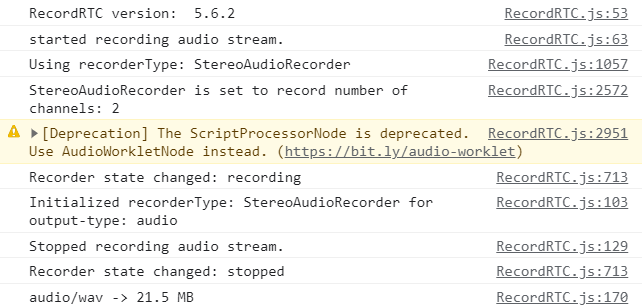
RecordRTC version: 5.6.2
RecordRTC.js:63 started recording audio stream.
RecordRTC.js:1057 Using recorderType: StereoAudioRecorder
RecordRTC.js:2572 StereoAudioRecorder is set to record number of channels: 2
RecordRTC.js:2951 [Deprecation] The ScriptProcessorNode is deprecated. Use AudioWorkletNode instead. (Enter Audio Worklet | Web | Google Developers)
StereoAudioRecorder @ RecordRTC.js:2951
initRecorder @ RecordRTC.js:97
startRecording @ RecordRTC.js:78
onRecordStartBtnClick @ PLUGIN_Audio-Recorder-update–Audio-Recorder-.js:36
eval @ PLUGIN_Audio-Recorder-update–Audio-Recorder-.js:326
dispatch @ x14:3
q.handle @ x14:3
RecordRTC.js:713 Recorder state changed: recording
RecordRTC.js:103 Initialized recorderType: StereoAudioRecorder for output-type: audio
RecordRTC.js:129 Stopped recording audio stream.
RecordRTC.js:713 Recorder state changed: stopped
RecordRTC.js:170 audio/wav → 21.5 MB

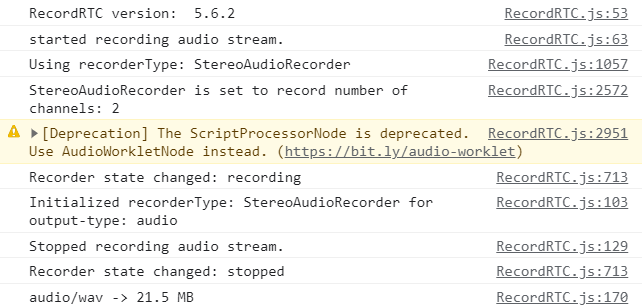
 .
.


 The recorder stopped to work from 2 days ago. When it come to SAVE it got this error
The recorder stopped to work from 2 days ago. When it come to SAVE it got this error