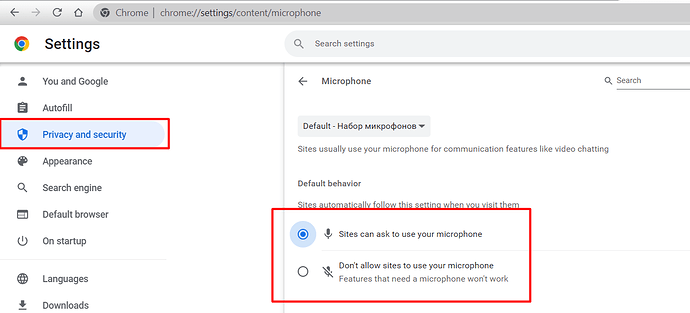Hi @Serg Serg,
I assume that someone (outside of Zeroqode) fixed the UNPK library failure before you made the last update. Then your update came but it was already fixed. I just updated my plugin with your last update anyway, and it doesn’t work. I have to go back to the update that works. The audio seems to be recording but it is not sending the file. Maybe you can describe what was done in the last update?
Regards,