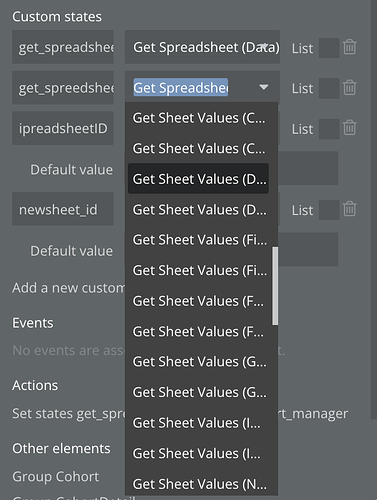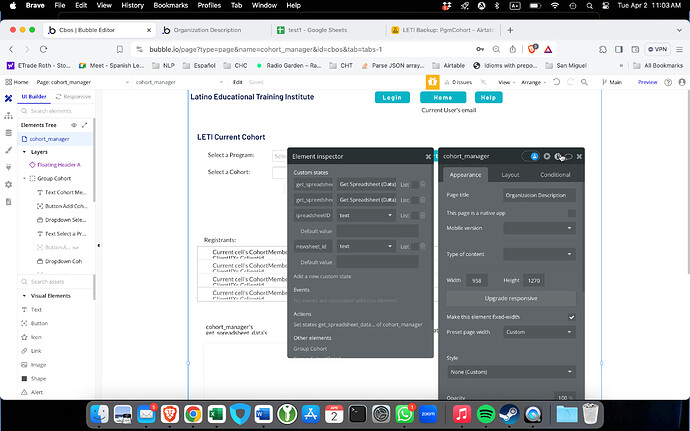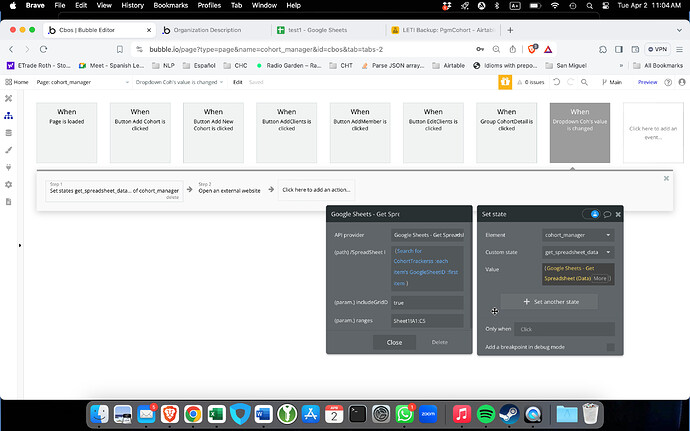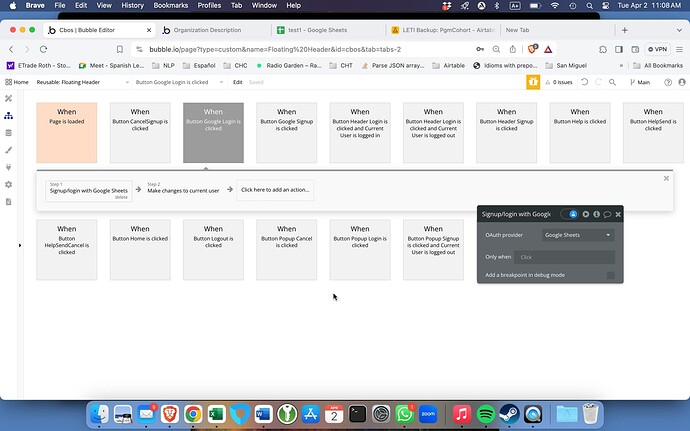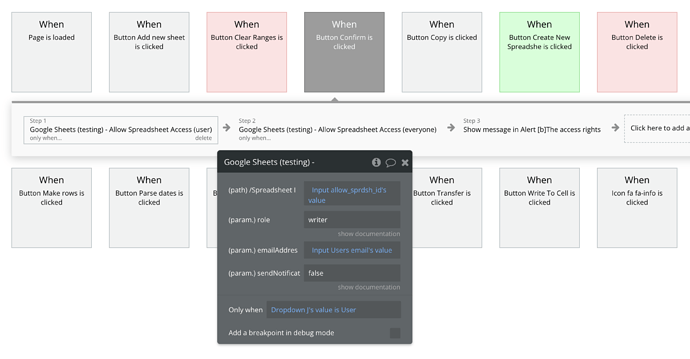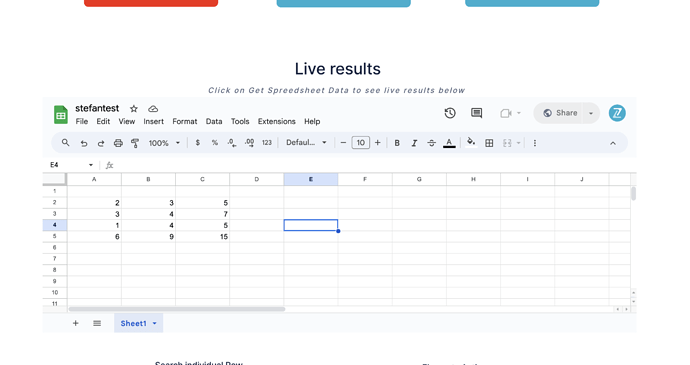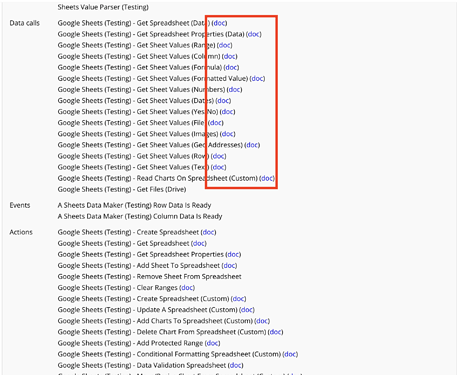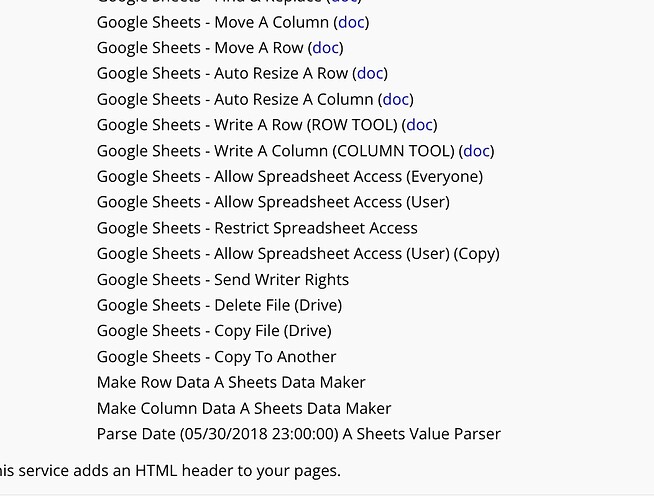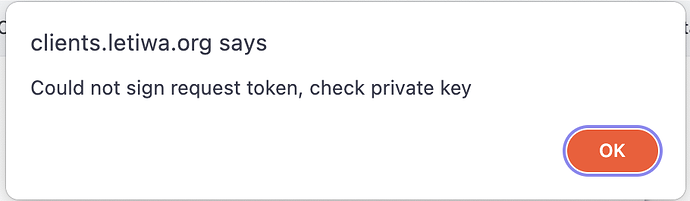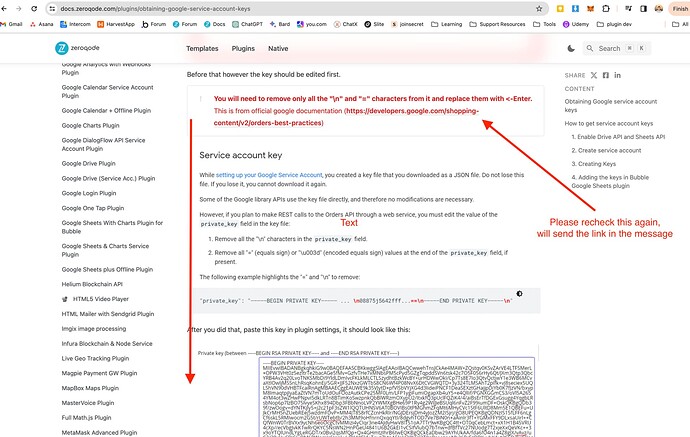I’m able to use plugin to create sheets in my google account and do other manipulation, but using the Get Spreadsheet (Data) (Google Sheets) function like you do in the demo, returns me the you need to login message. Well clearly if I am creating new sheets, I’m logged in. What do I need to do to get that function to work?
Also the bubble drop-downs make it hard to select long functions like the one above. I think they have changed something in bubble and it makes life a lot harder. Is there anything you can do in Zeroqode? Maybe make the names shorter or front leading or lean on bubble to fix this?
Hello @eric.hummel ,
Thank you for reaching out with your concerns.
About the issue with the plugin actions not being clearly distinguishable in the dropdown, this is actually something that needs to be addressed to the Bubble team directly. The action calls are named after the APIs, and in this case, there’s not much we can do on our end.
Regarding the issue with the “Get Spreadsheet Data” function from Google Sheets, even though you’re logged into your Google account and able to create new spreadsheets, accessing data might require additional permissions or setup due to Google’s security measures.
To better understand what exactly you’re experiencing, could you kindly provide us with more detailed information about your setup? This could include screenshots or screencasts of your workflow, the plugin element in question, the steps you’ve taken, the issue you’re encountering, and what you expect to happen. For video recording you can use loom tool.
These additional details will enable us to better replicate your setup on our end and provide a better answer.
Thank you once again for your patience and cooperation.
Best regards,
Stefan
Stephan,
Steps:
- Login uses “Signup/Login with Google Sheets”: Successful
- Step through pages to reach cohort_manager page: Successful
- Select Create Cohort shows inputs for name and type: Successful
- Enter new cohort name: Successful
- Click Add New Cohort: Successful – Creates new entries in Bubble DB with ID and URL and creates new googlesheet.
- Select the new Cohort in dropdown:
a. Successful - Populates various fields with testing data showing target URL and ID.
b. Successful: Opens an external tab in browser using URL pointing to new Google Sheet
c. Unsuccessful: IFrame to show target URL in Bubble asks fore sign in.
d. Unsuccessful: When the button sign in is clicked, it flashes an empty popup and exits without doing anything.
Screenshots:
![Screenshot 2024-04-02 at 11.03.56 AM|690x417]
(upload://vvxKMFIMVVkS149zZg0H1fFg6Xl.png)
Hello @eric.hummel,
Thank you for providing additional details.
Based on my understanding, you’re looking to display spreadsheets via an IFrame and are exploring methods for granting access, right? Please correct me if I’ve misunderstood.
To facilitate access to the spreadsheet, consider utilizing the “Allow Spreadsheet Access” option, which can be set for either a specific (user) or for (everyone). This action enables you to grant access directly from your application, allowing you to seamlessly integrate the spreadsheet into your webpage.
For a practical demonstration, feel free to visit our demo page. Should you have any more questions, please don’t hesitate to reach out.
Thank you once again, and I hope you have a wonderful day ahead!
Best regards,
Stefan
Hello @eric.hummel,
I trust this message finds you well. 
I’m touching base to follow up on our previous conversation about the Google Sheets and Charts plugin. I’d like to learn about your recent progress with the iframe and whether the information provided has been beneficial to you.
Your feedback and insights are invaluable to us and if you have any further questions or require assistance, please don’t hesitate to reach out.
Thank you, and I eagerly await your response. 
Warm regards,
Stefan
Stephan,
Thank you for your help and interest. I am still struggling to make the sharing of data between google sheets to bubble work. Each step has involved a lot of trial and error. Nothing is easy.
I have to say that the lack of documentation is a problem. I see a message from 2019 expressing how deficient it is and the response is not encouraging if, after 5 years, Zeroqode has not been able to find someone to document the plugins with more than just the demo page. An overview section of the design concept and then a few sentences for each API call would be better than nothing.
Bubble especially when integrated with google sheets, is an import opportunity, but no-code developer’s use of the plugin should not be this hard. I think I would have been done now, without much problem if I had started with the google API and not bothered with the plugin. That is sad, the plugin could and should have saved me time and frustration. I am a programmer, but no-code is new to me, so my habits don’t seem to serve me well. If it were documented this would be a great system. I hope that Zeroqode starts to see the problem with offering many poorly documented plugins vs serious offerings to change how software is made.
I probably will have more questions in the future, so stay tuned. Thank you for your help. You have been very helpful, and my complaints are with the decision to rely on the demo and forum instead of documentation. I hope you can pass this on.
Best Regards,
Eric
The current problem is that If I use either Google Sheets - Allow Spreadsheet Access (user) or Google Sheets - Send Writer rights I get a 403 error through bubble that says the Google Drive API has not been used you or is not enabled. The Google Drive API and Google Drive Activity API have been enabled. How does the how do I initialize the googledrive API? Is there any documentation on this? As far as I can see there is no Google Drive API plugin loaded in the demo version.
Hello @eric.hummel,
Thank you for your feedback, and we apologize for the delayed response over the weekend.
We understand that setting up Google’s API can be initially confusing and challenging. Your suggestions for enhancing the plugin documentation have been passed to our development team for further evaluation. We appreciate your input.
Regarding the documentation, it covers the general setup for integrating the plugin. If you require detailed documentation for each API call within the plugin, you’ll find links to the Google Sheets documentation for each call and action.
Regarding the 403 error you’ve encountered, it points to a misconfiguration in the Google API;s setup. To resolve this, please ensure the following:
- API Configuration: Double-check that the Google Drive API is enabled in your Google Cloud Platform project. Delays in changes propagating are common.
- Credentials: Confirm that your API keys are correct in your Bubble application and not restricted.
- OAuth & Scopes: Verify your OAuth consent screen is published and the scopes match those required by the plugin.
- Action Settings: Please check again if you set up the “Allow Spreadsheet Access (user)” correctly, if the role is written correctly “writer” and if you give the correct spreadsheet id.
Please try these steps and let us know your progress. If you have further questions, don’t hesitate to ask.
Thank you once again for your input, I’m looking forward to your reply.
Best regards,
Stefan
Thank you for the response. Is google workspace required?
Also, Note below that some actions have no documenation.
These happen to be ones that I care about alot. Especialy, the different versions of Allow Spreadsheet Access.
Hello @eric.hummel,
Thank you for your message.
You’re absolutely correct, and I appreciate your suggestion. I’ve passed along your feedback about enhancing the documentation to our development team to further improve user experience with the plugin. Your observations are invaluable to us.
As for your question about the need for Google Workspace, could you please provide more clarity on what exactly do you mean? You can use google sheets without the need of a Google Workspace account.
For utilizing the plugin, obtaining your Google service account keys as outlined in our documentation is all that’s required.
Thank you for bringing these matters to our attention. We’re committed to providing the support you need and ensuring a positive experience with our plugin.
Best regards,
Stefan
My specific problem is configuration of both Google and Zeroqode so that I can read and write sheets into the user’s google account.
I have the keys in correctly but still the Bubble.io error “---------.org could not sign request token. Check private key.”
I know the key is right, at least according to the instructions. -------.org is in the domains.
The reason I ask about workspace is that much of the documentation pertains to workspace users. I’m just trying to measure what is in the documentation vs what is assumed.
Eric
Hello @eric.hummel,
Thank you for reaching out.
Could you please share the exact error message you’re encountering? It would be very helpful if you could record a step-by-step video showing the error, ensuring the browser console is open from the moment you start the application and initiate the workflow that leads to the error.
Regarding the workspace, could you specify what information you found in the documentation? A screenshot of the relevant section would be greatly appreciated. When you enable “Allow spreadsheet access,” it grants access either to a specific individual via their email or to everyone.
Thank you for your cooperation and patience.
Looking forward to your response.
Best regards,
Stefan
The reason for the question about Workspace was that I wondered if the problem was in some configuration at the google sheets or workspace end. I do have a workspace account but I’m not using it as the admin or owner of the service account.
Is there some way I can send you the keys in private so you can ascertain that the validity and configuration without me sharing with the whole world?
Hello @eric.hummel,
Thank you for the message.
If you need to share any sensitive information, please feel free to send a direct message (DM). However, we advise against sharing private keys through this channel.
Regarding the issue depicted in your image, could you please confirm if you followed the guidelines in our documentation (link) when obtaining your Service Account Keys? Specifically, did you remove the “\n” and “=” characters from the private key as illustrated in the documentation?
Note that a workspace account is not necessary, you just need the Service Keys with the Google Sheets enabled, as detailed in our documentation.
Kindly verify these details and inform us of your findings.
Thank you, and we wish you an excellent day ahead!
Best regards,
Stefan
Yes, all “\n” and “=” characters are removed. I found in separate documentation that there was a further requirement that one needed to add a Return at the end so that the “-----END PRIVATE KEY-----” is on a separate line from the key value. I have tried it both ways with the same result.
Is plugin used for the signin/signup possibly at fault? Which is the correct selection?
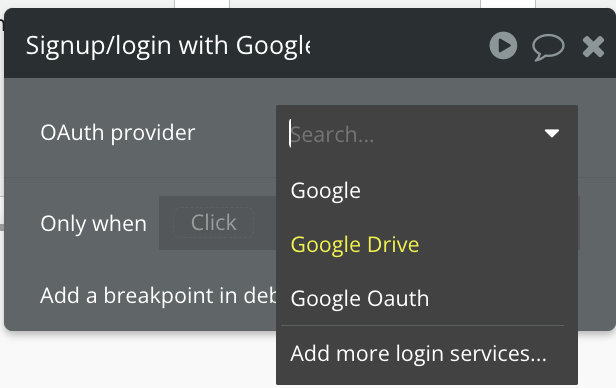
Hello @eric.hummel,
Thank you for reaching out.
The plugin Google Sheets & Charts (Service) uses what’s known as a service account. This type of account is specifically designed for applications to interact with services, representing non-human users that require authentication and authorization to access data programmatically. For a detailed explanation, feel free to explore this resource: Google Cloud Service Account Overview.
Should you encounter issues with the private keys as before, you have the option to generate new keys. Our documentation provides a step-by-step guide to assist you through this process. Please ensure you follow each step closely to avoid any issues.
Once again, thank you for reaching out. I wish you a fantastic day ahead!
Best regards,
Stefan
Hello @eric.hummel,
I hope you’re doing well and thriving.
I’m reaching out with some exciting news that follows up on our previous discussion about the Google Sheets & Charts (Service) plugin documentation. I’m pleased to inform you that we’ve just released a new comprehensive documentation for the plugin, which includes setup instructions and details/examples for each action/call, just as you requested. 
Additionally, we’ve identified some areas for improvement, so there will be some updates soon to enhance the plugin.
Could you please review the new documentation here and let us know if everything is clear? Your feedback would be invaluable to us. 
Thank you once again for bringing this to our attention. Please let me know if there’s anything else we can help you with.
Best regards,
Stefan
I managed to get the keys correct after much trial and error. Here is something that you need to highlight in the documentation of the key. While there seem to be problems with “\n” and “=”, there is also a problem with the Header and Footer that is not obvious.
As discussed the ------BEGIN PRIVATE KEY----- and -----END PRIVATE KEY----- must be on lines different than the key value. But what is not obvious is that on some browsers (Chrome on Mac) it can appear they are on different lines when they in face are NOT. The BEGIN header when followed by continuous text will do its own word wrap and look like it is on a separate line when it is not. You need to a Return in between it ant the key value. The END footer will just append it to the end of the line, so that when you look at the whole key you assume that if you put the Return before the footer, you’re good to go. But you also need to put the return after the BEGIN header or you get the error that we have all be complaining about. Please document this.
Also, do you have suggestions about use of R1C1 notation in your plugin? Is there a way to use the INDIRECT function from the plugin? While intuitive A1 notation is not very convenient where the format of a sheet is even slightly dynamic.
Also, What is the status of the ability to write to a range. I can see get data from range, clear range, protect range, but no write to a range. While writing to rows, columns and cells is OK. It is not complete. Cell by cell for my application will be tedious and wasteful. Is there a way to use the COLUMN or ROW tools to write to a range in Google sheets?
Hello @eric.hummel,
Thank you for the message.
Our plugin, Google Sheets & Charts (Service), utilizes the Google Sheets API, and the data format you are using is indeed the one required by the API. Additionally, you have the flexibility to incorporate dynamic data and apply Bubble logic tailored to your specific use-case.
If you encounter any particular issue with a specific call or action within the plugin, please provide further details such as screenshots or screencasts of the setup or error message, and we will investigate it further.
Thank you, and I hope you have a great week ahead!
Best regards,
Stefan