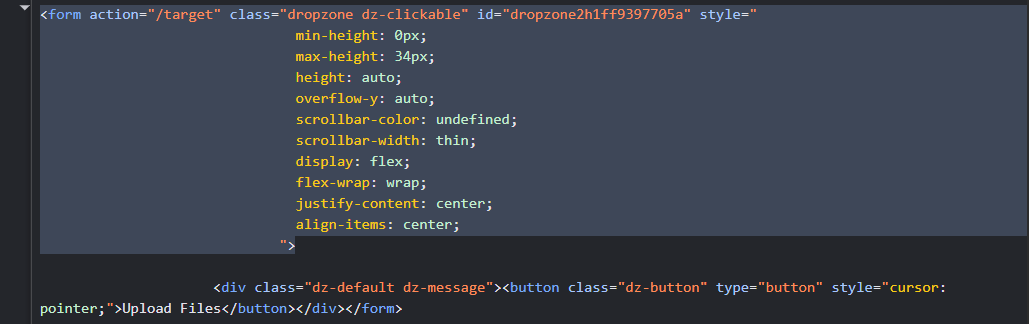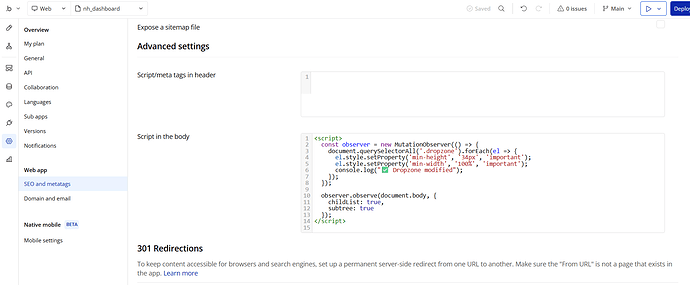Hey everyone,
I’m experiencing a serious issue with the AWS File Upload - Any Size Plugin since today.
Problem
- File uploads have completely stopped working
- It happened suddenly, without any explanation
- Was working fine yesterday
- Today it just doesn’t work anymore
Details
- Plugin: AWS File Upload - Any size
- Status: Not working since today
- Error: No specific error messages
- Configuration: Hasn’t been changed
Is anyone else experiencing this?
Please comment if you’re also having the same issue. I need to know if this is a general problem or specific to my environment.
Any help or solution would be greatly appreciated!