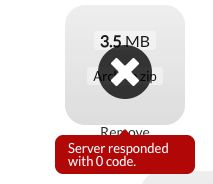Hi,
A few days ago I bought the AWS File Upload plugin. Today I integrated it with the directions in the provided guide, but every time a file is uploaded I keep getting the message ‘Server responded with 0 code’. I’ve got the default (all public access) CORS policies and ACL setup, as specified in the Zeroqode guide.
What can I do to fix this?

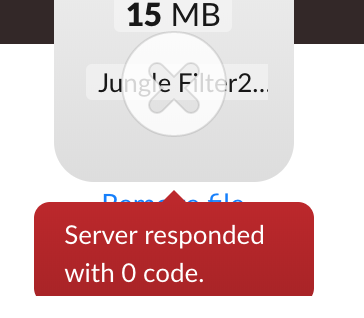
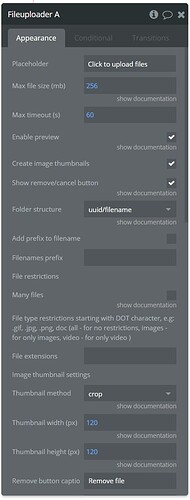
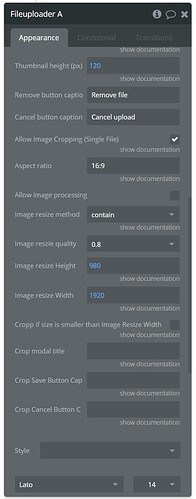
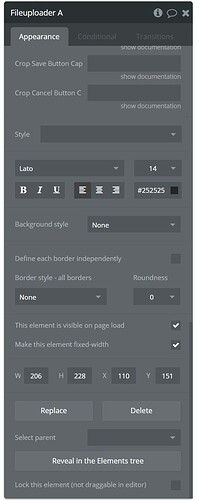
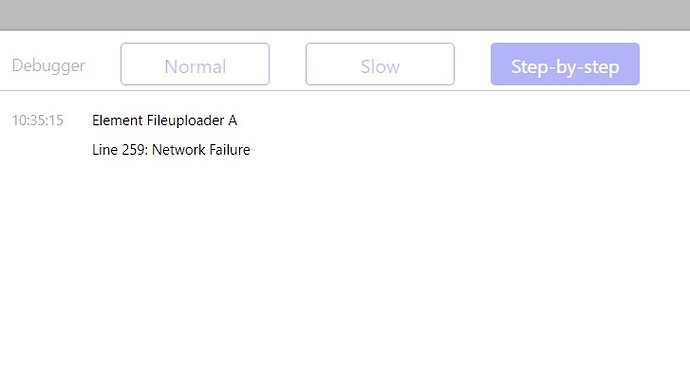
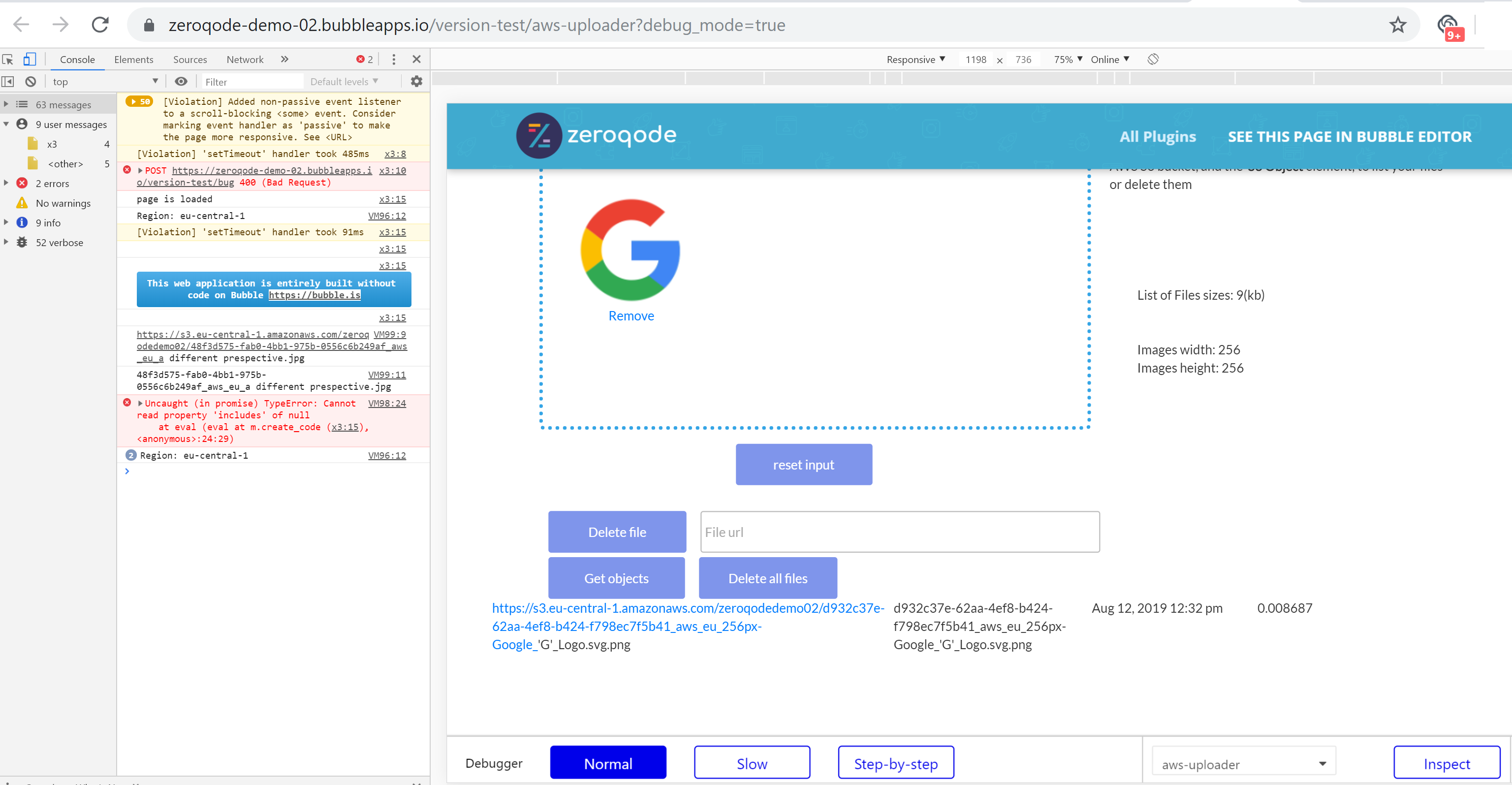
 unfortunately syntaxis check is still required with no-code building in rare scenarios like these
unfortunately syntaxis check is still required with no-code building in rare scenarios like these