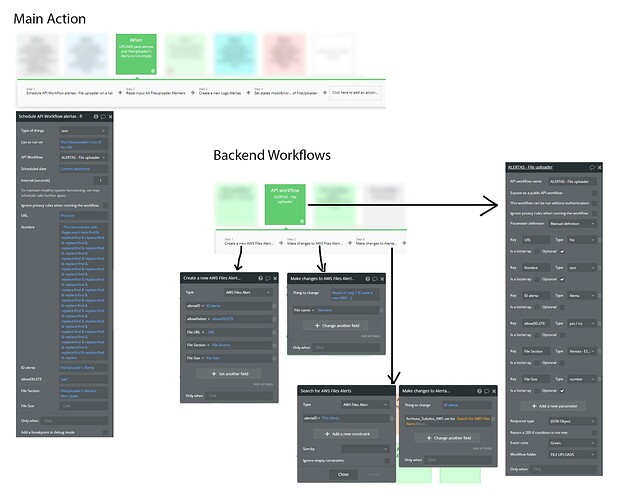Hello,
We have a problem with the latest versions of the plugin. I put a post earlier, but the solution didn’t work, and I would like to try to fix it again.
We would like to be able to use the plugin and for each file you upload simultaneously, it would create a record in the database separately. That is, if I upload File A and File B, and I have my FILES data type, two entries; one with the name of File A and its URL and one with File B and its URL.
To do this, (with version 1.97.0 it worked), we made a call to an API in the backend workflow section and it created correctly each entry in the database, but from later versions, it creates a multitude. If I upload 2 files, it creates 4 entries in the database, if I upload 3, it creates 9. That is to say, it creates entries exponentially to the number of uploaded files.
I hope I have explained myself correctly.
Best regards.
Edit: I post this problem also in this thread in the past: Schedule Workflow on a list Error - AWS File Uploader