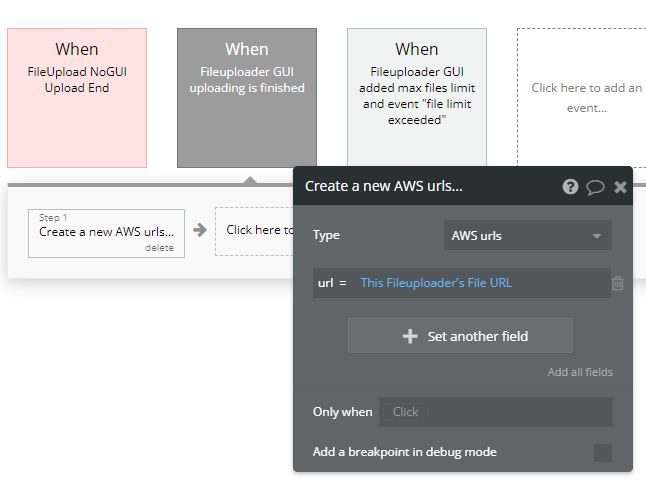Hello,
We are using your AWS File Uploader plugin. With the latest update, we noticed that it gives an error when we use a Workflow on a list API. It iterates several times on the list that we pass as an argument.
I attach a pdf so you can see what happens.
I had to go back to a previous version of the plugin to fix the error (1.98). In all new versions, the error remains.
Thank you very much.