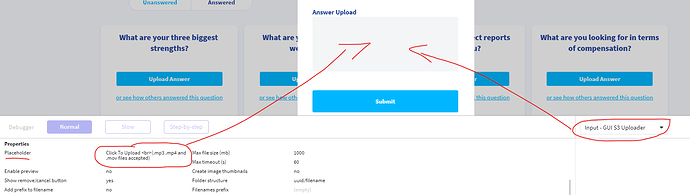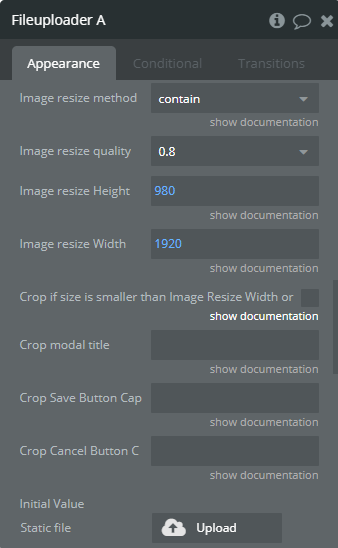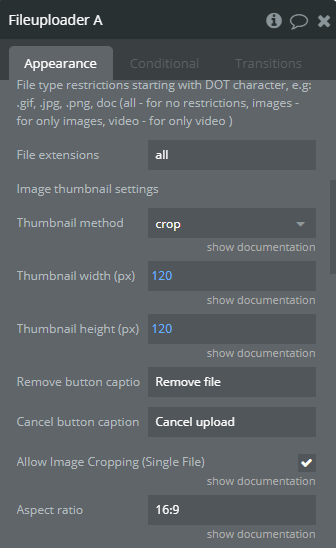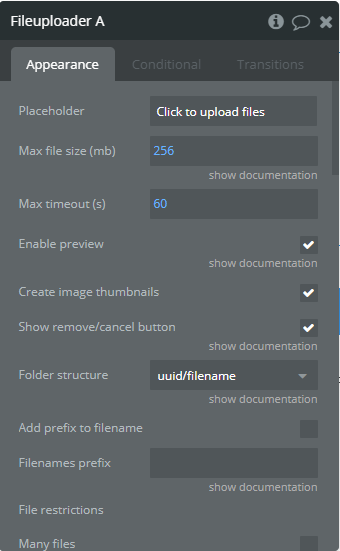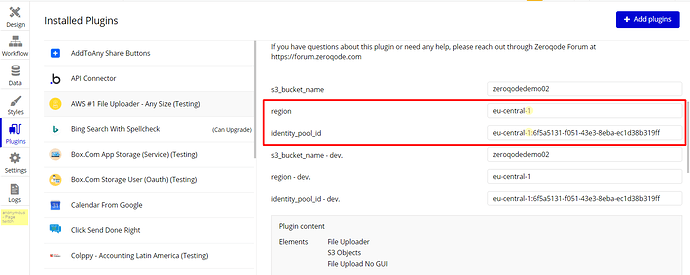My Placeholder text stopped working today. Placeholder text shown in screenshot below was working yesterday. Today I upgraded from version 1.57 to version 1.62 - not 100% sure but I’m guessing that caused the issue.
Hi, @tjc4!
Here is the correct link- https://docs.zeroqode.com/plugins/aws-file-uploader-plugin . Please try it out.
Thanks for the tips with regards to the error messages.  I believe it would definitely help other users.
I believe it would definitely help other users.
Thanks for pointing this out! We are already checking this. As soon as I have the relevant info, I’ll get in touch.
Best, Julia.
Hi, @tjc4!
We have updated the plugin with a fix- ‘Fixed placeholder view in Fileuploader element’. Please upgrade the plugin to the latest version, refresh your app and give it a try again.
Best, Juila.
Placeholder text looks great, thanks!
Hi.
I got this working yesterday, but today, I’m getting:
Error: Network Failure
when trying up upload a file. I’ve tried everything I can think of: setting up a new Identity pool, a new bucket, new bucket policy, new CORs, even a new bucket with 0 restrictions at all. Still getting the same error.
Any ideas?
Got it. After a few hours of messing about, the new requirement for JSON in the CORS threw me a bit. In the AllowedOrigins tag, I needed to remove the /* at the end of the web address. It can stay in the referer tag in the bucket policy though.
Couldn’t see that for looking!
Hi, @steve.middleton!
Thanks for reaching out and glad that you have managed to resolve this 
If you like our plugin you can rate it by going to the Plugins tab in Bubble editor. Find the plugin by name and give it as many stars as it deserves. 
The more feedback we get, the more motivated we are to make things better in Bubble. 
Happy Holidays 
Best, Julia.
Hi @Vin,
Did you find a solution to this? I’m having the exact same problem. If I block ALL public access, the policy doesn’t work. If I allow ALL public access, the plugin works, but it also works if I have no policy and no CORS (no rules at all). I can also download any files by entering the URL in any browser.
I’ve tried different combinations of access, including blocking some access so I get “Only authorized users of this account** – Access is isolated to IAM users and roles in this account and AWS service principals because there is a policy that grants public access”. I’ve also tried access points. However, it stops access. The only way I can get the plugin to work is by opening everything up to the internet, but that’s not using any security at all.
Has anyone managed to get this working in secure manner?
I’ve managed to get this working (of sorts), so I can use the FileUploadNoGUI function ok. My bucket and IAM permissions are all ok, as well as CORS, so I can upload and delete and my S3 bucket is set as Access: Only authorised users of this account, but I cannot download and open the files. The only way I can do this is by unblocking all public access, which means the URL can simply be put into a browser for the file to download too.
Is the download object not passing the IAM credentials? I’m no expert so this may not make any sense, but I hope you can understand it.
Thanks
Hi @Julia the GUI uploader is not working for me as well. I am able to use the NoGUI one but that one does not have a reset input option.
The “File URL” of GUI uploader always returns empty value.
Preview - https://app.brut.camp/version-test/test?debug_mode=true
Workflow
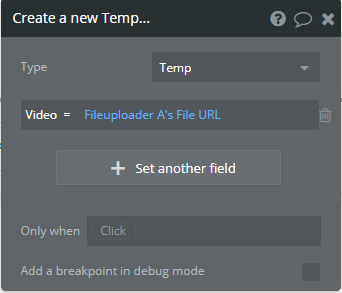
Uploader settings
Debugger output
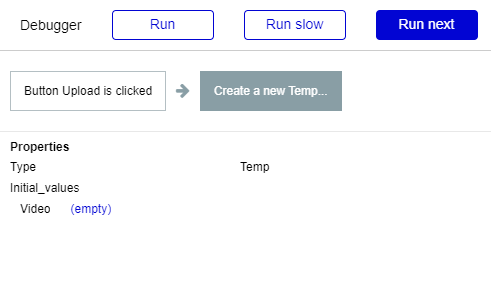
Hi, guys, @sharma.himanshu0608 and @steve.middleton!
Thanks for reaching out and pointing this to us!
Let us check this carefully and I’ll get back to you asap  Please be aware that it might take time due to holidays. Thanks for understanding and your patience
Please be aware that it might take time due to holidays. Thanks for understanding and your patience 
Wish you a Happy New Year and all the best! 
Best, Julia.
Hi, @sharma.himanshu0608!
We have fixed the GUI uploader. Please upgrade the plugin to the latest version, refresh your app and give it a try again.
Best, Julia.
Hi Julia. Thanks for the update but the GUI uploader is still not working for me while NoGUI is working. The URL is being returned as empty.
Hi, @sharma.himanshu0608!
It is quite weird. Ok, could you please make a double check of the bucket settings accordingly to the updated documentation: https://docs.zeroqode.com/plugins/aws-file-uploader-plugin. Sometimes happens that missing a symbol or typo is made which can cause the error.
Also, make sure that Region and Identity_pool_id are in the same region
Looking forward to hearing from you!
Best, Julia.
It’s been a while, but we finally managed to fix this issue with special characters (Safari). You can upgrade the plugin to the latest version, refresh your app and give it a try again.
Wish you a great start of 2021!
Hi, @steve.middleton!
With regards to the block public access. As far as this is related to the S3 bucket settings, we as a plugin author cannot influence the result. But anyway, please follow this link that might be helpful: https://aws.amazon.com/s3/features/block-public-access/#:~:text=S3%20Block%20Public%20Access%20provides,%2C%20bucket%20policies%2C%20or%20both.
Hope this comes in handy!
Best, Julia.
I have a feature request: The ability to compare the upload file names to a list and ignore duplicates.
I often upload 1000 high rez photos (takes an hour) and anything goes wrong I have to upload the entire 1000 photos again.
Hi @jeffmccutcheon,
Thanks for reaching out. We’re going to add this to our roadmap feature list to see how feasible it is for future improvements. 
Best,
Alex