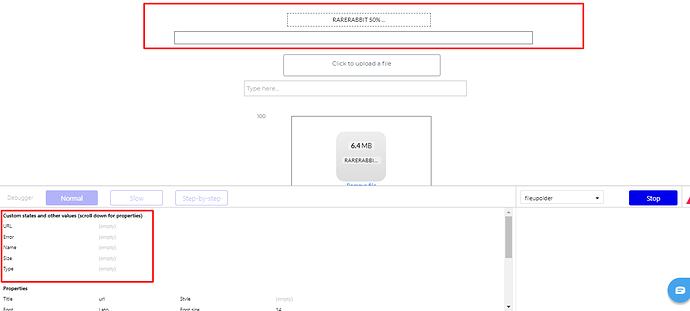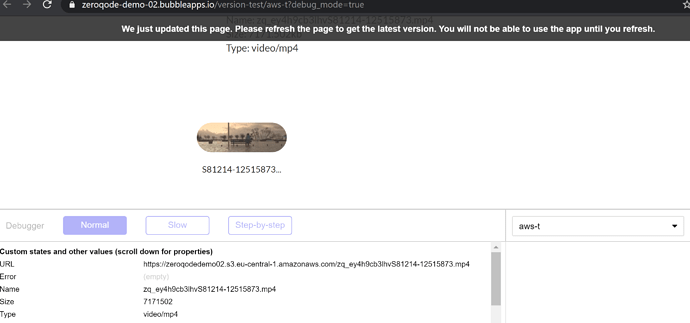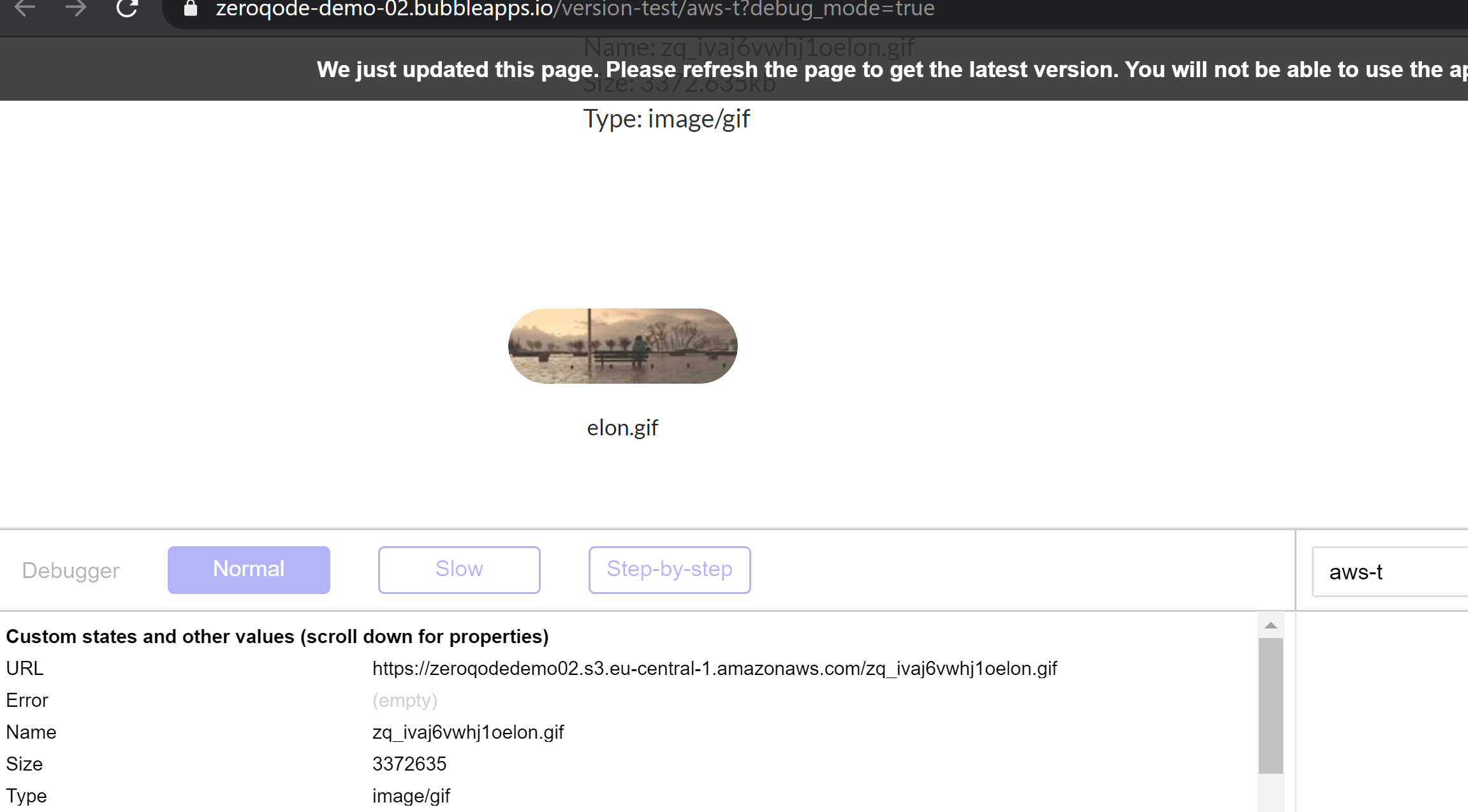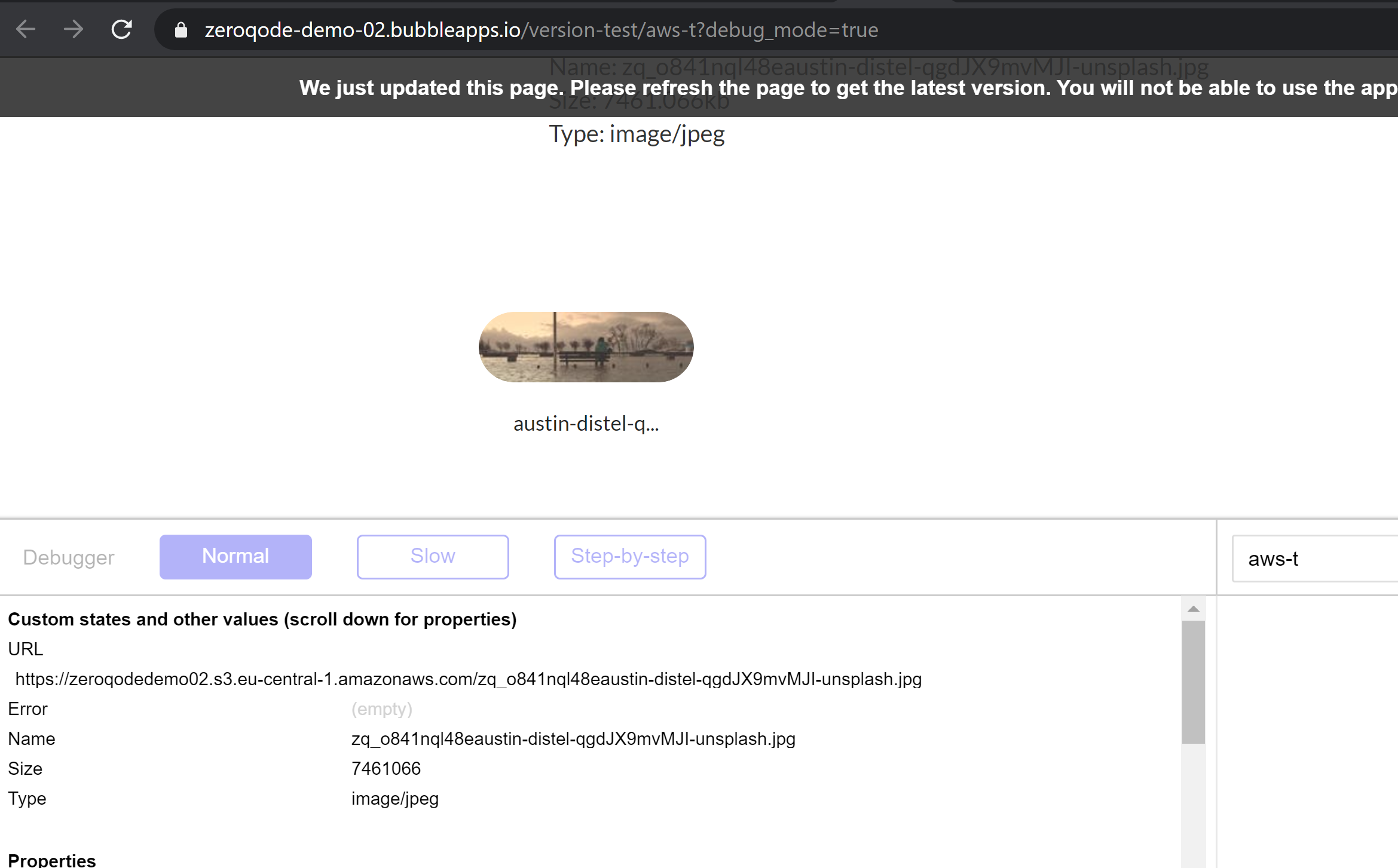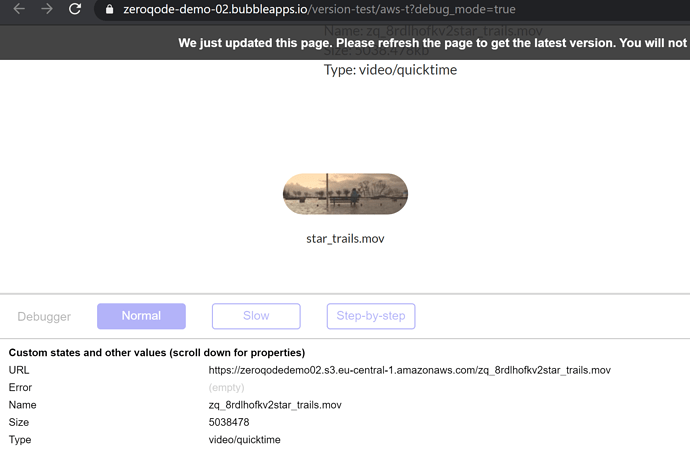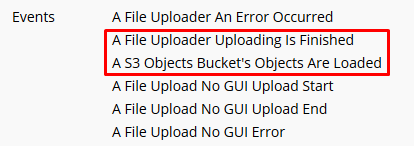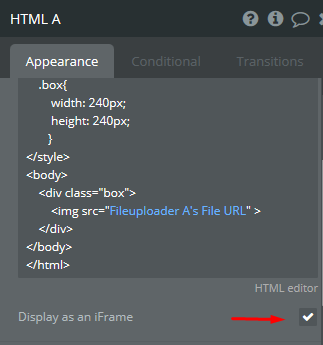Hi guys,
Let me jump in and provide some insights here.
@jeffmccutcheon unfortunately, our plugin doesn’t come with an event for downloading files, but it comes with a couple of events that might be handy:
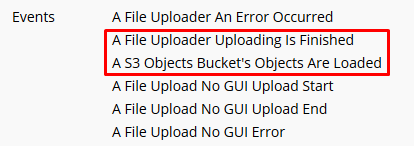
You can check demo, its editor and docs, for more information. Although browser itself can ask you whether you want to stay or leave the page while it’s performing. However, if that’s not your concern, you could find perhaps some implementations or more help here https://forum.bubble.io/.
@alan could you please share some more details:
- screenshots of your app and workflows (esp. plugin related)
- browser version and OS you’re using for developing this project
- the exact steps to reproduce these issues
- describing what you’re trying to accomplish with this plugin
Because we’re not able to replicate them on our side, unfortunately. It seems to be working properly. But with more details, we’ll get a better troubleshooting and come back with a reply on this matter asap.
Thank you for understanding.
Best,
Alex