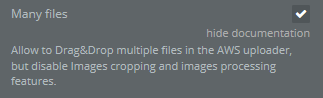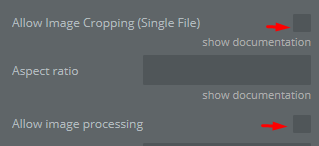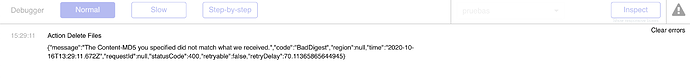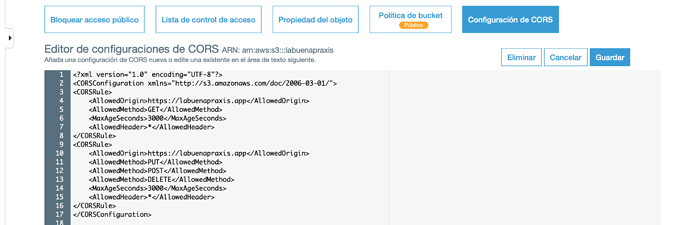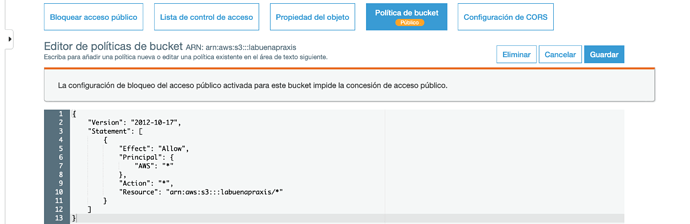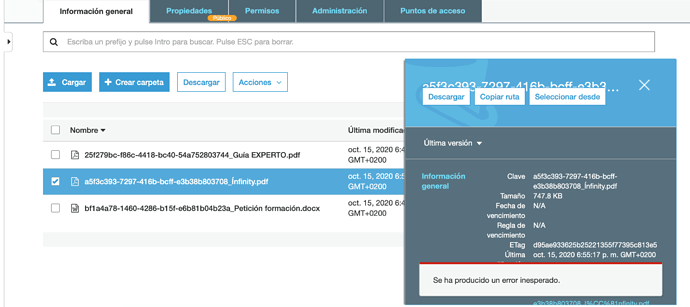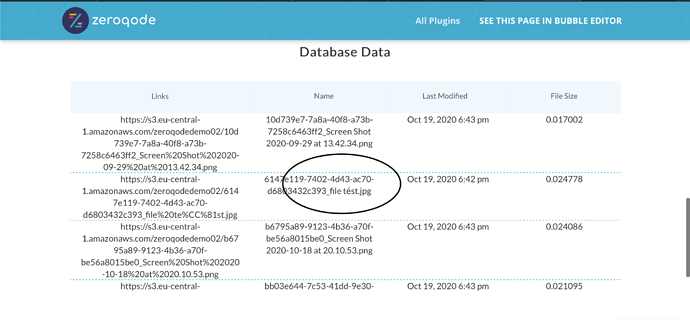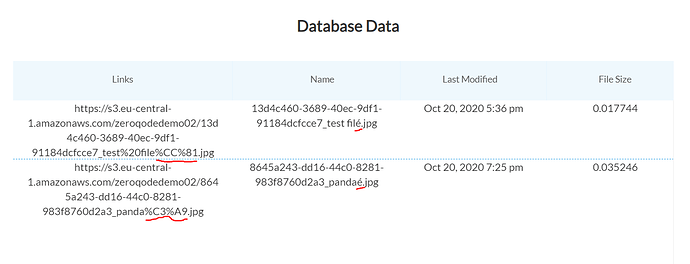Thanks @diego.peter.matheu for your feedback.
We have tried to reproduce this problem even on our demo page, but with no luck, unfortunately. We are able to upload a file containing special characters, as well as display it and delete as well.
Perhaps you might be confused of how plugin works, but the best way of testing it, is deleting all files first, so bucket is empty, then upload a file containing special character > get all files, so you’ll see this list populated with a single file just uploaded > delete all files > get all files again, so you can see that your list has been emptied.
However, if you still experience the same issue on our side, please go to Settings - Collaboration tab within your editor. Add our support@zeroqode.com account to your collaborator’s list. Also, please tell us your app name and page name where this problem occurs on test.
It would be best to create a separate blank page for testing purposes, so we can tweak it and test the plugin on your side.
Note: avoid the warning message regarding plan, as we are an agency and you can easily add us to your collaborators.
We’ll investigate it inside your app and get back to you with a feedback asap.