Hi!
Can we do the following:
Take the AirBnB theme but add Bookings to it?
Or in the Bookings theme can you add more pictures? I see that you can only do 1.
If you wanted to add more pictures how do you do that?
Thanks!

Hi!
Can we do the following:
Take the AirBnB theme but add Bookings to it?
Or in the Bookings theme can you add more pictures? I see that you can only do 1.
If you wanted to add more pictures how do you do that?
Thanks!
Hello Ray,
it would be much easier to add the multi picture functionality to Bookings template than adding bookings functionality to AirBNB template.
It would require some tweaking in the Bubble editor (some workflows and elements).
Thanks!
Levon Terteryan
Founder @ Zeroqode & Bubblewits
let’s stay in touch on twitter!
Bubble Templates
Bubble Plugins
Bubble Courses
Convert Web to iOS & Android
No-code Development Services
Like the previous post about slow FB/ Google log in/ sign ups I’m having stalls with LinkeidIn.
Sorry, which template you refer to? Bookings and Appointments template doesn’t come with Linkedin signup.
Can you clarify please?
Thanks
My apologies for not being clear. I added the LinkedIn plugin to the Bookings and Appointments template and it works but there is a lag and was wondering if it was related to the FB/Google login lag in the previous post.
can you share access with us so we could take a look? You can do so by adding bubblestore@bubblewits.com to your collaborators list in the app settings.
Thanks,
Levon
The invite is sent. Thanks
I tested your app and for me it was only 1-2 seconds delay, which is most likely caused by:
Hi levon,
I am interested in the platform, but I would like to integrate it in Mexico and Latin America, stripe works in that region?
I also want to comment that I just tried the preview and it shows me an error 400 when registering with google.
hello,
unfortunately Stripe doesn’t work in that region just yet, but we have a plugin for Mercadopago, which supports most latin american country (https://www.mercadopago.com.ar/)
so you could change the payments from stripe to mercado pago.
Any other payment provider can be integrated too.
we’ll check this
the problem was solved with google, I liked the template, but stripe will not work and adding another payment method applies another workflow and is something I do not know.
if it’s difficult to be implemented by yourself you can hire us or any Bubble freelancer to do the modifications…
Hi Levon- I noticed that TAGS displayed in a listing do not show in separate bubbles. Is there a way that we can change that in the “multidrop specialism”?
Thanks!
how are they currently displayed? can you share a screenshot of what you mean? Thanks
Here’s the screenchsot of how tags show in a listing search result:
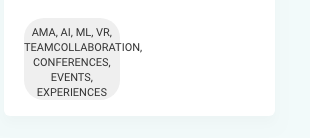
All tags are shown in the same bubble, and the format doesnt look right.
Question: how can we show each tag in a dedicated bubble that adapts to the size of the tag?
Hello,
we found the reason and here is how to fix it.
Please go to instructor_profile page
and do the following modifications to 2 workflows:
change “add” to “add list” as shown on this screenshot
add “specialism clear list” as shown here
and change “add” to “add list” here
if you see errors that it should be a list then simply type again “multidropdown specialism’s value” for both errors and it will be fine.
we have pushed these changes to the template so if you create a new app these changes will be reflected there. hope this helps. thanks!
Applied your fix, but all tags still showing in the same bubble (see pic below).
Was your fix supposed to fix the bubble for each tag?
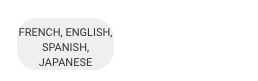
The fix will have effect on the listings that you will create after implementing the fix. So the listings created before will not be changed. But you can change them manually in the database in the listings table
The image attachment I sent you was one of a listing I posted after the fix.
it’s hard to help without looking into your app, the fix is supposed to make each tag in a separate bubble. Please make sure you applied the fix to all the workflows as I showed on the screenshots above